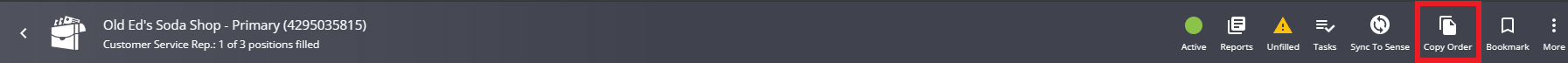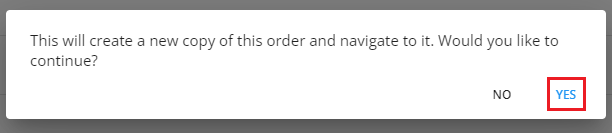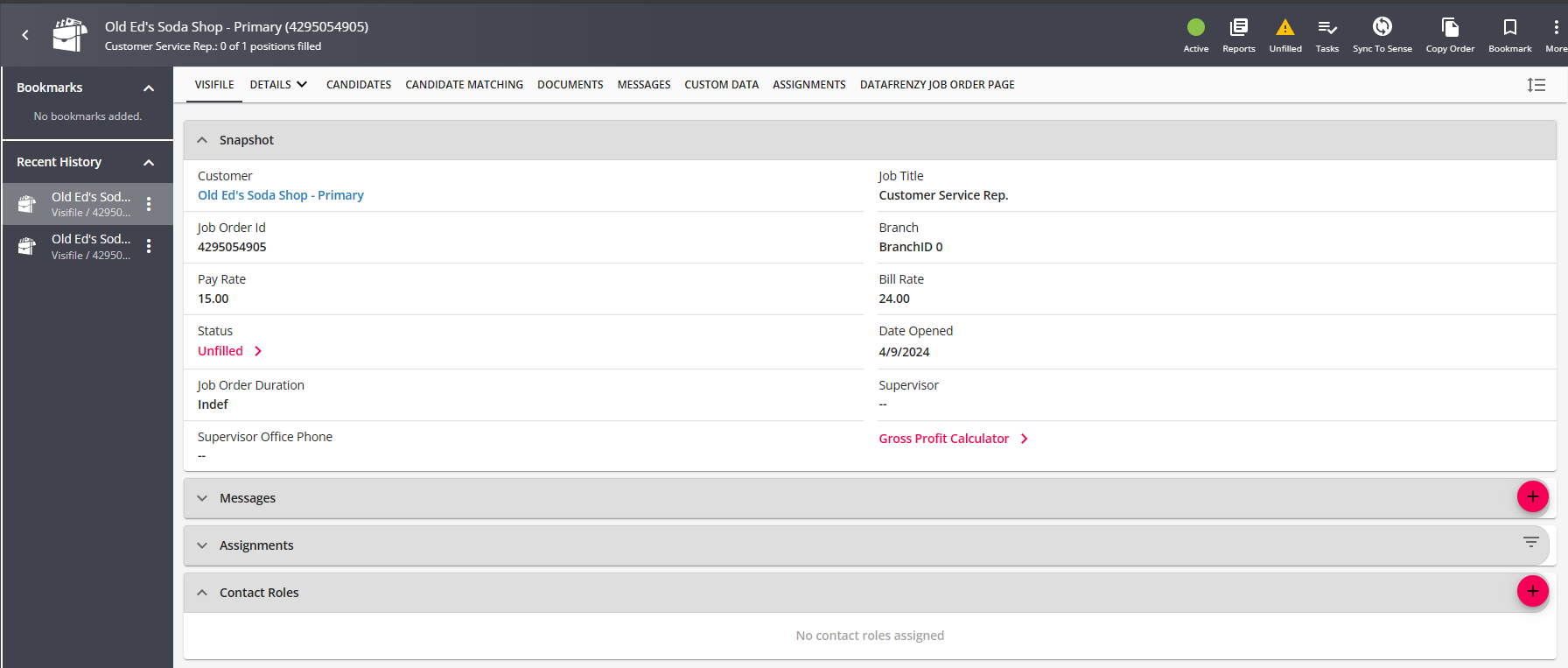Overview
The ability to copy Job Orders within Beyond has been added to help with reducing the amount of time needed to create Job Orders based on similar information or from a Master Order. This functionality allows recruiters to work more efficiently in creating Job Orders.
*Note* Any Job Order is able to be copied within Beyond, regardless of the status.
How to Copy an Order
A Job Order can be copied by doing the following:
- Begin by navigating to the Job Order record:
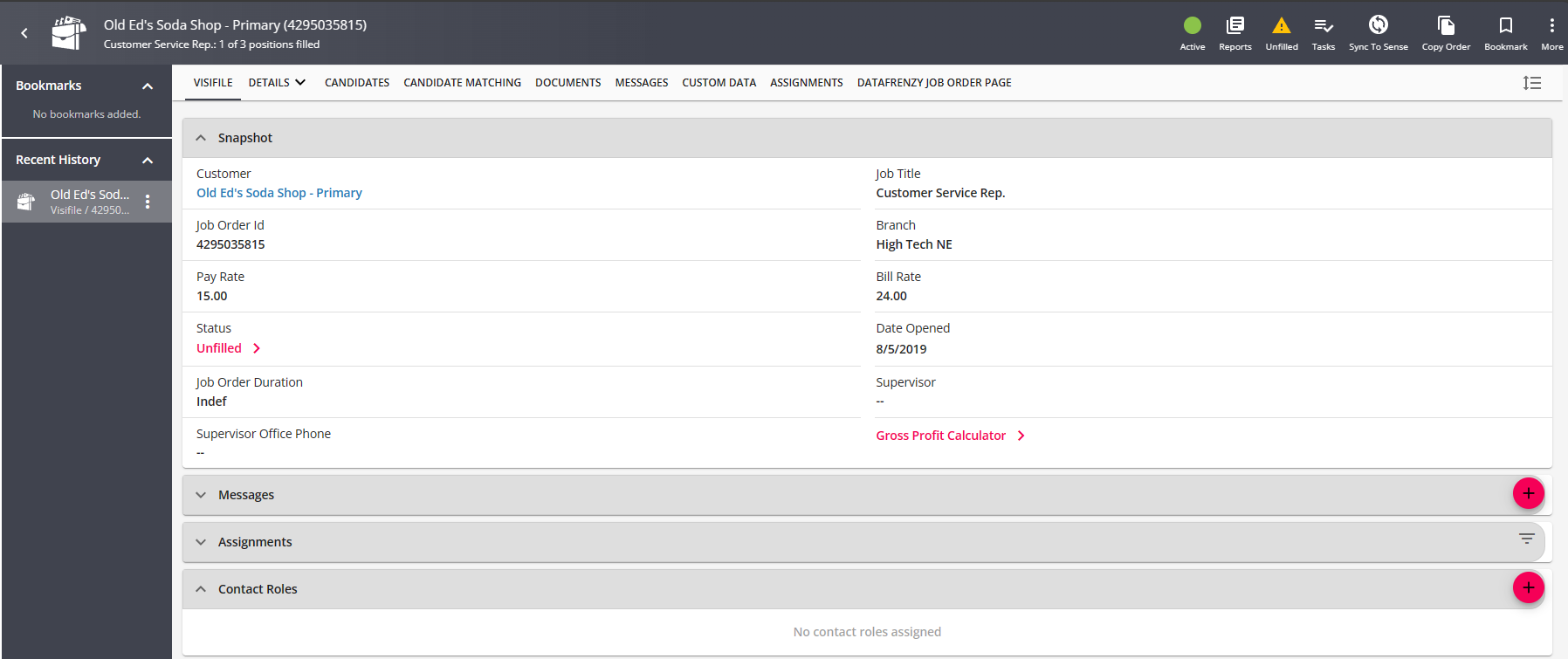
- Within the Job Order record, select the "Copy Order"
 charm:
charm: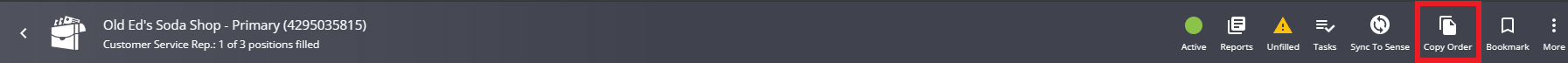
- Within the prompt, select "Yes" to copy the Job Order and be navigated to the new Job Order record:
- Within the new Job Order record, all of the basic information will be imported from the original and the status will be set to "Unfilled":
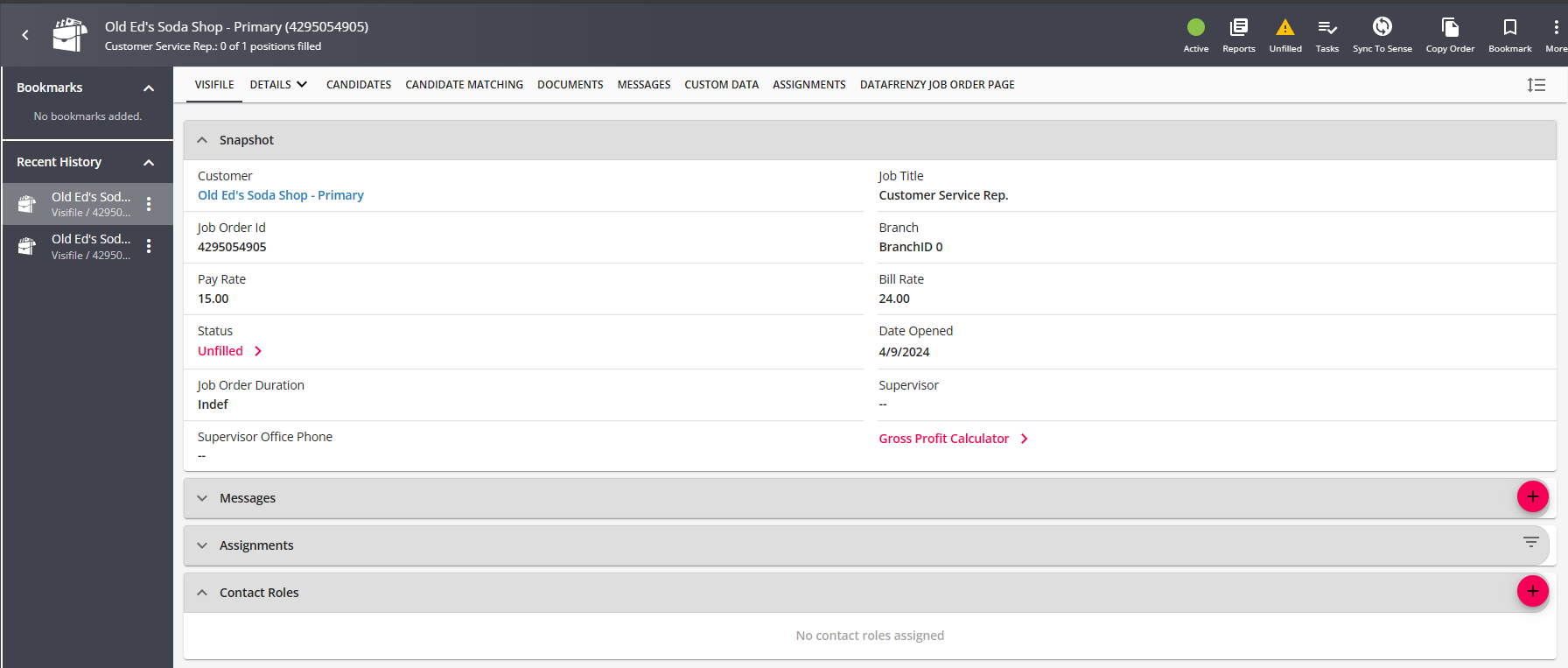
- Once the new Job Order record has been created from the original, please make sure to verify all financial and date information.
*Note* In the event an Inactive Job Order record was copied, the new Job Order record will be set to "Active" with the status as "Unfilled".
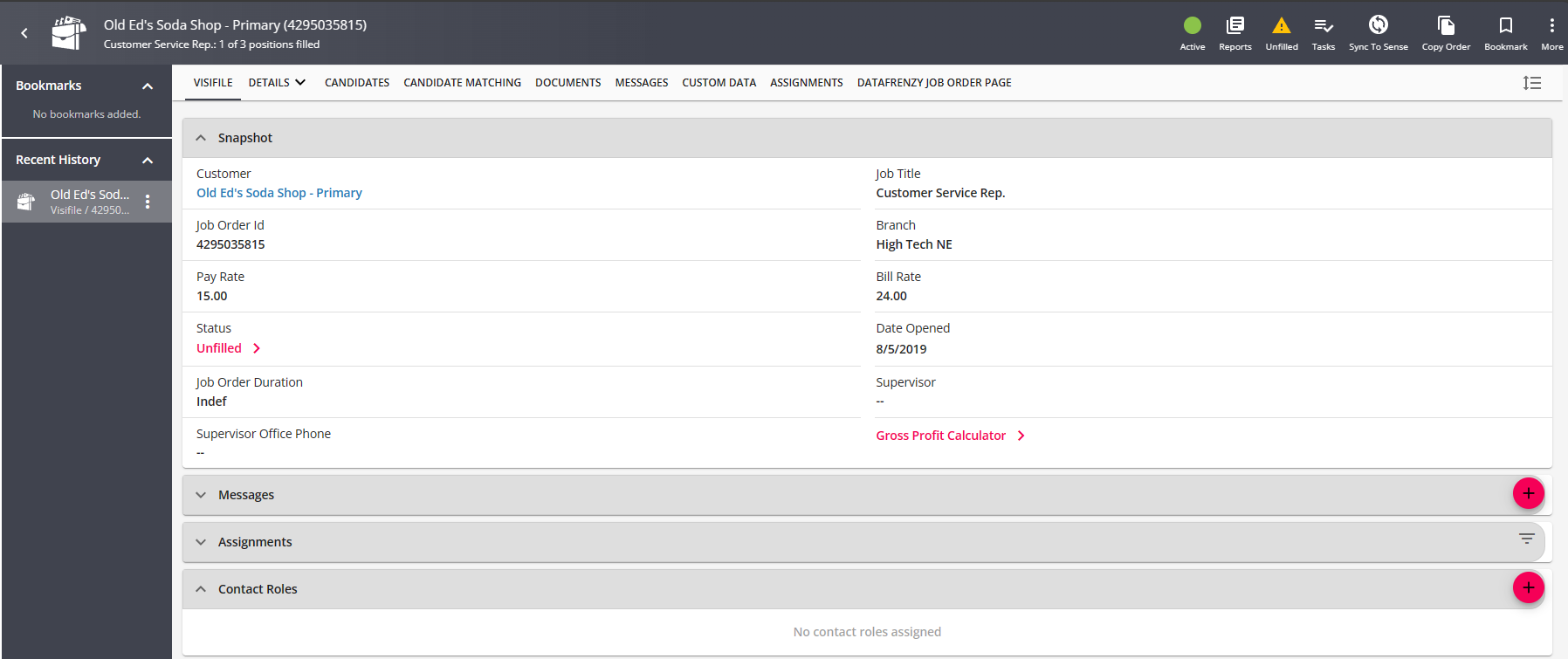
 charm:
charm: