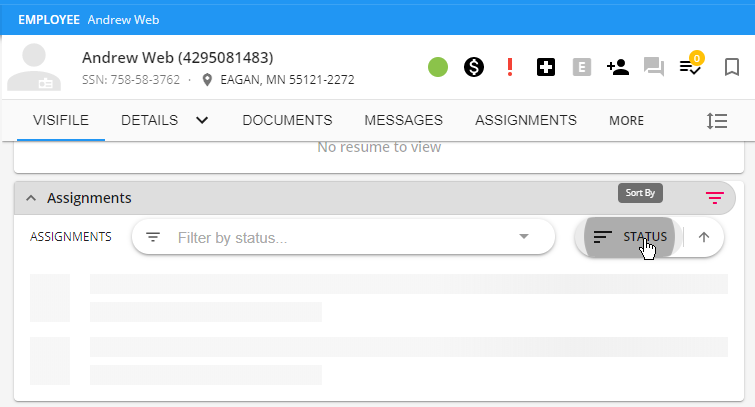Welcome to our release notes! This article will review the main items being released this week.
As a general reminder, we have a list of supported browsers for our web-based products that you can review here: Supported Platforms & System Requirements
*Note* For all self-hosted clients, as always, ensure you install all updates to give your users the best experience and new features.
The Highlights
Beyond EmailOur first iteration of email functionality in Beyond is here! This feature will allow you to use your email within Beyond to email one or many employees, customers, or contacts. For information on how to set up your email, check out Beyond - Email Setup and Beyond - Mass Mailer Account Setup. Check out Beyond - How to Email in Beyond for an overview of how Beyond Email works. | |
Coming Soon: 2020 W-4The IRS has released a new version of the W-4 for 2020. Our team will be releasing this new W-4 form in HRCenter and additional support for the new options in Enterprise and Beyond on 1/1/2020. For more information on these upcoming changes, check out 2020 W-4 Form. |
Additional Updates
In Beyond
- New! Additional filter and sort options have been added to the assignment list card on employees, orders, and customers:
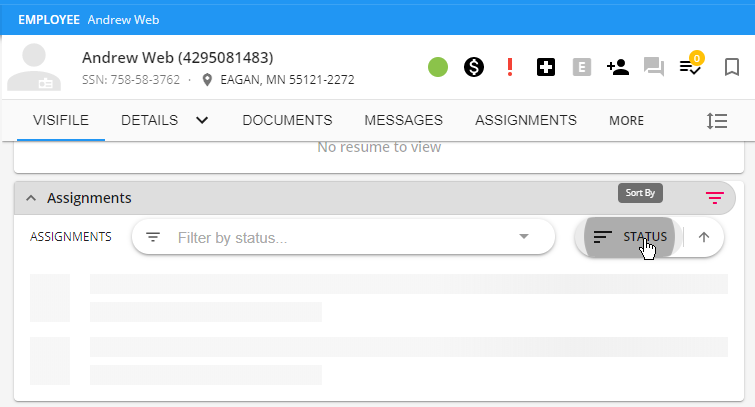
- E-Verify errors have been updated for clarity
- When creating an E-Verify case, the "Case Creator" field will now populate with the Rep Full Name instead of the username. Automatic formatting will also be done if needed to remove periods and add capitalization to both the first and last names
- Fixed an issue where sometimes the E-Verify charm would show the incorrect color to indicate the current status of the case
- When uploading a document to a record, the file name will now automatically display in the Name field
- When adding or editing a document, the "Document Type" dropdown will now only show document types that the user has both read and write access to
- The Security Group sections will now only show Security Groups available within your current Hierarchy
In Buzz
- The full job descriptions now shows within Buzz
In Enterprise
- For Staffing in Pennsylvania, PSD Code can now be entered within the employer record in administration.
- An invoice recipient on a Customer Billing Setup section is now not able to be removed if they are the only one listed while the invoice method is listed as email.
In HRCenter
- New! Pages are now able to be previewed within the Pages list in HRCenter Admin. This also works for pages with multiple languages.
- When entering SSN's and phone numbers within an application, hyphens and parenthesis are now automatically added where needed for proper formatting.
- The phone number and How Heard Of will now pre-fill into the respective pages of the workflow from the registration page
- Spanish translation of the default "Contact Information" page will now show correctly
In WebCenter
- New Config! New configuration created to allow Vendors to delete documents they uploaded with employees. By default, this config is true. If you are using our Vendor Portal in WebCenter, then make sure to review this configuration and if you don't want this turned on for some of your vendor contacts ensure you set a rule to turn this option off.
- We've added the ability to attach documents to individual adjustments on a WebCenter timecard. Those documents will be available for review by the approving contact in WebCenter when reviewing the timecard.
Tax Updates
- Added North Canton City with Jackson School District and Summit County OH State tax site and linked zip code 44720 to Summit County
- Added Lake City and Girard Township for zip code 16423
API Updates: (For Self-Hosted Clients)
- New APIs for Beyond Email
- E-Verify API updates related to errors, test case validation, and drivers license expiration date
- Additional small API updates for current and future features
Self-Hosted note (updated 2020-01-02):
New email functionality requires a manual SQL migration script (20191220_self-hosted_sql_migrations.ps1) to be applied (using appropriate paths):
> powershell.exe -ExecutionPolicy Bypass -File .\20191220_self-hosted_sql_migrations.ps1 C:\ProgramData\TempWorks\config\api-email-server
Congratulations! You've made it to the end of the release notes.
Like what you read ? Ready for the Holidays? Click the thumbs up below
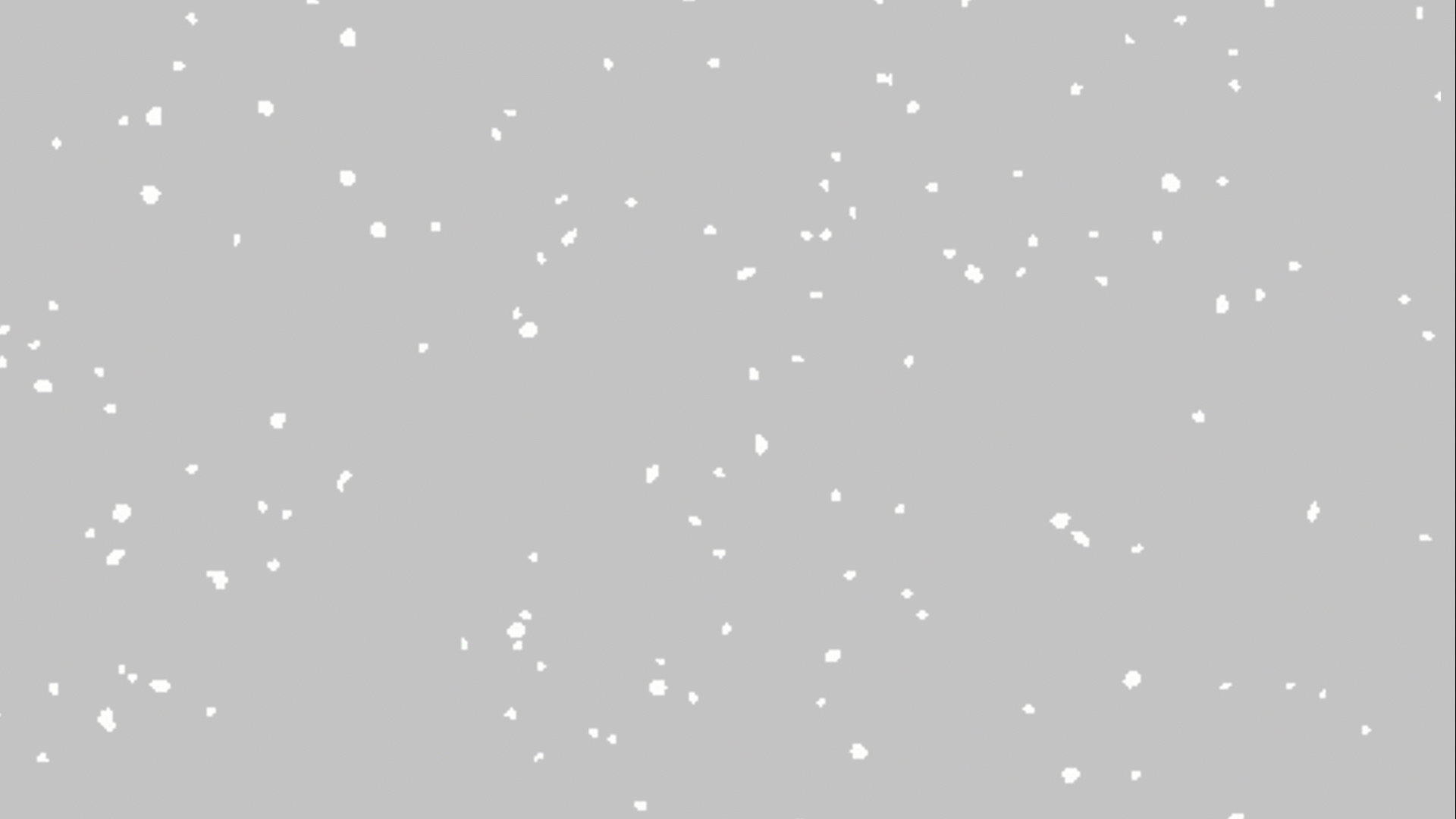
Related Articles
- None