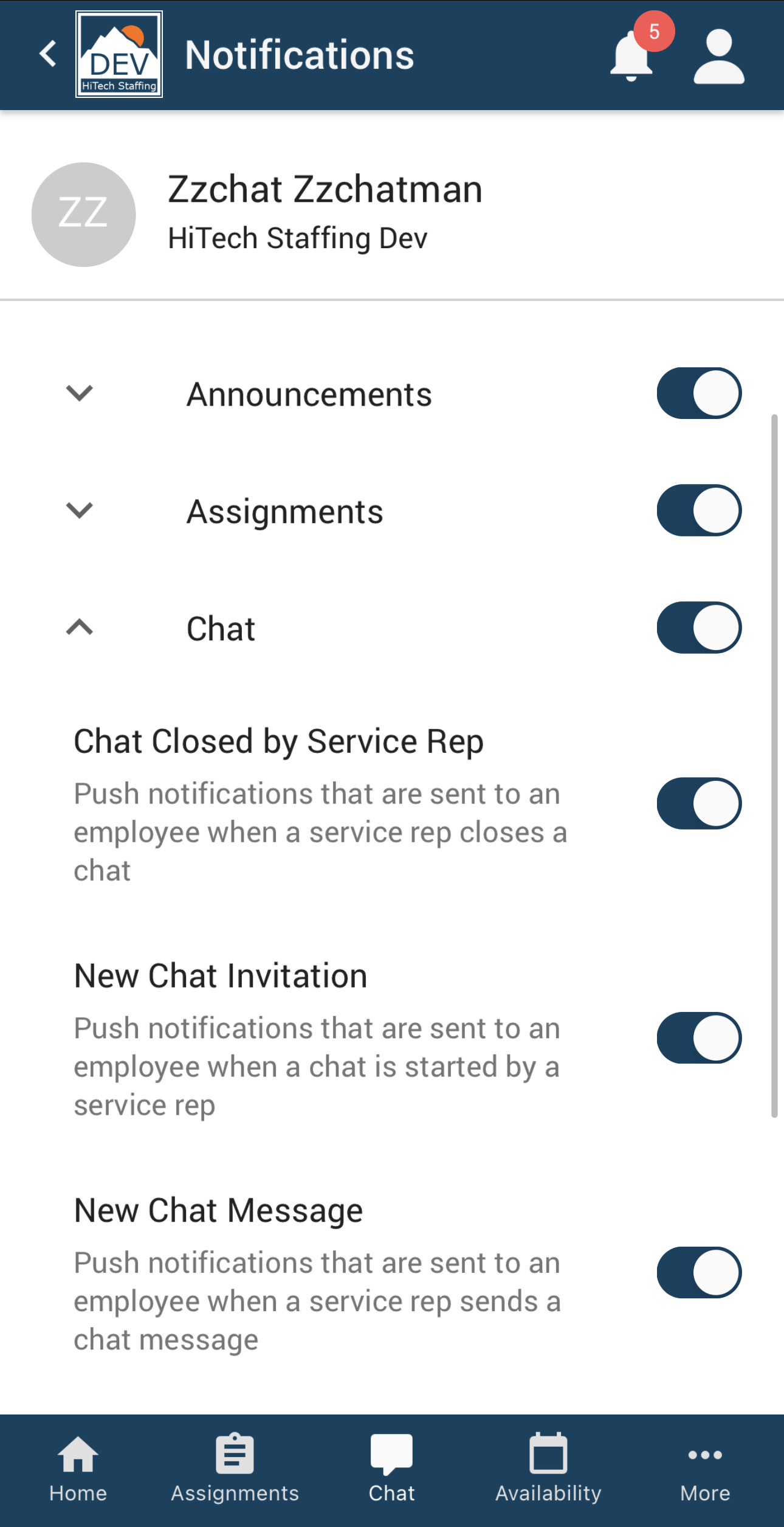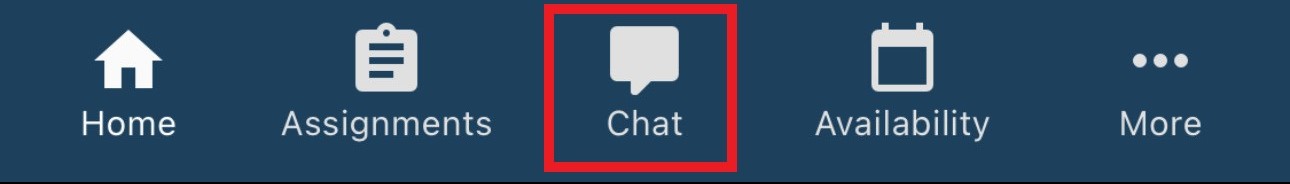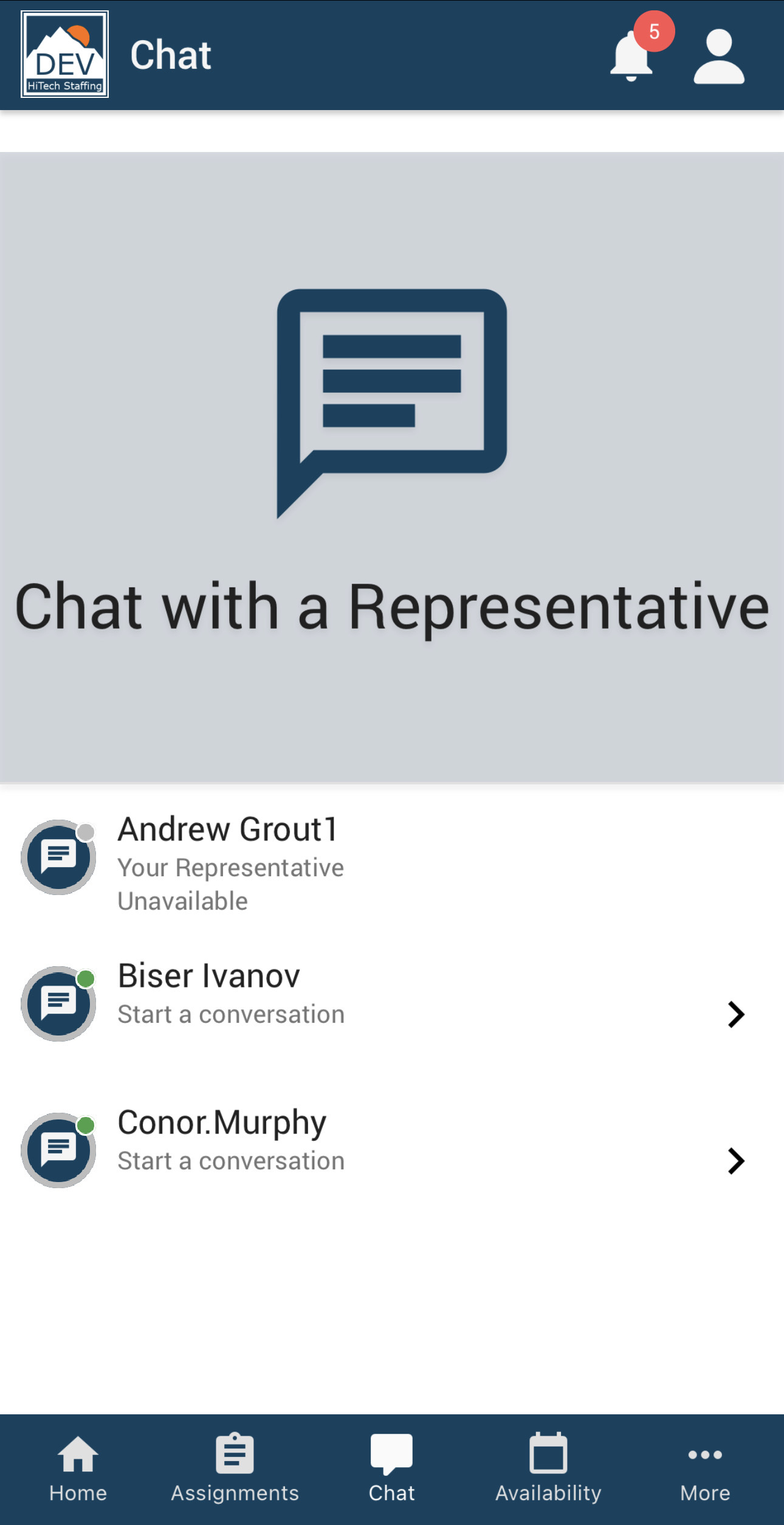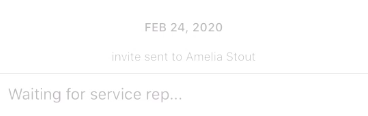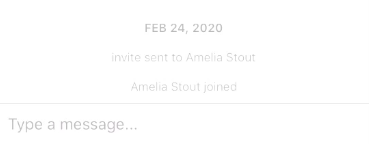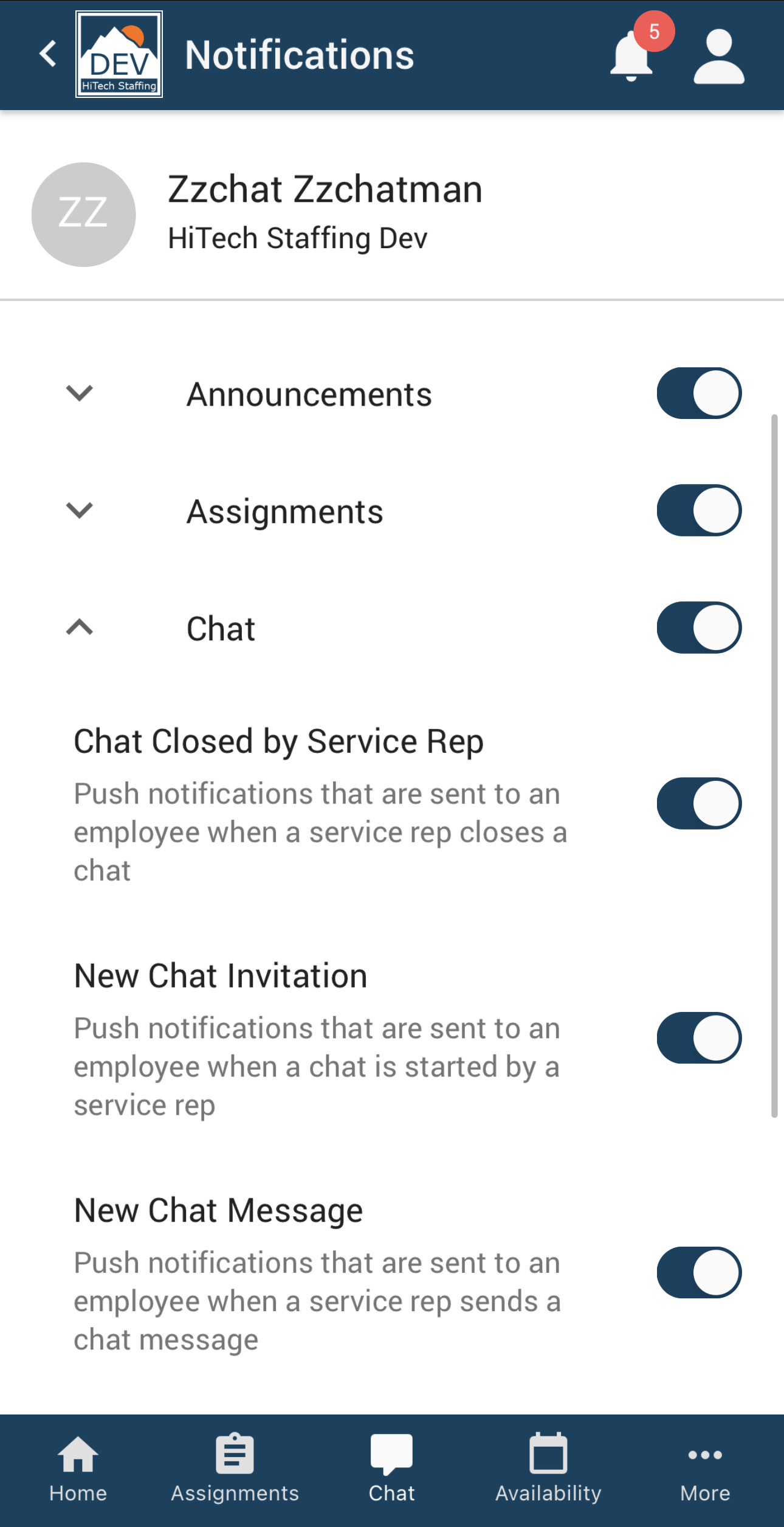What is Live Chat?
Live Chat allows you to communicate with your recruiter or an on-call service rep from within the Buzz™ app.
Service reps will be able to reach out to you with job updates and you can easily reach out to them with any questions you have.
*Note* New to Buzz? Check out Employee: Buzz Overview
How To Use Live Chat
- In the Buzz app, navigate to the chat option at the bottom
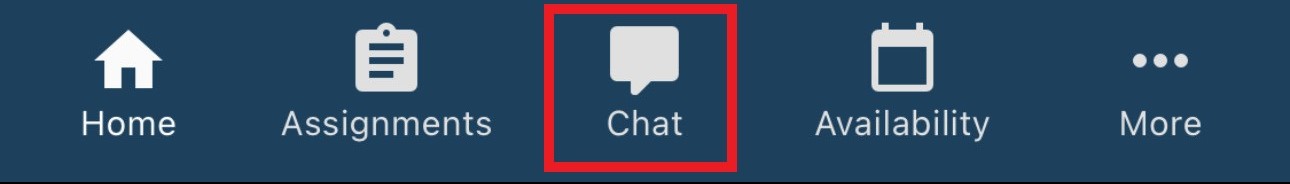
- Select the available rep you wish to chat with
- The green dot will show that they are available
- The one marked as "Your Representative" is your assigned recruiter
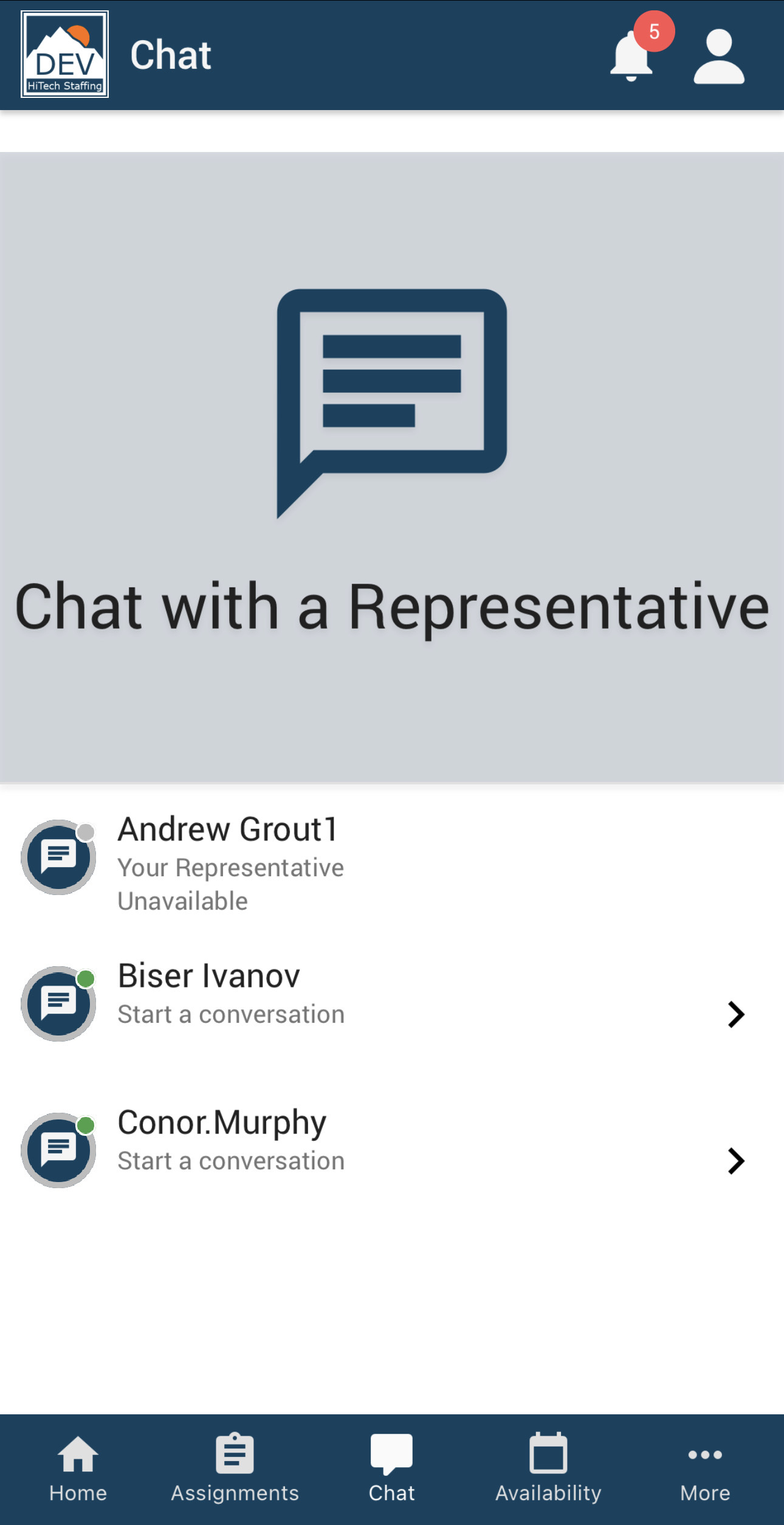
- You may need to wait for your rep to accept the chat - the screen will show that the selected rep has joined the chat once they have accepted it
- The text at the bottom of the chat window will state "Waiting for service rep" if it is still waiting for the rep to accept
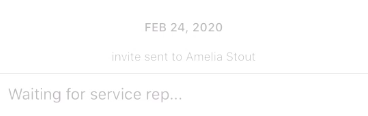 Before Chat is Accepted
Before Chat is Accepted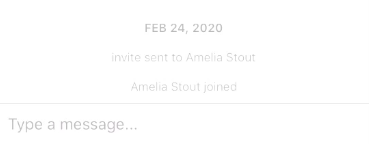 After Chat is Accepted
After Chat is Accepted
- The text at the bottom of the chat window will state "Waiting for service rep" if it is still waiting for the rep to accept
- Start typing and click submit to send a message.
Live Chat Push Notifications
By default, you will receive notifications when a service rep responds or starts a new chat with you. This is a great way to make sure you never miss a message!
Notifications can be managed in the Buzz app by navigating to the  > Settings > Notifications
> Settings > Notifications
By default, you will receive push notifications on their devices for the following events related to live chat:
- Chat Closed by Service Rep: The chat has been closed by your recruiter or service rep
- New Chat Invitation: A recruiter or service rep has started a new chat with you
- New Chat Message: A recruiter or service rep has sent a new message to you