What are Multiplier Codes?
Depending on your contractual agreements with your clients you may want to use the multiplier code options within Enterprise. These will be extremely helpful if your billing agreements with your clients is based on a multiplier (mark-up).
Multiplier codes, or markups, allow you to create set ratios between the pay and bill rates. In administration, you can set up multiplier codes with default ratios that allow you to set a pay rate, for example, and have the bill rate automatically calculate. No more needing to grab your calculator!
Multiplier codes can be defaulted different for each customer record and are selected on the order record to populate either the bill or pay rates based on the opposite. In order for multiplier codes to be selected, they must first be set up under administration.
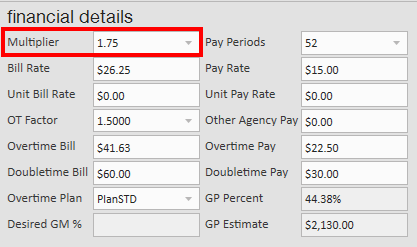 Multiplier code on an order record
Multiplier code on an order record
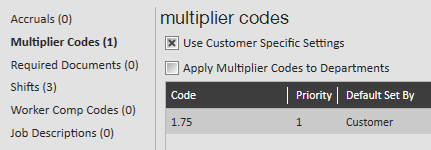 Multiplier codes on a customer record
Multiplier codes on a customer record
*Note* for more information on how to add multiplier codes to customer records see Core - Order Defaults.
Adding Multiplier Codes in Administration:
Navigate to Administration > Multiplier Codes and select the + icon to add a new multiplier code
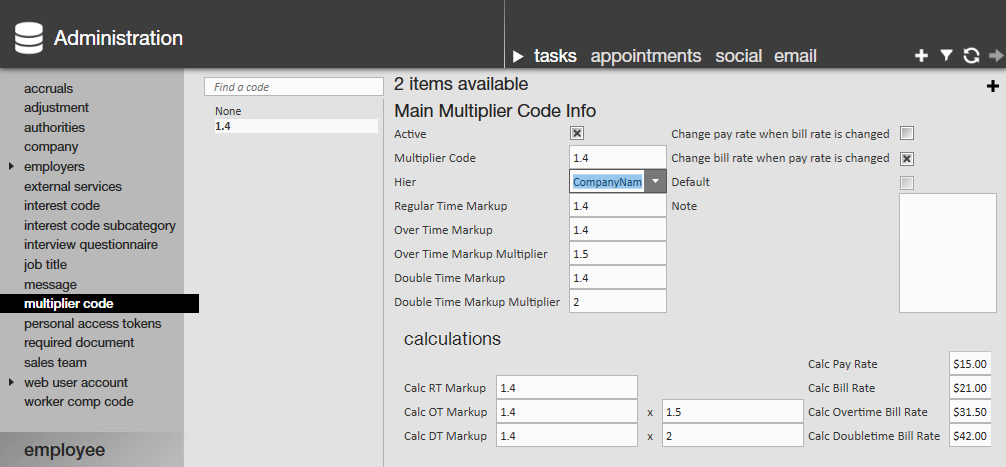
Fill in the following information:
- Enter the multiplier code name
- This will be the title displayed for users to select in Enterprise Core so it should be clear and concise.
- If it is being used for multiple customers enter a generic name ex. 1.5
- If it is being used for a specific customer consider including the customer name in the title
- Make sure the naming conventions are the same for all multiplier codes to avoid confusion and duplication.
- Select Hier
- Hier is short for hierarchy. You need to select the hierarchy level you want to apply this multiplier code to. Is it specific to one branch or is it across an entire entity?
- Enter the multiplier code/ratio for the following fields:
- Regular Time Markup
- Over Time Markup
- Double Time Markup
- Select additional options:
- Change pay rate when bill rate is changed- updates pay rates when a bill rate is entered
- Change bill rate when pay rate is changed - updates the bill rate when a pay rate is entered (can select both)
- Default- this is the default multiplier code for orders. (you can only have 1 system default - defaults can be specified by customer)
- Review the calculations section
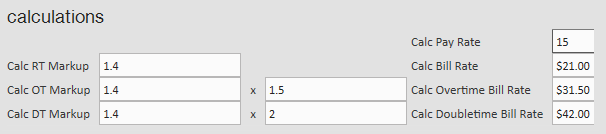
- Check out the calculations to double check your work
- Enter a pay or bill rate on the right to test your calculations set and see if any changes are needed.
- Select
 in the upper left corner to save.
in the upper left corner to save.
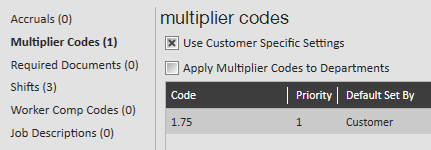
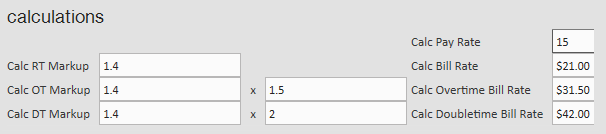
 in the upper left corner to save.
in the upper left corner to save.