By default, when an employee is being paid for multiple transactions in the same week, all transactions will be grouped onto one check (so long as they processed in the same payroll run). However, the system does allow for this default to be overridden and for transactions to be split up into separate checks.
For example, perhaps you would like a bonus or commission transaction paid separately.
Step 1: To pay a transaction on a separate check, begin by navigating to the transaction's (1.) detailed timecard.*Note - (1.) double click a transaction line item to access the related detailed timecard.
Step 2: Once there, select the (2.) overrides tab and click to (3.) "Pay on Separate Check".
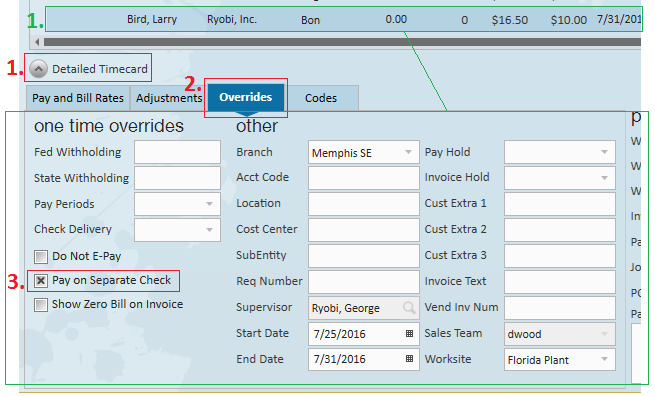
When selected, "Pay on Separate Check" will force this transaction to be processed in a separate payroll run. It will not be available for payroll until the other transaction(s) for this employee have been paid.