What are Work Interests and Work Experience?
The work interests and work experience pages are located on the employee record to give your recruiting team another place to keep track of additional information they are gathering while interacting, interviewing, or on-boarding new employees.
You can locate both of these pages by navigating to an employee record and selecting details:
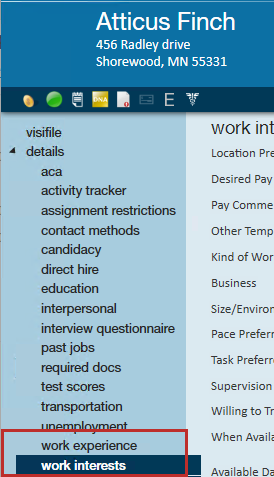
This article reviews the work interests and work experience page options.
Work Interests
The Work Interests section allows you to document what the employee is interested in or looking for in a job.
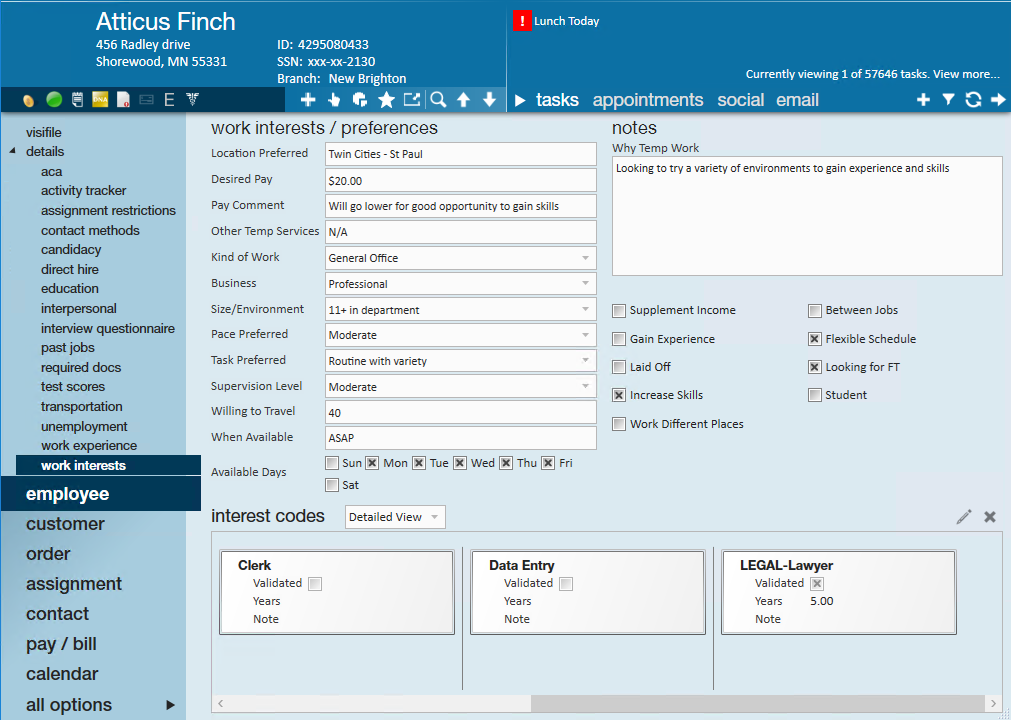
Work Interests/Preferences
This section is great to review with a new employee to gain a better idea of what kind of work/environment they are looking for. Fields in this section can be added to the enhanced search options if you want to use them to find candidates. 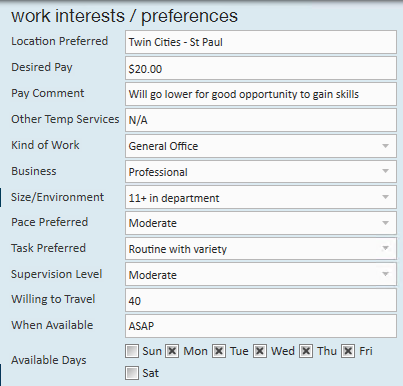
This section includes:
- Location Preferred - where they would ideally work
- Desired pay - dollar amount
- Pay Comment - any comments related to desired pay
- Other Temp Services - if they are using any other temp agencies
- Kind of Work - drop down of kind of work they are looking for (ex. light industrial, clerical, etc.)
- Business - environment your employee would ideally work in - professional, causal, business casual, etc.
- Size/Environment - How large of a company your employee would want to work in
- Pace Preferred - fast, moderate, easy, etc.
- Task Preferred - What does their daily job look like? routine, complex, varying complexity, etc.
- Supervision Level - Frequent, minimal, etc. check ins from managers
- Willing to Travel - Number of miles the employee is willing to travel for a job
- When Available - first day they would be able to start
- Available Days - Days of the week the employee can work (Keep in mind their are other ways to track availability)
Notes
This section provides the recruiter with another place to write notes and check options that apply to the employee.
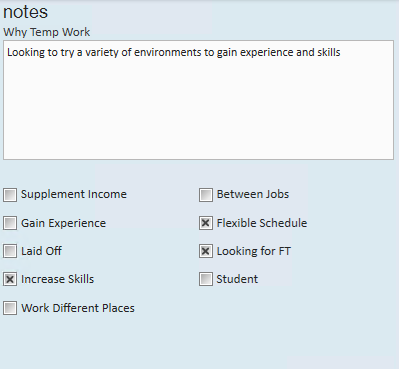
This section includes:
- Why Temp Work - Why is the employee interested in working for your temp agency
- Check Box Reasons for Temp Work:
- Supplement Income
- Gain Experience
- Laid Off
- Increase Skills
- Work Different Places
- Between Jobs
- Flexible Schedule
- Looking for FT
- Student
Interest Codes
Interest codes can also be found on the employee visifile but their true home is here on the work interests page. Here you can check that you have validated any interest codes and add years and additional notes as needed. 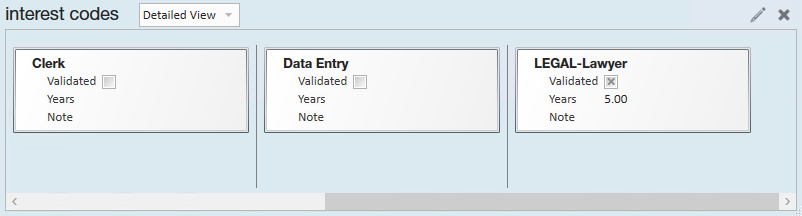
To learn more about interest codes, check out Enterprise - Managing Employee Interest Codes.
Interest codes can be added manually here by clicking the  button but there are other ways that interest codes can be added to an employee record:
button but there are other ways that interest codes can be added to an employee record:
- When an employee record is first created via Resume Parser, the resume parser can attempt to parse skills that will show as interest codes on the employee's file.
- When an employee or applicant fills out the Skills Information Page in HRCenter, the web public skills they select will show on their record as interest codes.
Remember that Interest Codes can be skills, licences, preferences, etc. and are searchable and reportable.
Work Experience
The Work Experience page is a place that you can use to document some information about their job history.
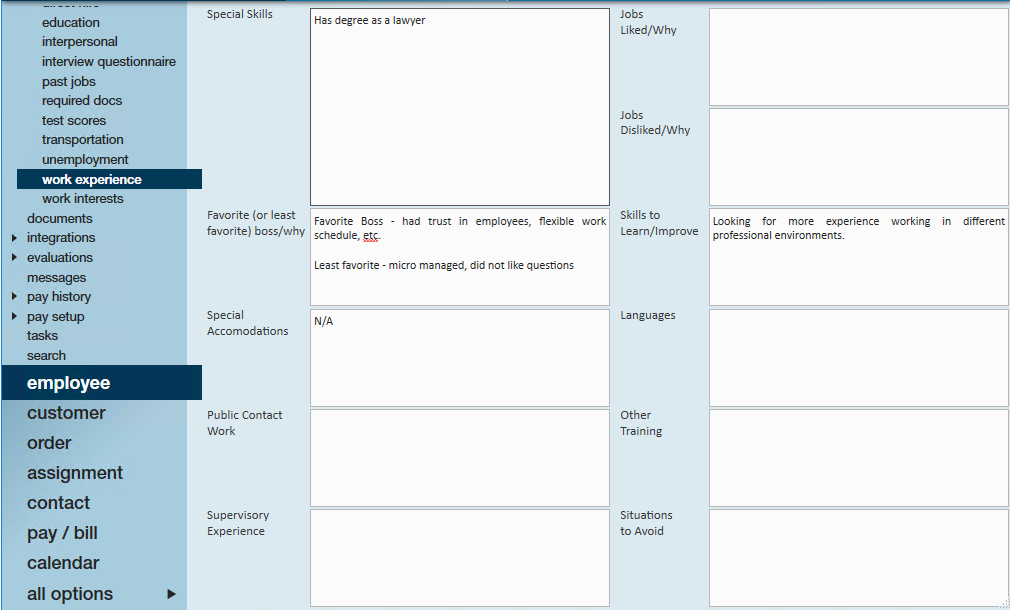
Options here include free text fields for skills to learn/improve, jobs disliked and why, situations to avoid, etc.
- Keep in mind if this is part of an interview process, you may want to consider using the interview questionnaire.
- For skills and languages, we recommend using interest codes for more visibility and easy searching.