Rep Productivity
Purpose:
This report shows you how many new assignments, employees, orders, calls, and interviews your service reps have made within a specified date range. This is a great tool to utilize to coach your service reps on how to improve their productivity and gain insight on volume within each branch.
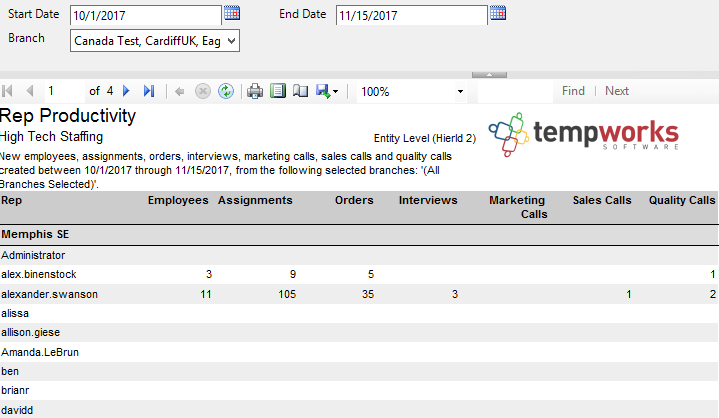
Column headers include:
1. Employees
a. Any employee record that was created in TempWorks between the date range entered.
b. Filters on the 'date created' field on the employee record.
2. Assignments
a. Any assignment record that was created in TempWorks between the date range entered.
b. Filters on the 'when assigned' field on the assignment record.
3. Orders
a. Any order record that was created in TempWorks between the date range entered.
b. Filters on the date and time 'order taken' field on the order record.
4. Interviews
a. Any employee record that was created in TempWorks between the date range.
b. Filters on the 'date created' field on the employee record and uses the interviewed by field to determine which service rep did the interview
5. Marketing Calls
a. Any message that was created in TempWorks between the date range and has a message action code with the word “Market” in the text of the action code. Therefore, action codes “Marketing Call” or “Brochure – Market” would both be included in this count.
6. Sales Calls
a. Any message that was created in TempWorks between the date range and has a message action code with the word “Sales” in the text of the action code. Therefore, action codes “Sales Call” or “Customer Sales Visit” would both be included in this count.
7. Quality Calls
a. Any message that was created in TempWorks between the date range and has a message action code with the word “QC” in the text of the action code. Therefore, action codes “QC Call” or “Inspection – QC” would both be included in this count.
Parameters:
1. Start Date: Starting date of your desired date range.
2. End Date: Ending date of your desired date range.
3. Branch: A drop down list of all branches in the user’s current hierarchy. Is a multi-value parameter so they can select all branches, just one specific branch, or any combination of different branches in the list.