Version ∞2017.4.21:
Enterprise
New:
- 17718 We added functionality for printing W2C for 2016 for you. This feature is located in Pay/Bill > Other > Year End > 2016 Worksheet > Print W2C Forms.
Improvements:
- 17692 Now, when you are regenerating an ACH file, your new file will contain the date regenerated and original date that the file was created. Below is an example of an ACH file that was originally created on 4/17/17 and was regenerated on 4/18/17.
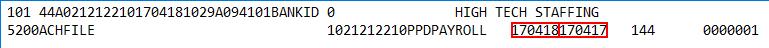
- 17688 Added a FIPS code for Michigan; this is used when generating ACH files.
- 17693/5951 We added in the same Tenant Drop down from the Manual Creation to the Invite under the manage web account area. This will link back from the tenant name in the credentials table to the wc application/WebCenter rows in wc_application at that hire to determine which tenant the employee belongs to.
Fixes:
- 17707 Fixed a bug that could cause you an error if an employee had multiple adjustments setup that were exempt from the same paycode.
Maintenance:
- 17681 Updated routing bank information.
- 6242 Increased the commission calculation timeout from 30 seconds to about 5 minutes.
HrCenter
Fixes:
- 17680 Updated the SSN prefill for the Basic Information form to allow for SSNs to properly prefill if it begins with more than one 0.
WebCenter
Improvements:
- 17711 Optimized loading times when users are loading up the orders tab in WebCenter.
Fixes:
- 17682 Fixed two scenarios in which a Vendor contact would not receive an “Update Candidate Status” notification event email. The first scenario was that if the vendor contact's branch didn't match the orders branch, the notification wouldn't get generated. The other scenario is that the OrderCandidate trigger wouldn't work when you do a mass update to order candidate's statues, it would only send a notification for the first candidate.
- 17685 Fixed a display issue when creating a new order request. If the order request workflow is set to “Priority Multiple,” the order request approvers will now be displayed sequentially, T1 - T3.
- 17684 Fixed an issue where the work sites listed in the drop down on the create order request form could display duplicates.