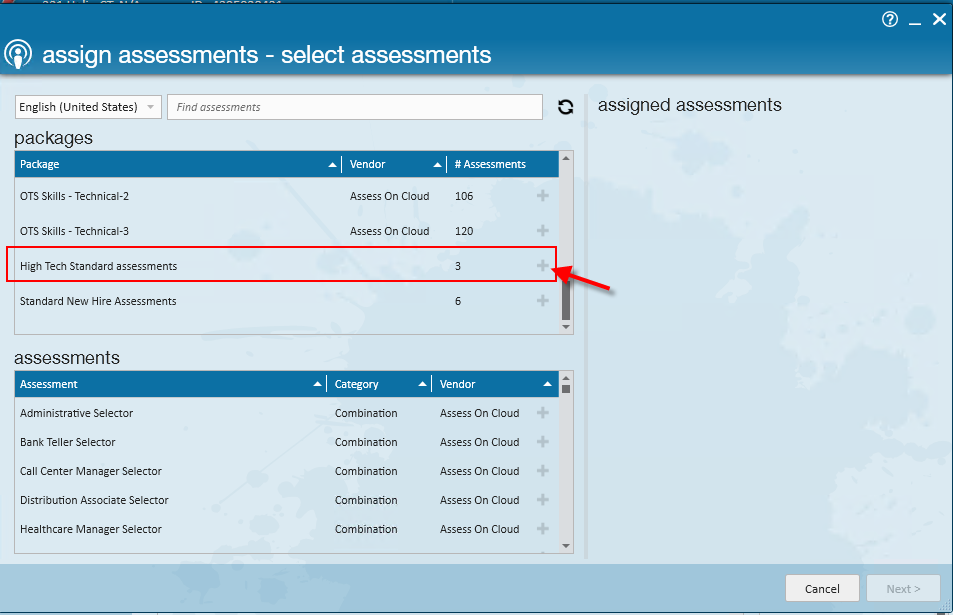Important Announcement: IBM has announced end-of-market and end-of-service for IBM Talent Assessments on January 9th, 2020. They are partnering with SHL to transition current IBM clients who still wish to utilize assessment packages. Therefore, we will no longer be offering this integration to new clients at this time and this integration will not continue to work after your contract with IBM has ended.
For more information about the transition, check out IBM's FAQ:
Kenexa Assessment Packages
Kenexa assessment packages are made up of predetermined groups of assessments. Administrators of your system have the ability to set up custom packages. This can be accomplished by navigating to the 'assessment packages' section of administration:

To create a custom package, select the '+' icon in the upper right corner:
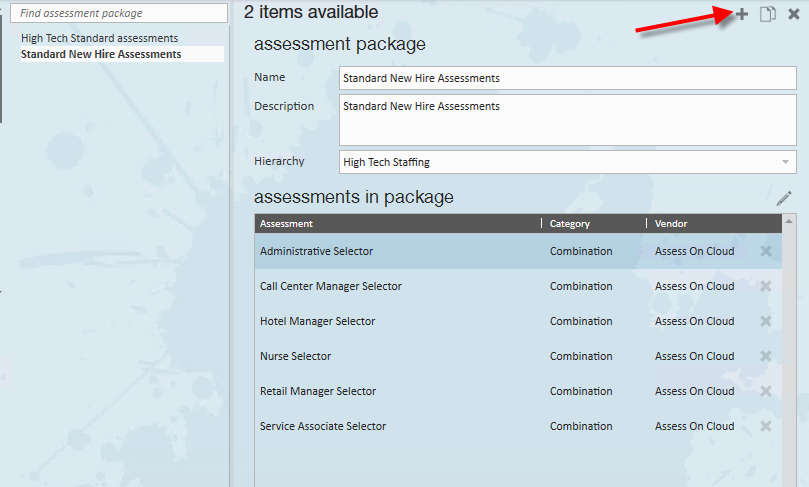
This will open the 'create new assessment package' wizard. In order to create the package, it must be given a name, description, and a hierarchy level must be set for where the package will exist:

Once the package is created, assessments may be added to the package by selecting the pencil icon in the section labeled 'assessments in package':
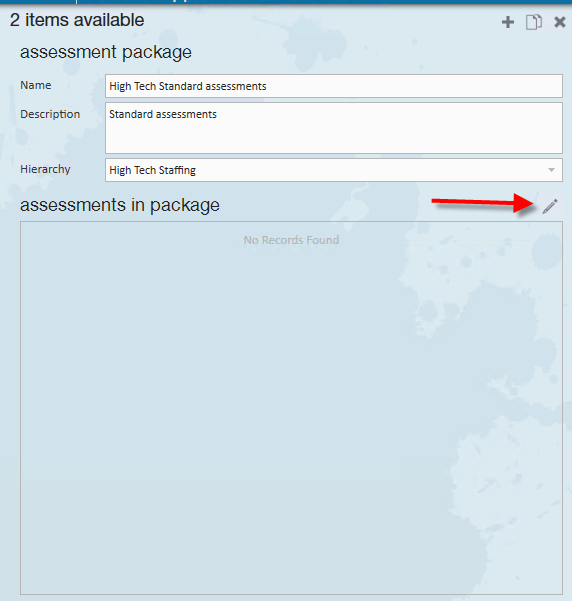
The subsequent wizard will display all assessments available to you from Kenexa. To add an assessment, select the + icon beside the assessment. Selected assessments will be displayed on the right:

To remove an assessment from a custom package, select the 'x' icon beside the packages:

When the desired assessments are included with the packages, select the 'Save' button in the lower corner of the wizard:

Once the packages are created, the package can be found and assigned to employees: