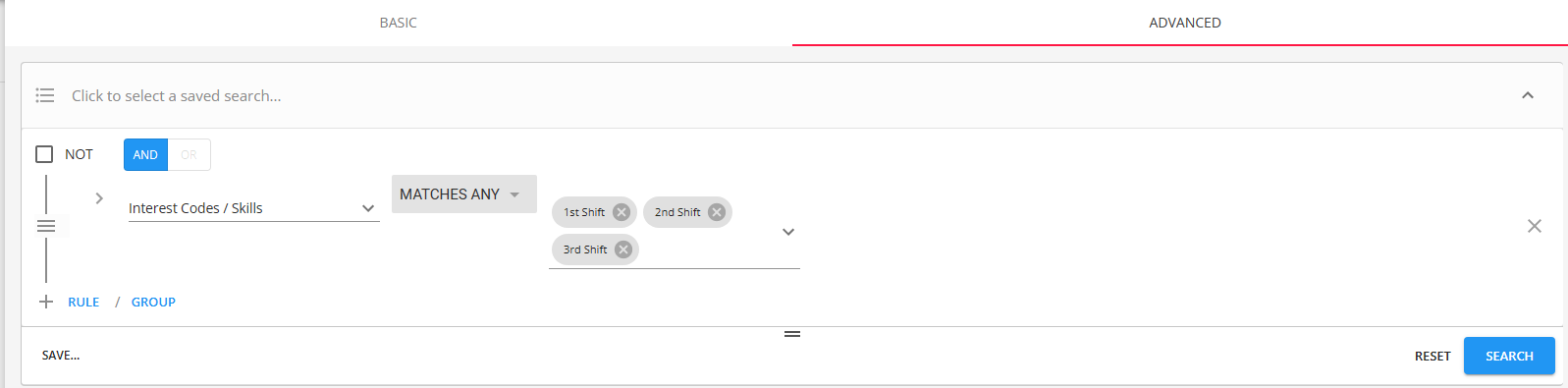Employee Interest Codes
Within Beyond, you can track and search an employee's skills, languages, certifications, etc. by managing the interest codes tied to their record. This will allow you to match employees with the correct skill sets and experience for a position.
This article reviews:
Managing Interest Codes
Interest codes for employees can be found by navigating to the Details tab > Interest Codes / Skills Card:
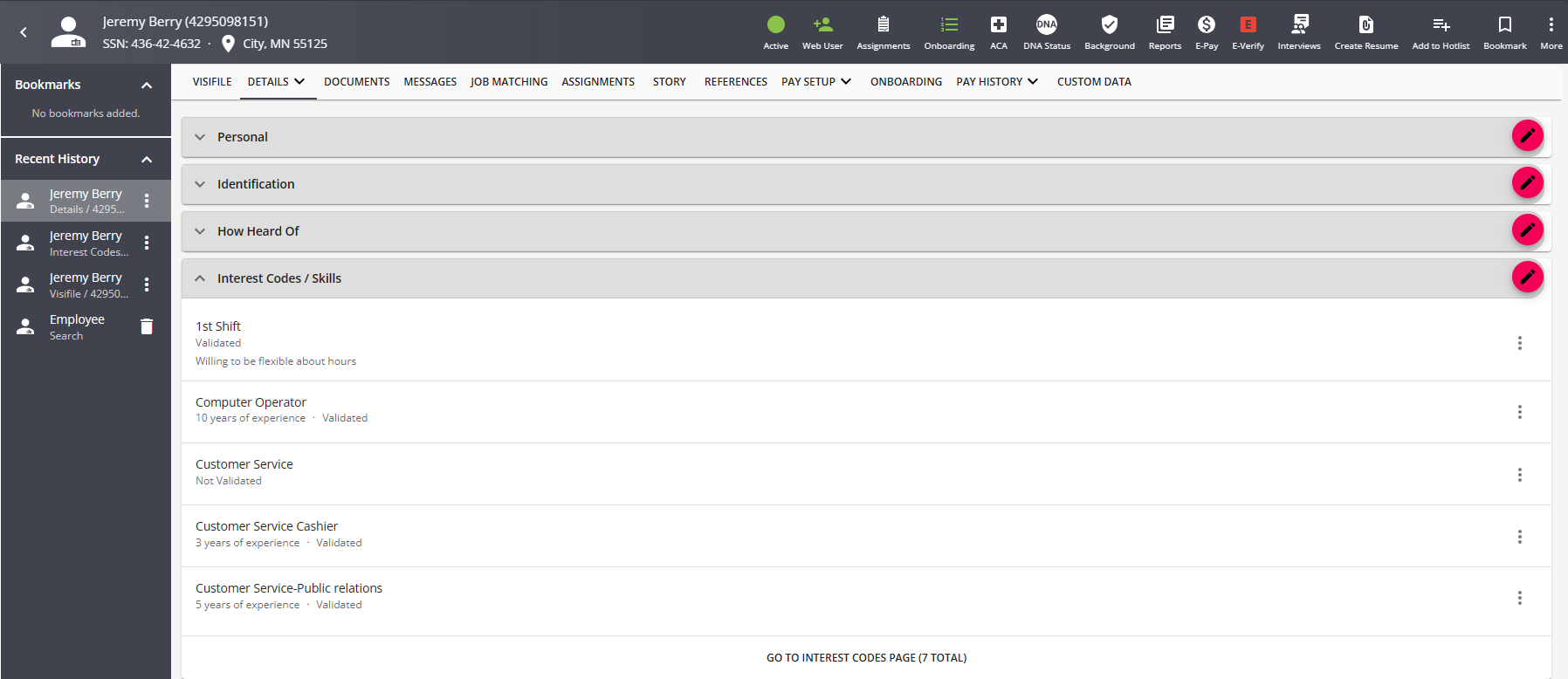
Or by selecting the arrow next to Details and choosing Interest Codes / Skills:
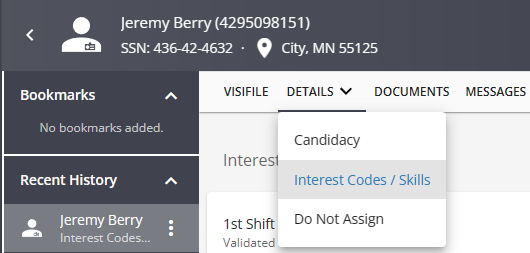
In either location, select the  to add or edit interest codes en mass.
to add or edit interest codes en mass.
This will open the 'Manage Interest Code' window.
Use the drop down of "Add Interest Code" to scroll through the list or begin typing the skill you wish to tag your employee with:
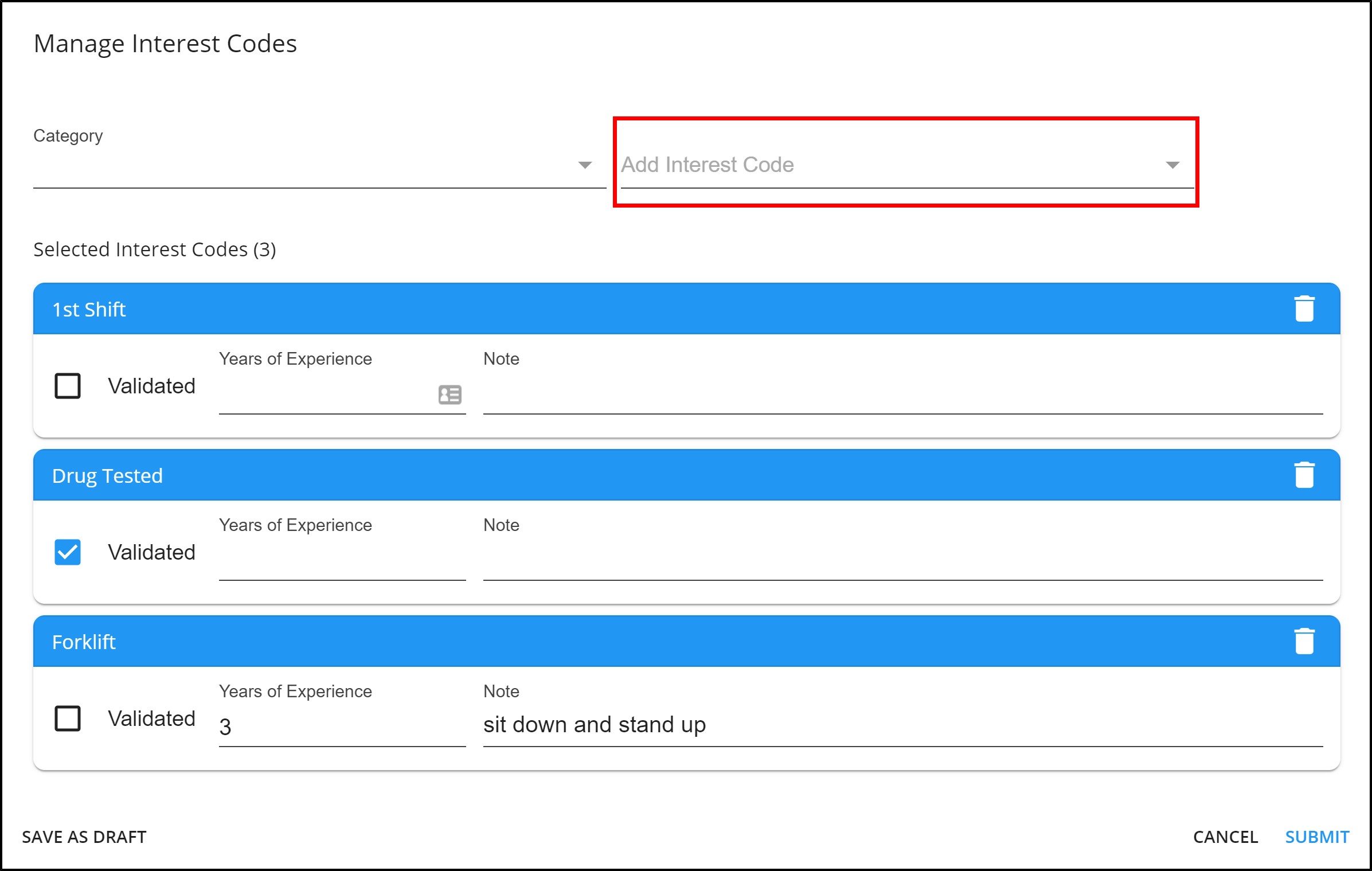
You can also use the category drop down menu to display a list of related codes. Once a category is selected you can then use the add interest code drop down to scroll through the list or begin typing the skill you wish to tag your employee with:
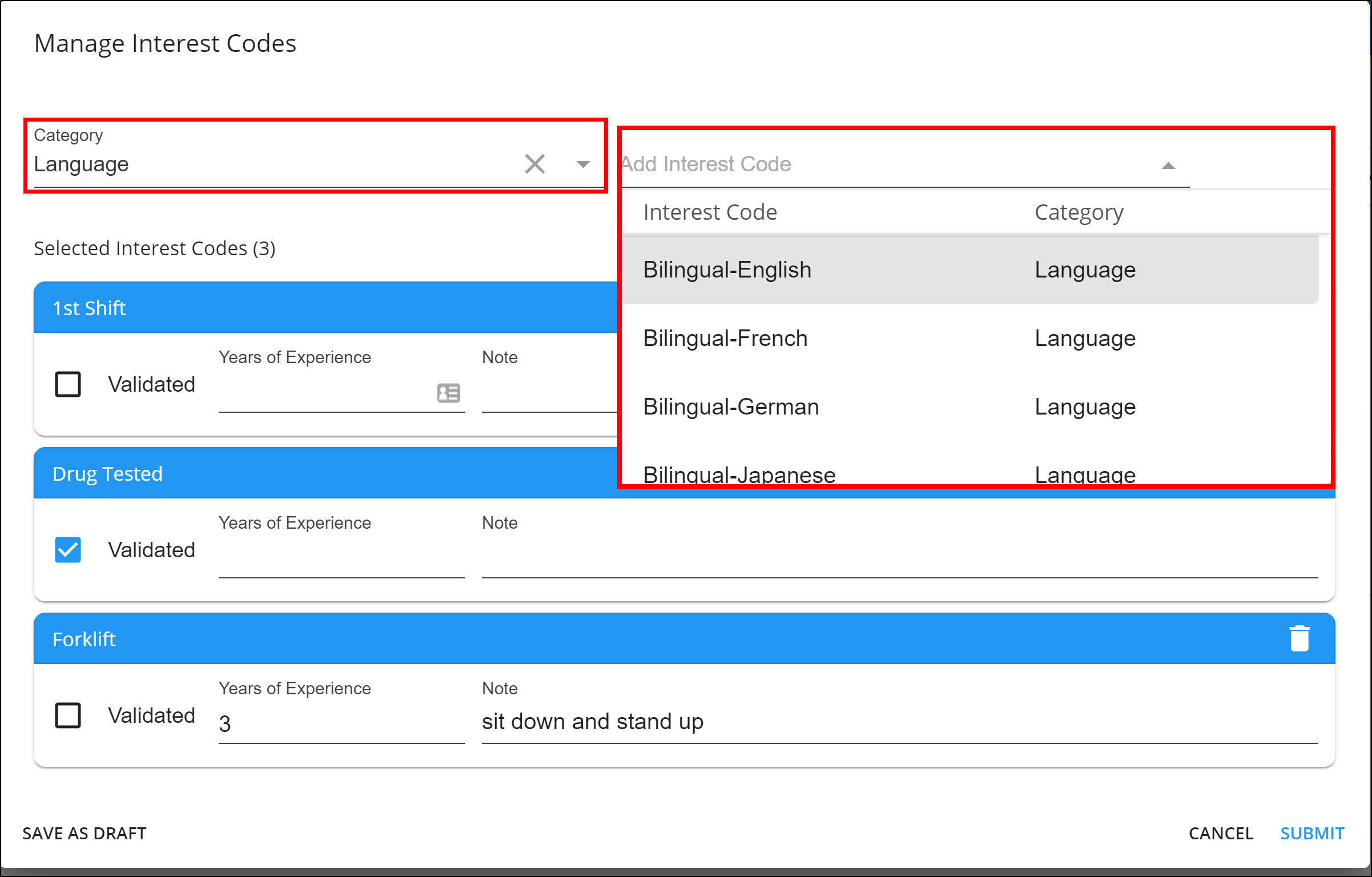
*Note* The list of interest codes available and how to create interest code categories can be updated by your admin in Enterprise. For more information see Enterprise - Creating Interest Codes.
When editing or adding an interest code you can denote the following:
- Validated: Whether you, as a recruiter, are able to confirm the skill, certification, etc.
- Years of Experience: How long the interest code has been applicable to the employee
- Note: Relevant additional information regarding this interest code.
Select Submit to save your changes.
Deleting Interest Codes
If you want to delete an interest code that is no longer applicable to an employee, Select the  to access additional options for the interest code.
to access additional options for the interest code.
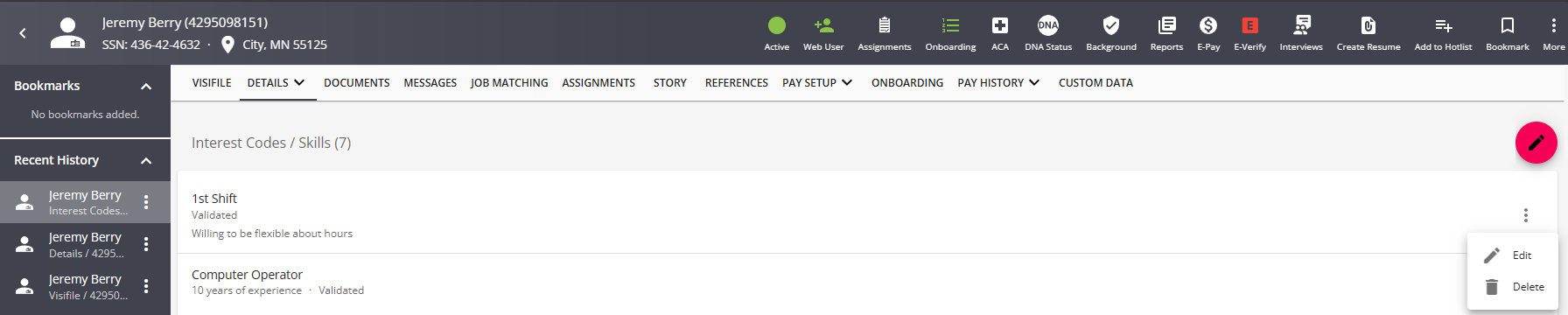
Choose the 'Delete' button to delete the individual interest code.
Users will be asked to confirm that they would like to delete the selected code, select YES to confirm the deletion:
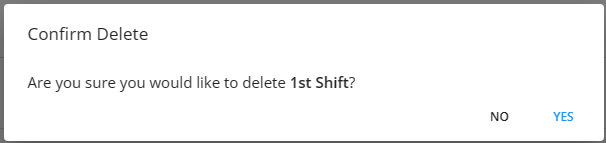
You can also delete when you are in the managing interest codes window by selecting  next to the interest code you want to remove:
next to the interest code you want to remove: 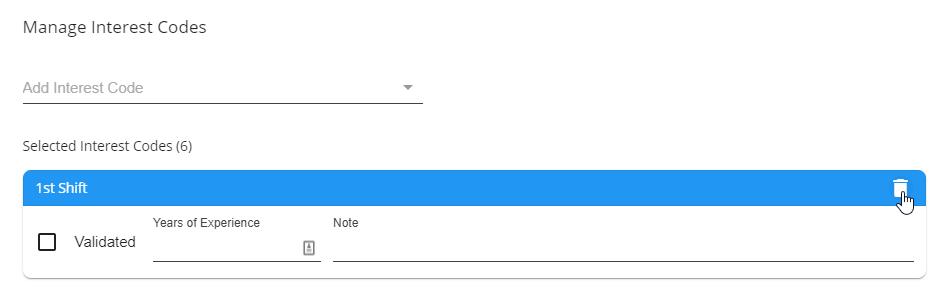
Editing Interest Codes
If you want to edit the information on the interest code (including experience and validated status), select the icon and choose edit:
icon and choose edit:
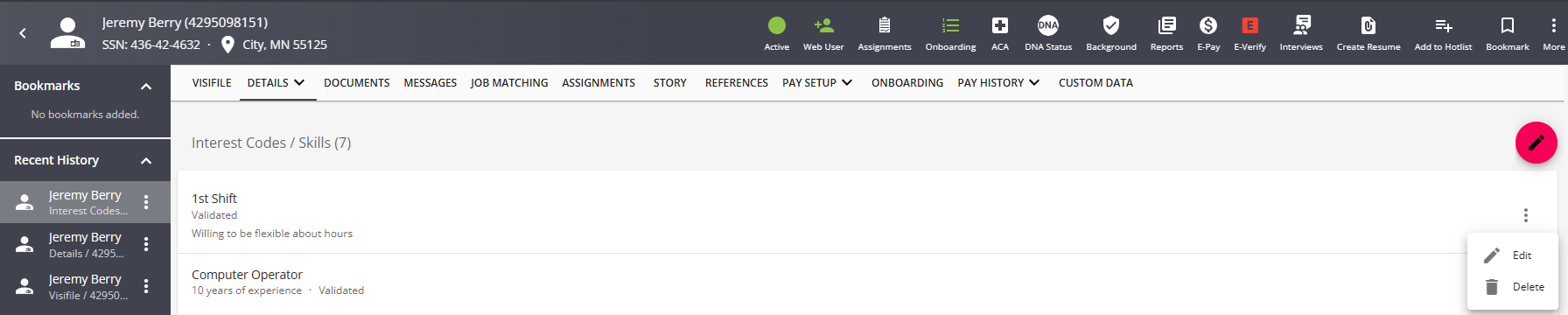
This will open up the interest code section where you can update all related fields:

You can also update multiple interest codes by selecting the  to open the manage interest code page.
to open the manage interest code page.
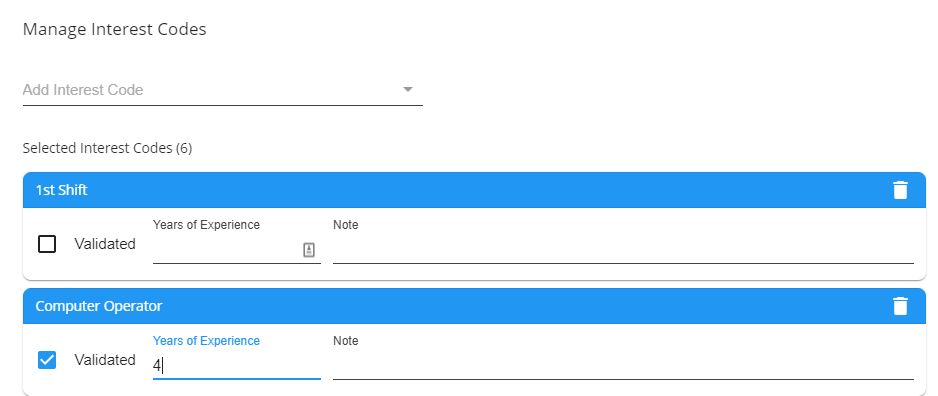
Searching Interest Codes
Interest codes allow you to perform a high level of searching. By actively tagging employees with interest codes, it allows for increased visibility in searches that utilize them in their search criteria.
Navigate to Employee Search and select Advanced. Add a new rule and type interest code to search by interest code. For more information on searching in Beyond, see Beyond - Advanced Searching.
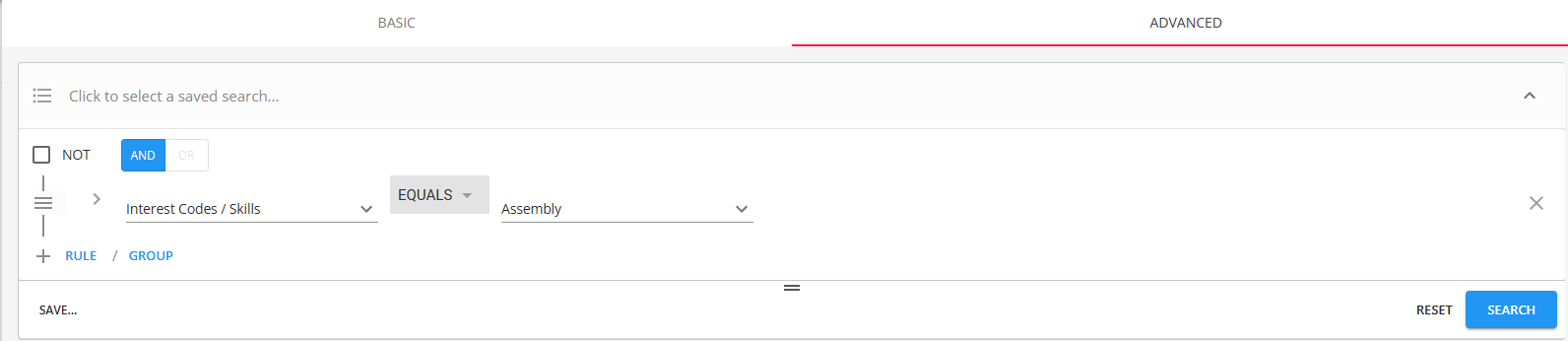
You can also search using the matches any option to search for employees matching one of many interest codes: