Worker Comp Breakout
Purpose:
This report displays a breakout of the individual hours and worker comp costs per employee for a given date range. The 'Subject Wages' column will show you the amount that can be used to determine the worker comp cost (full gross vs. straight time amounts) given the type of worker comp code utilized.
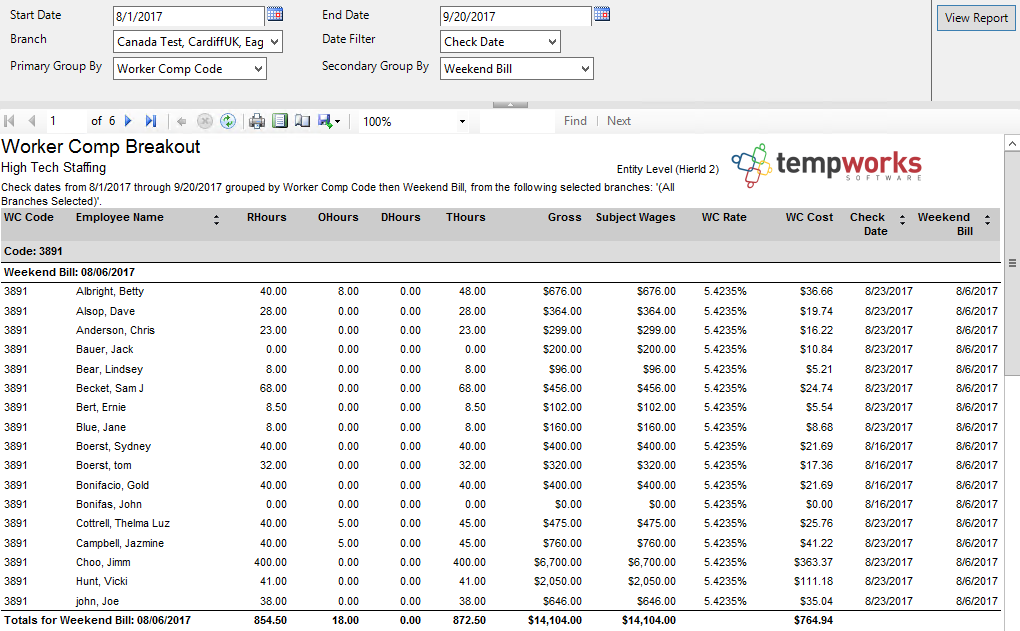
Parameters:
1. Start Date: Starting date of your desired date range
2. End Date: Ending date of your desired date range
3. Branch: A drop down list of all branches in the user’s current hierarchy. Is a multi-value parameter so you can select all branches, just one specific branch, or any combination of different branches in the list.
4. Date Filter: A drop down determining what field your date range filters on.
a. Weekend Bill date: The weekend bill date of the timecard/transaction
b. Check Date: The check date of the timecard/transaction
5. Primary Group By: A list of different fields to group the data into on the report. Has the following options:
a. Customer Name: The customer on the transaction
b. Customer- Department: The customer departments on the transaction
c. Branch: The branch on the transaction
d. Worker Comp Code: The worker comp code on the transaction
e. Check Date: The check date on the transaction
f. Weekend Bill: The weekend bill date on the transaction
g. State: The state of the worker comp code on the transaction
6. Secondary Group By: A list of different fields to group the data into on the report. Has the following options:
a. Customer Name: The customer on the transaction
b. Customer- Department: The customer departments on the transaction
c. Branch: The branch on the transaction
d. Worker Comp Code: The worker comp code on the transaction
e. Check Date: The check date on the transaction
f. Weekend Bill: The weekend bill date on the transaction
g. State: The state of the worker comp code on the transaction