AR Statement Summary
Purpose:
This report is useful to send to your clients to inform them of outstanding invoices left in the system. This report works much like the aging report in respect to showing you the current open invoices as of the 'End Date' entered.
To run this report for all current open invoices, enter today’s date as the 'End Date' parameter.
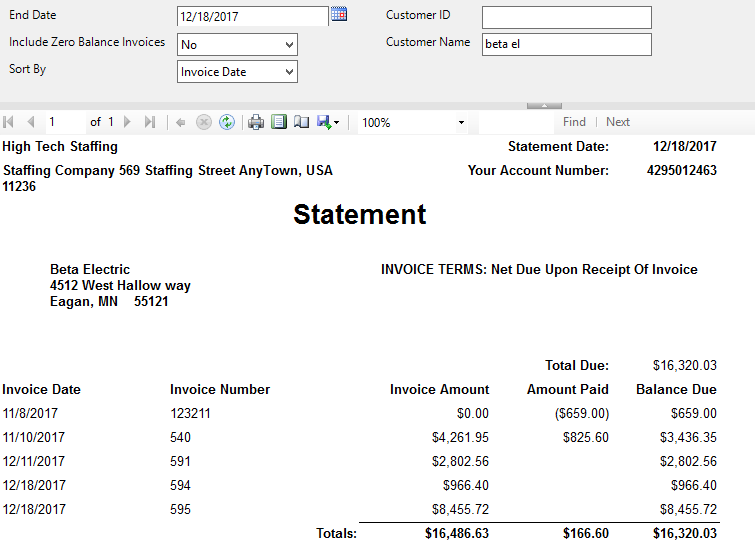
Parameters:
1. End Date: The date in which you want to view the statement for. If you want to view a statement of open invoices that were unpaid as of last year, put in a date for last year. If you want open invoices as of yesterday put in yesterday’s date.
2. Customer ID: Enter a specific customer id to view the statement for that customer only.
3. Include Zero Balance Invoices: Allows you to filter if you want to show invoices that have been paid off and have a zero dollar balance on them or if you just want to show invoices that have a remaining balance on them.
4. Customer Name: Enter the customer name that you want to view this statement for.
5. Sort By: Select from an array of fields to sort the data within the specified group. Has the following options:
a. Invoice Date
b. Invoice Number
c. Invoice Amount
d. Balance Due