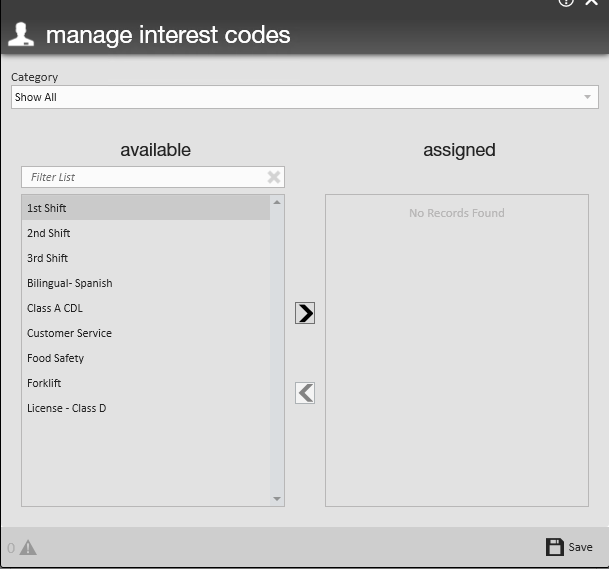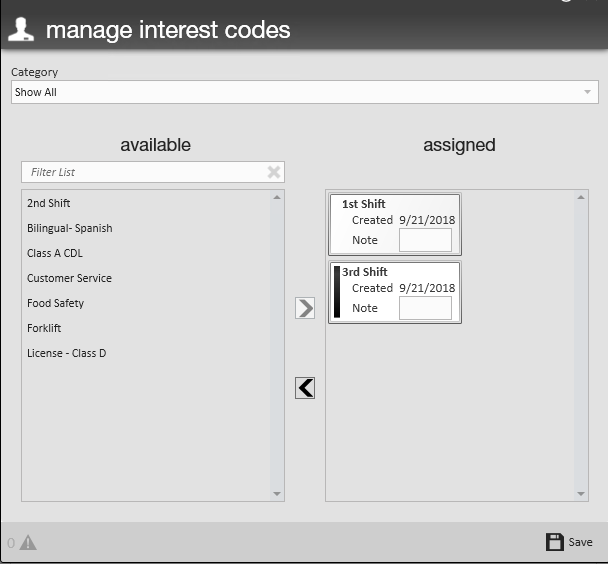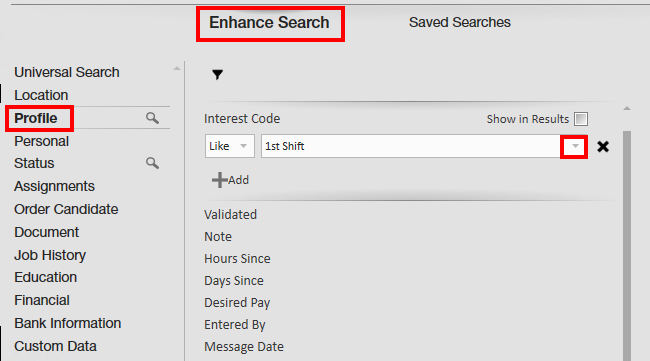What is an Interest Code?
Within Core, you can track and search an employee's skills, languages, shifts that they're willing to work, etc. by managing the interest codes tied to their record. This will allow you to find employees with the correct skill sets and experience for a job. Each staffing company will have the ability to customize their interest codes to match their workflow and business needs. Your administrator can create interest codes for your system.
Interest codes can be located in the lower left of the employee visifile:
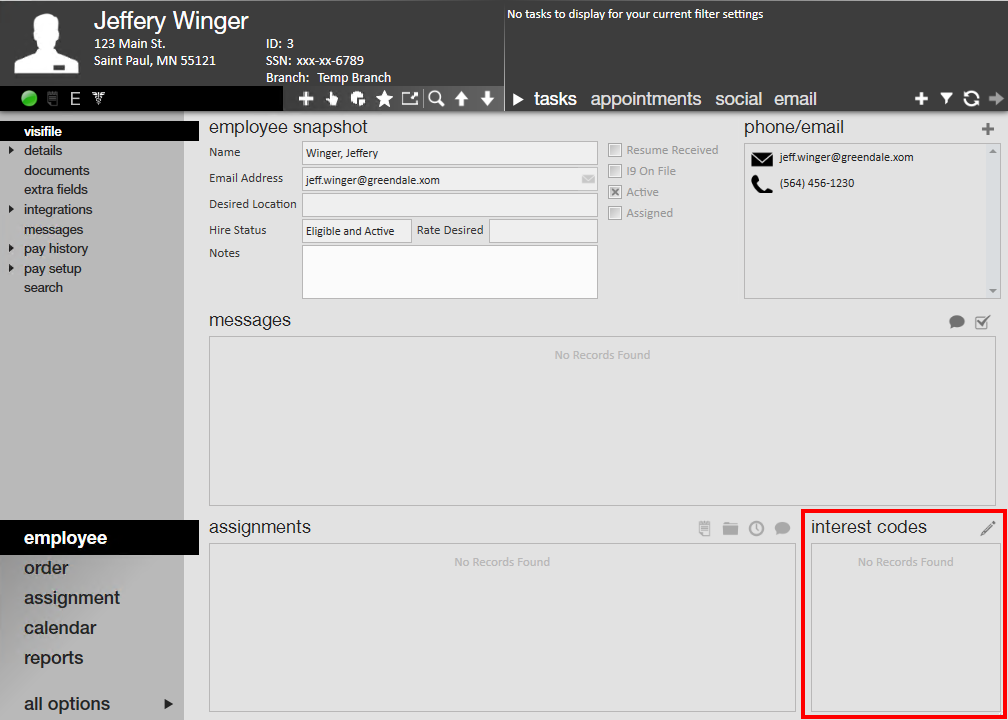
To Add an Interest Code to an Employee Record:
- Navigate to the Employee’s visifile.
- Select the
 (pencil icon) next to interest codes.
(pencil icon) next to interest codes. - A new window will pop up. Select an interest code under the 'available' column:
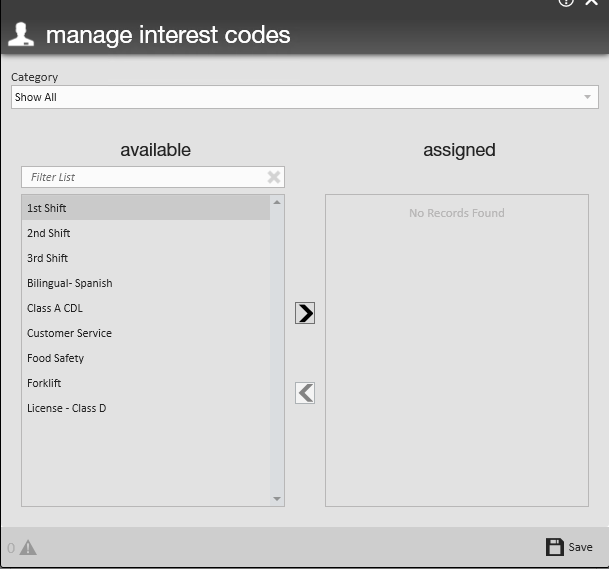
- Click the right arrow in the center to assign the selected code.
- Click ‘Save.’
To Remove an Interest Code from an Employee Record:
- Navigate to Employee’s visifile.
- Select the pencil icon next to interest codes.
- A new window will pop up. Select the interest code under the 'assigned' column that you wish to remove:
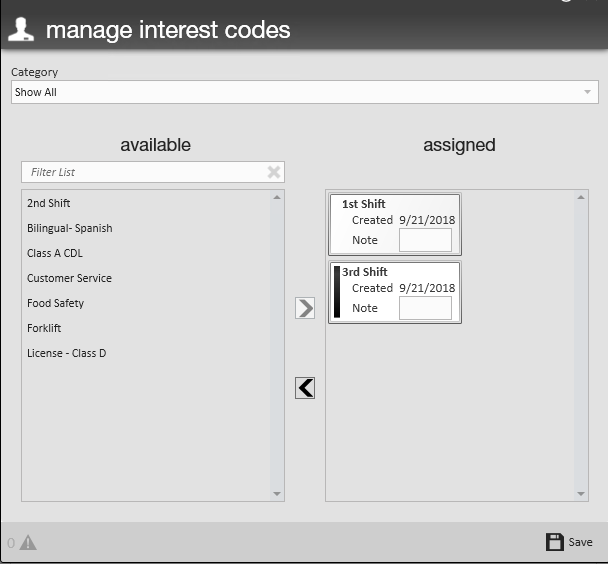
- Click the left arrow in the center of the window and the interest code will be removed from the 'assigned' column and added back to the 'available' column.
- Click ‘Save.’
Searching Using Interest Codes:
- Navigate to Employee Search.
- Select 'Enhanced Search.'
- Select 'Profile.'
- Select 'Interest Code.'
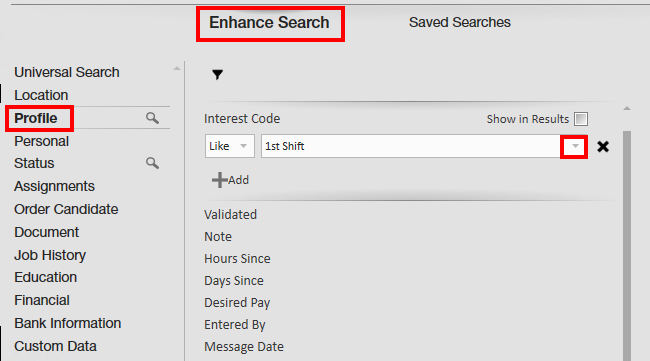
- Enter the code you want to search by typing or using the drop-down menu.
- Click 'Add' to add additional codes (if you add additional codes, be sure to select 'Match All' when you want employees to meet all criteria instead of any).
- Click 'Search.'
 (pencil icon) next to interest codes.
(pencil icon) next to interest codes.