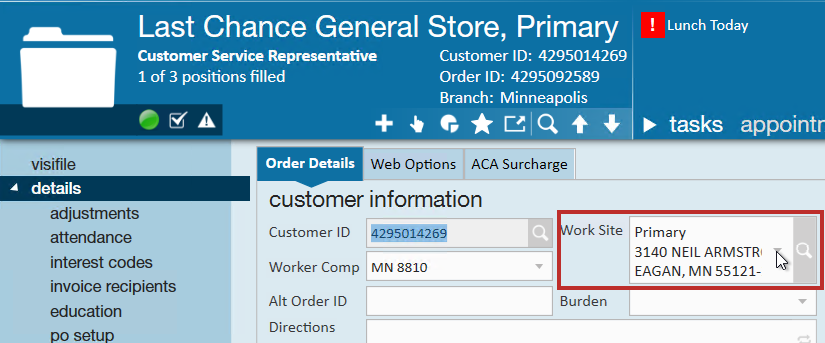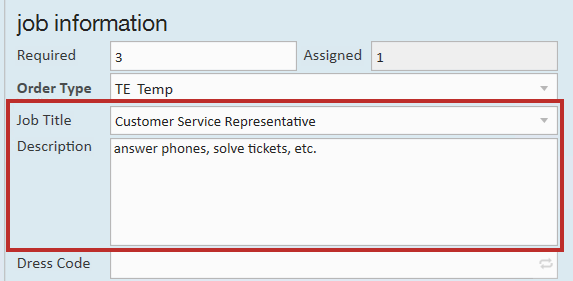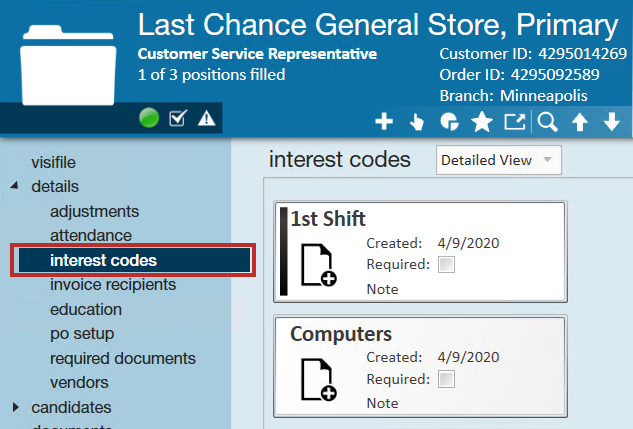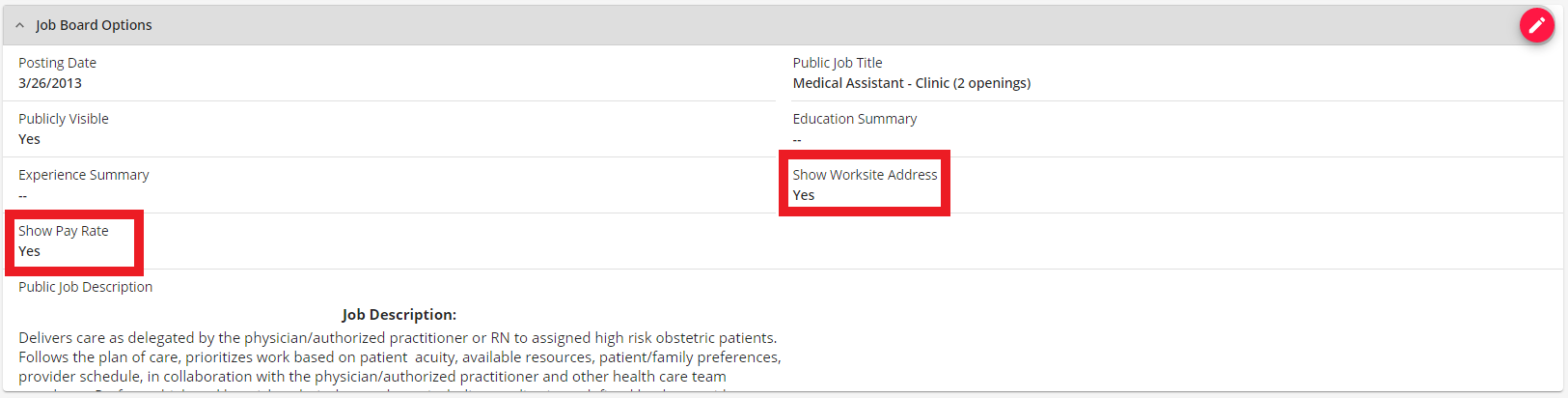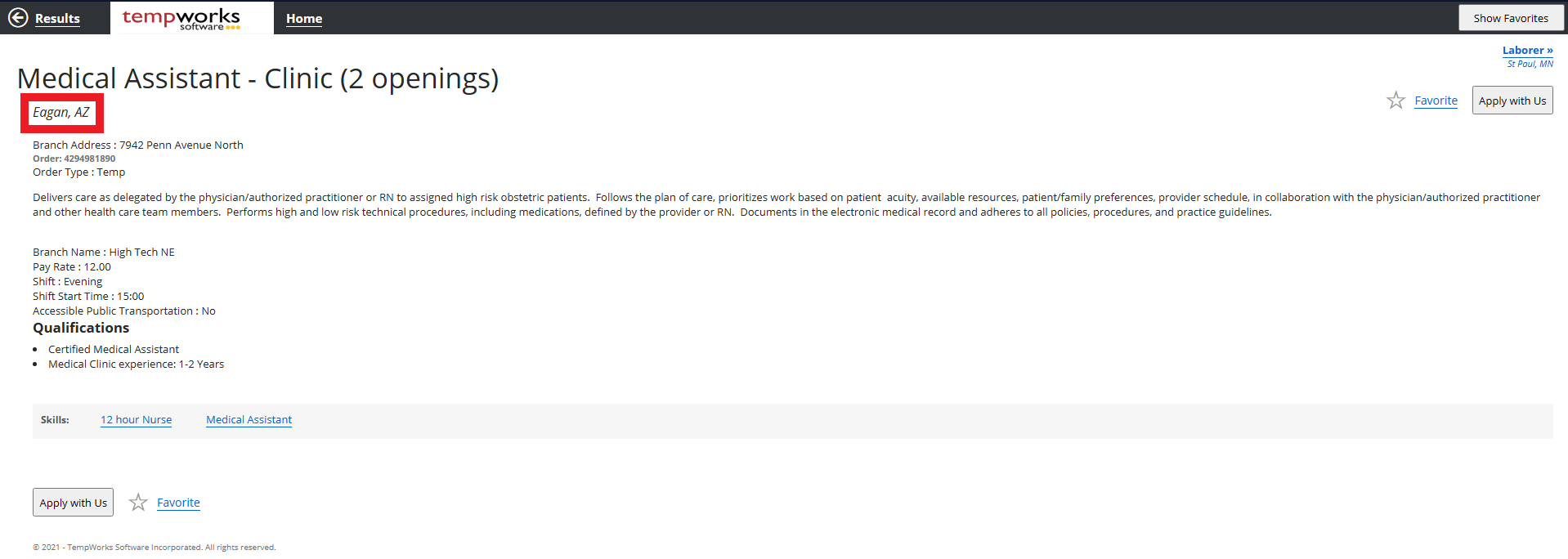The Job Board
The TempWorks Job Board is a web module used in conjunction with both Enterprise and Beyond. Orders that your team create in your system regardless of whether they were created in Beyond or Enterprise can be posted to this Job Board. Applicants that are given access to this by means of a URL or link on your website will be able to apply for these jobs.
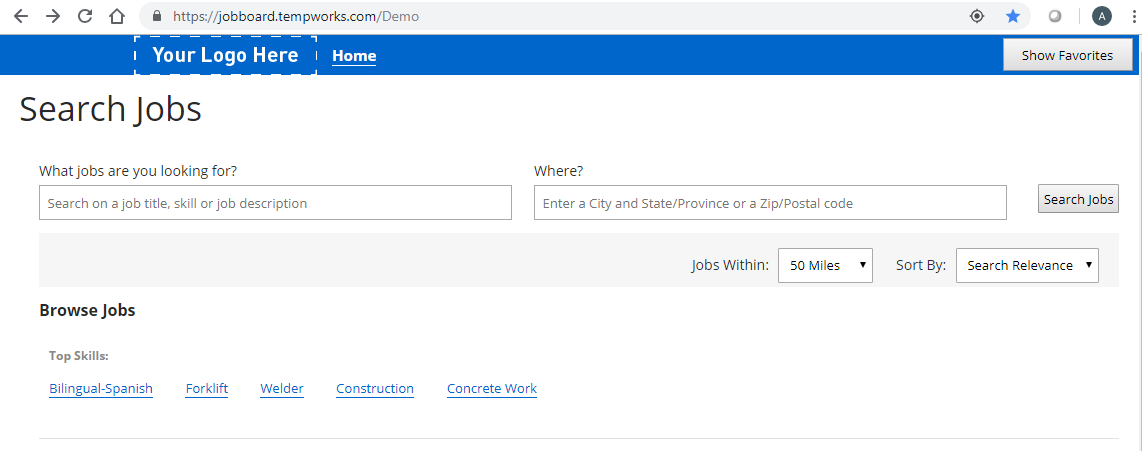
*Note* If you are not currently using the TempWorks Job Board reach out to your account manager for more information
The Job Board and Enterprise
When working with the Job Board it's important to remember only the following information will display in the Job Board posting:
- Order ID- This is the orders unique identifier and can be found in the avatar of the order record in the upper left
- City and state of the worksite- This can be found/edited on the job order under details > customer information
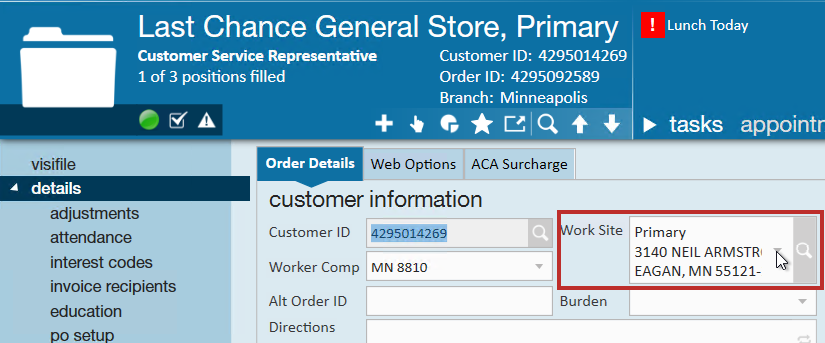
- Job Title & Description - By default, if a public job title/description is entered under web options tab, that will display but if nothing is entered there, the regular job title and description may display on the Job Board (check out Job Board Posting Options for more information)
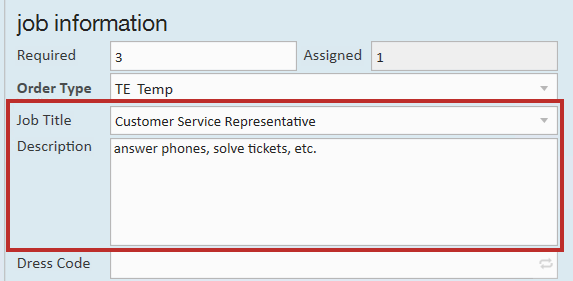
- Interest Codes- These can be found/edited under details > Interest Codes
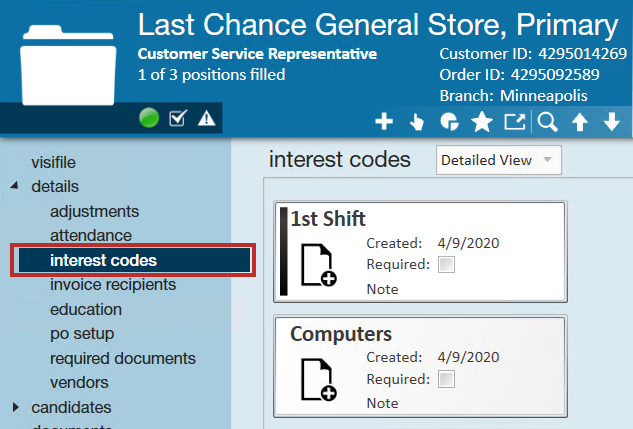
*Note* Not all interest codes will display to an applicant. Some may be set up by your administrator as "not web public". Check out Enterprise - Creating Interest Codes for more information.
How does this Display on the Job Board?
The image below shows how the order from Beyond displays.
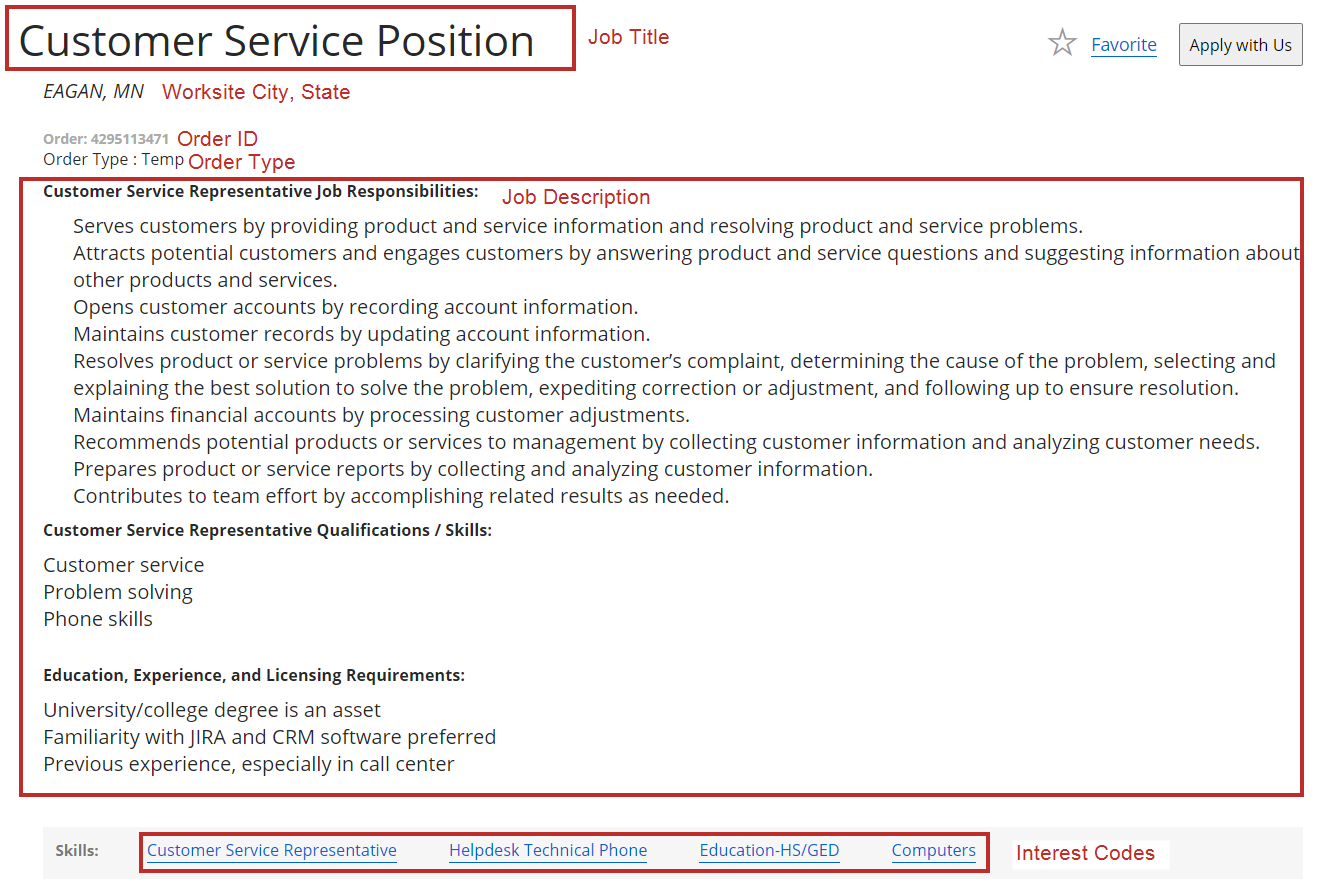
•
Posting to the Job Board
Some systems, by default, automatically post jobs to the job board while other systems will require you to manually post jobs. To learn more about posting options in your system, check out Job Board Posting Options.
Job Board options are found under the web options tab on the details section of any job order.
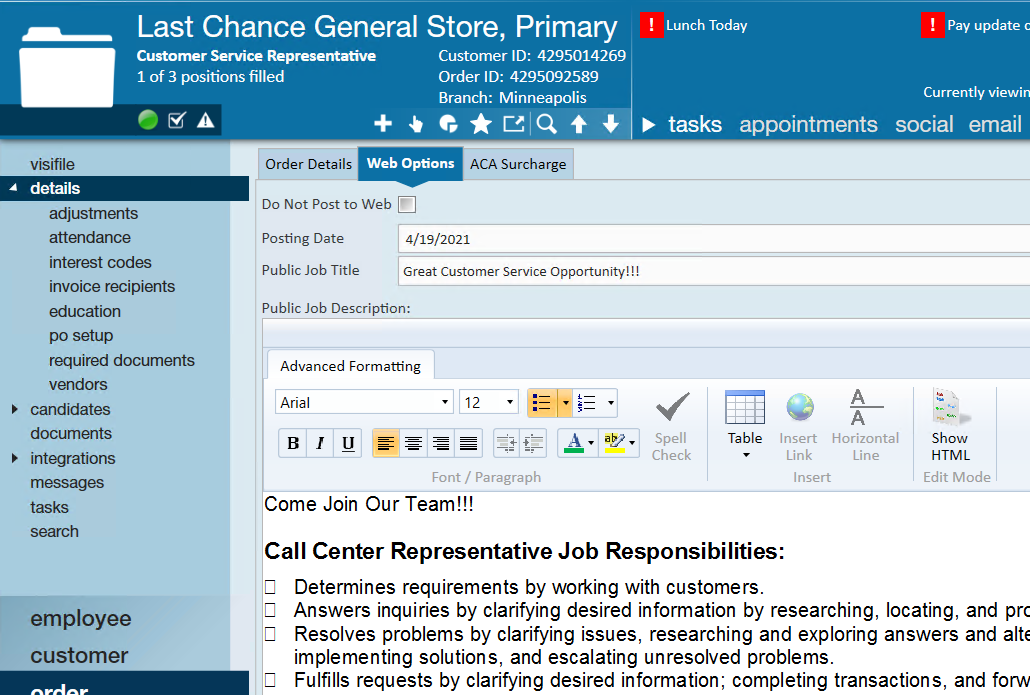
- Do Not Post to Web - when this box is checked, the order will not be posted to the Job Board
- Posting Date - Date you want this job order to post on your job board. (if nothing is listed here, the job will post immediately once all other requirements are met)
- Public Job Title - The job title that will display on the TempWorks Job Board (depending on your configurations)
- Public Job Description - The Job Description that can be formatted and will display (depending on configurations) on the job board
*Note* You can save web public job descriptions when creating a default job description on the customer record for reoccurring jobs that often have the same description. Check out Enterprise - How to Set up Customer Defaults
*Note* When posting an Order to the JobBoard from Beyond, you will now be able to add Pay Rate and Worksite Address information to the JobBoard posting:
These options, while available in Beyond, are not available in Enterprise. Therefore, when posting an Order to the JobBoard from Enterprise, these values will default to not being shown. If you would like to update these values to show, this will need to be done within Beyond:
When selecting the 'Show Worksite Address' checkbox, please note that this means the entire worksite address (Street 1, Street 2, City, State, Zip, Country) will appear within the job positing on the Job Board:
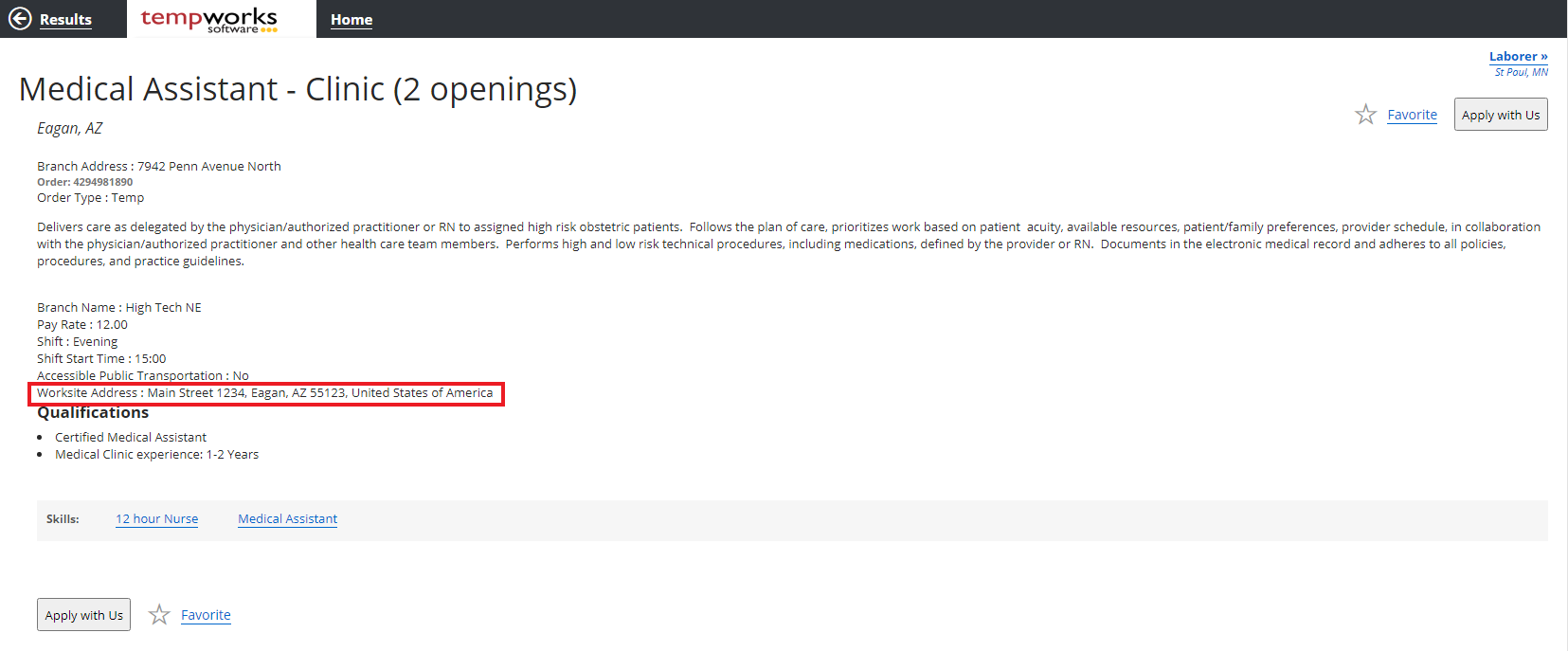
If the 'Show Worksite Address' checkbox is not checked, then the City/State remains directly underneath the job title, and the Worksite Address line is removed from the job posting: