Invoice Adjustment Register
Purpose:
This report displays a list of invoices within a given date range that possess an invoice adjustment. It yields the billing amount, the adjustment amount, as well as the invoice amount.
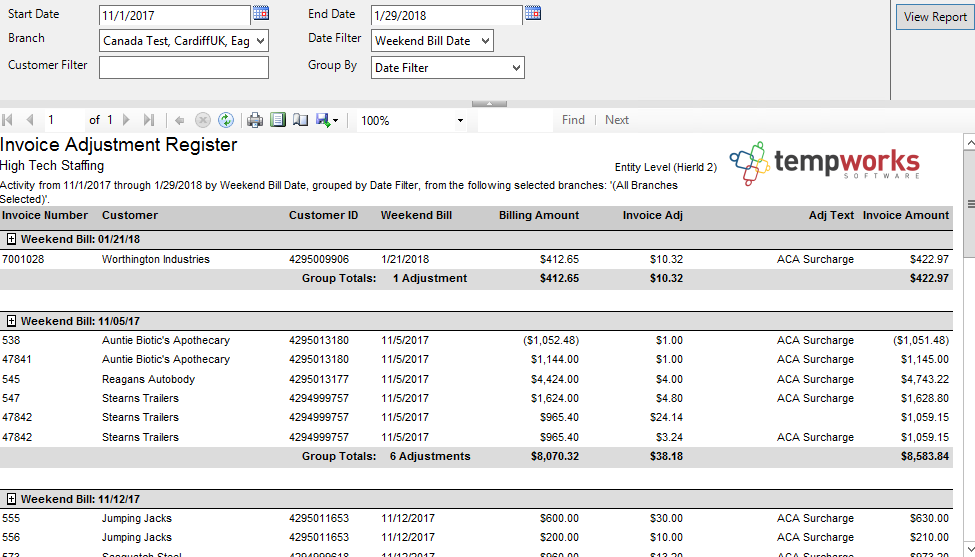
Parameters:
1. Start Date: Starting date of your desired date range
2. End Date: Ending date of your desired date range
3. Branch: A drop- down list of all branches in the user’s current hierarchy. Is a multi-value parameter so they can select all branches, just one specific branch, or any combination of different branches in the list.
4. Date Filter: A drop- down determining what field your date range filters by.
a. Invoice Date
b. Weekend Bill Date
5. Customer Filter: Enter a client name to display that client's details only.
6. Group By
a. Date Filter
b. Due Date
C. Branch
d. Customer -Department
e. AdjText
f. No Grouping