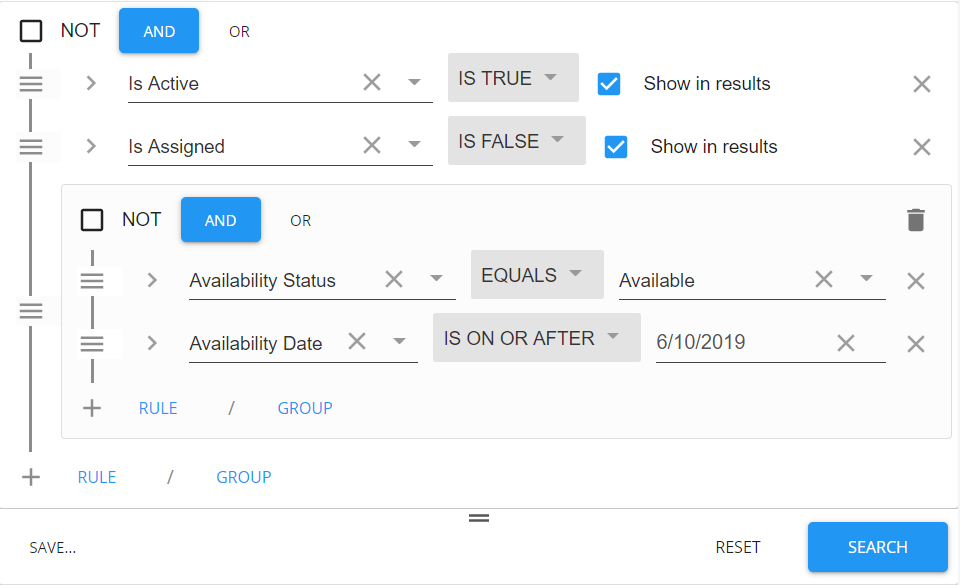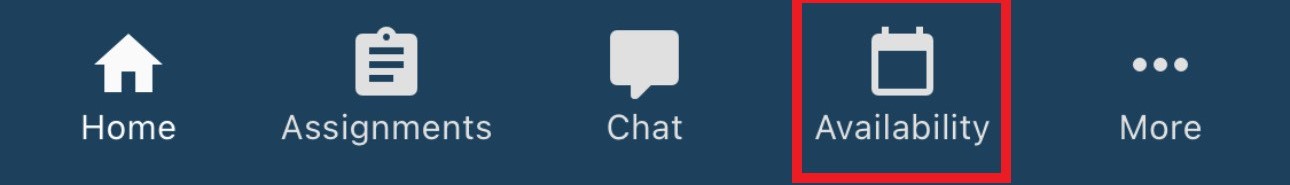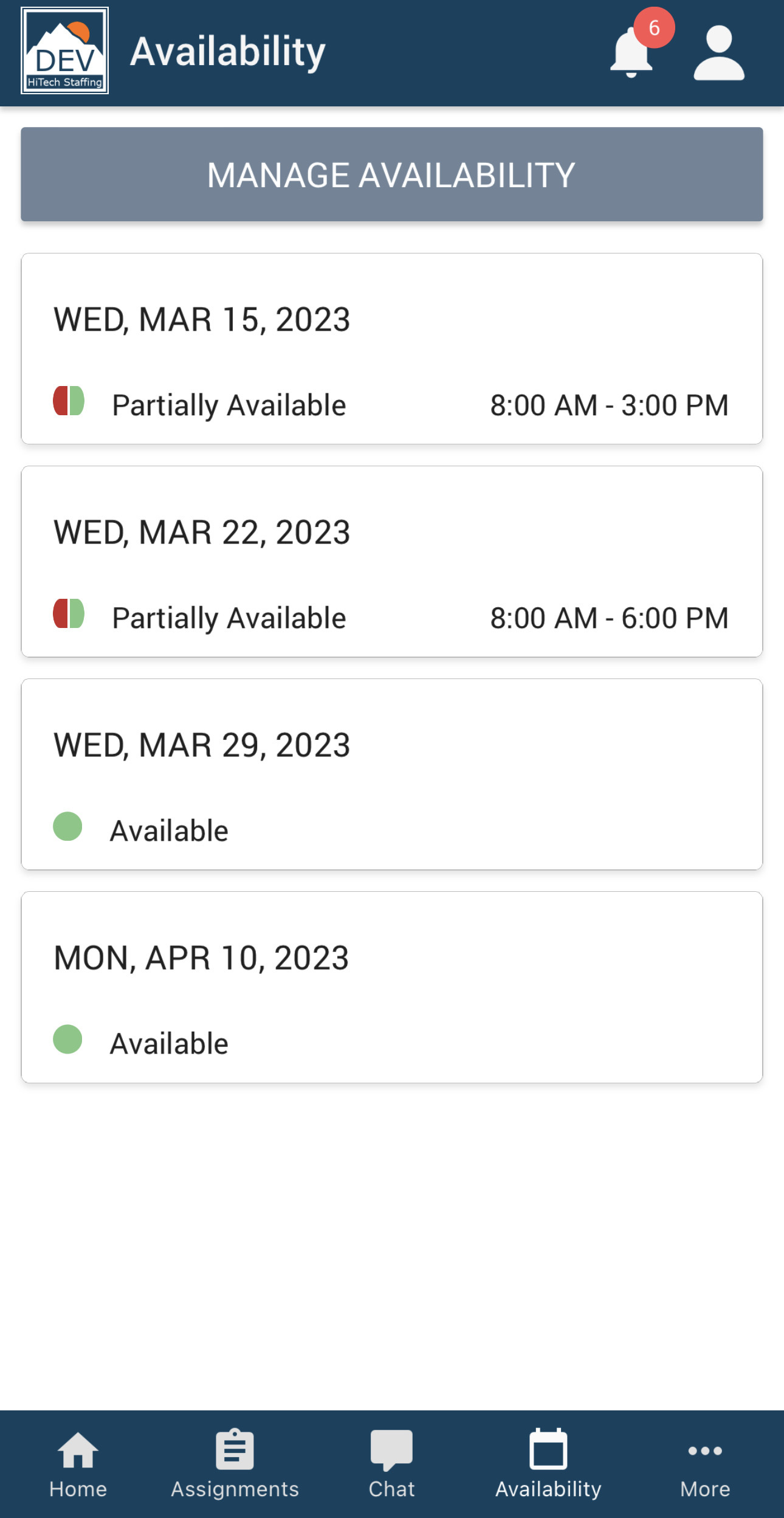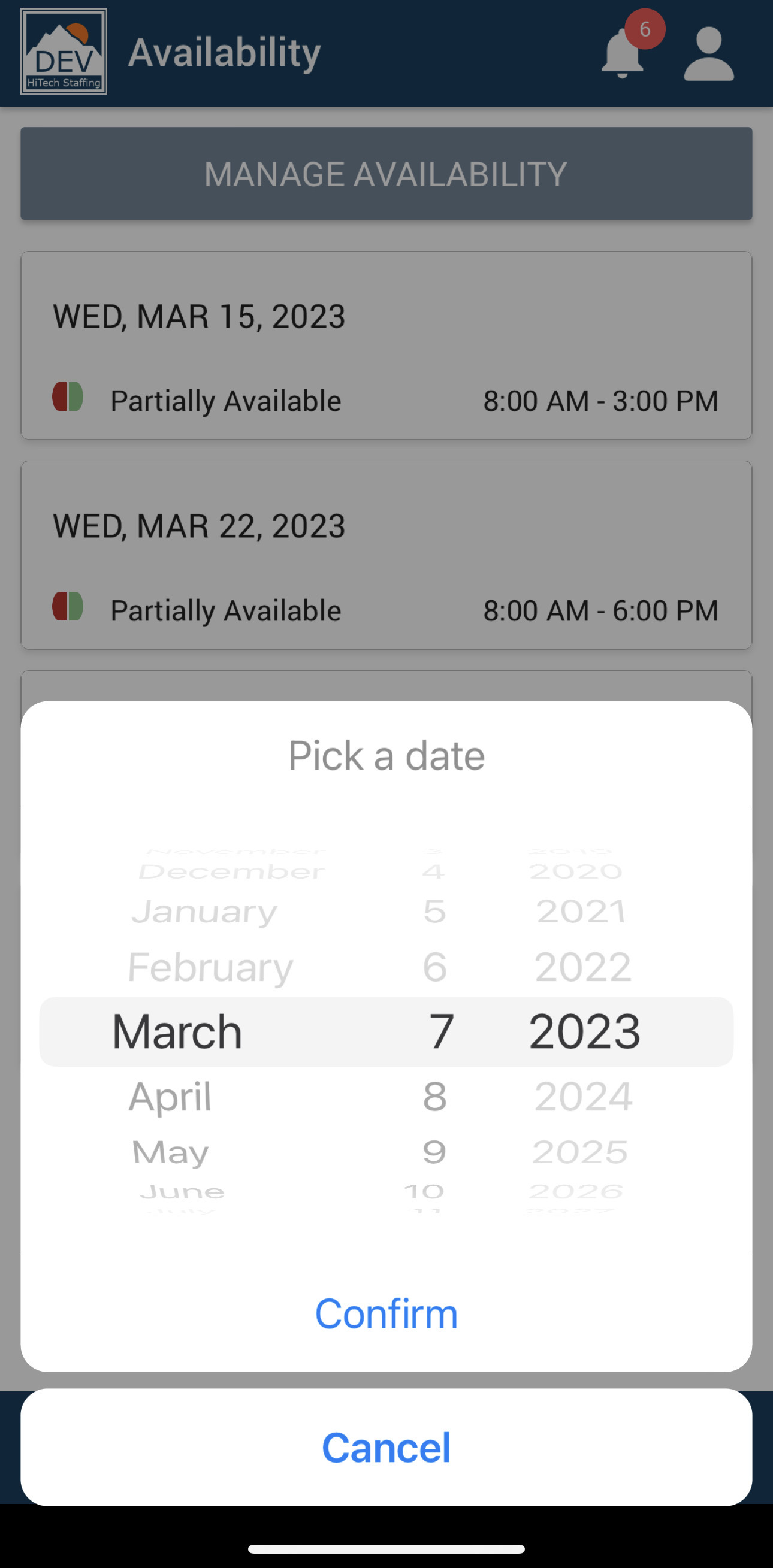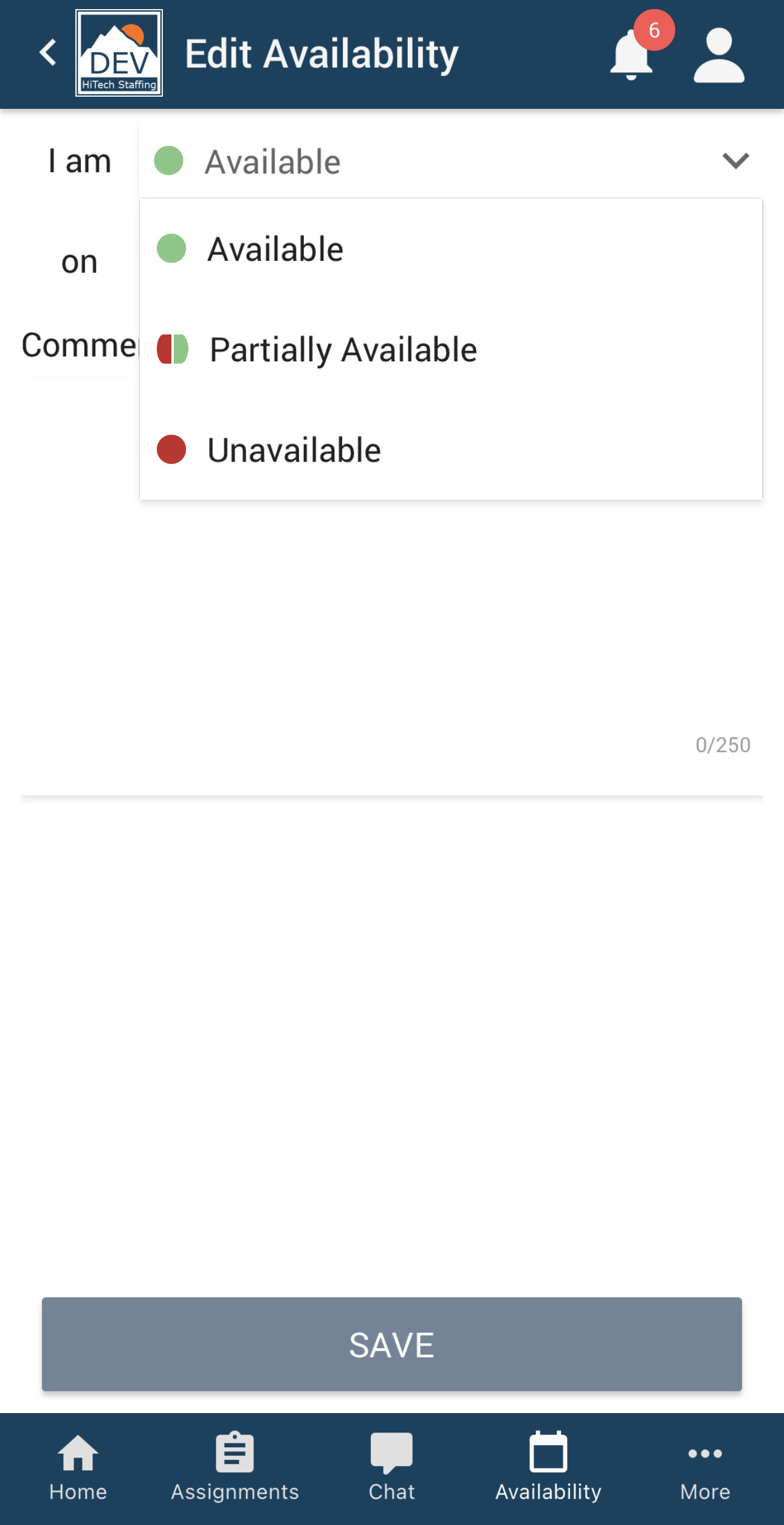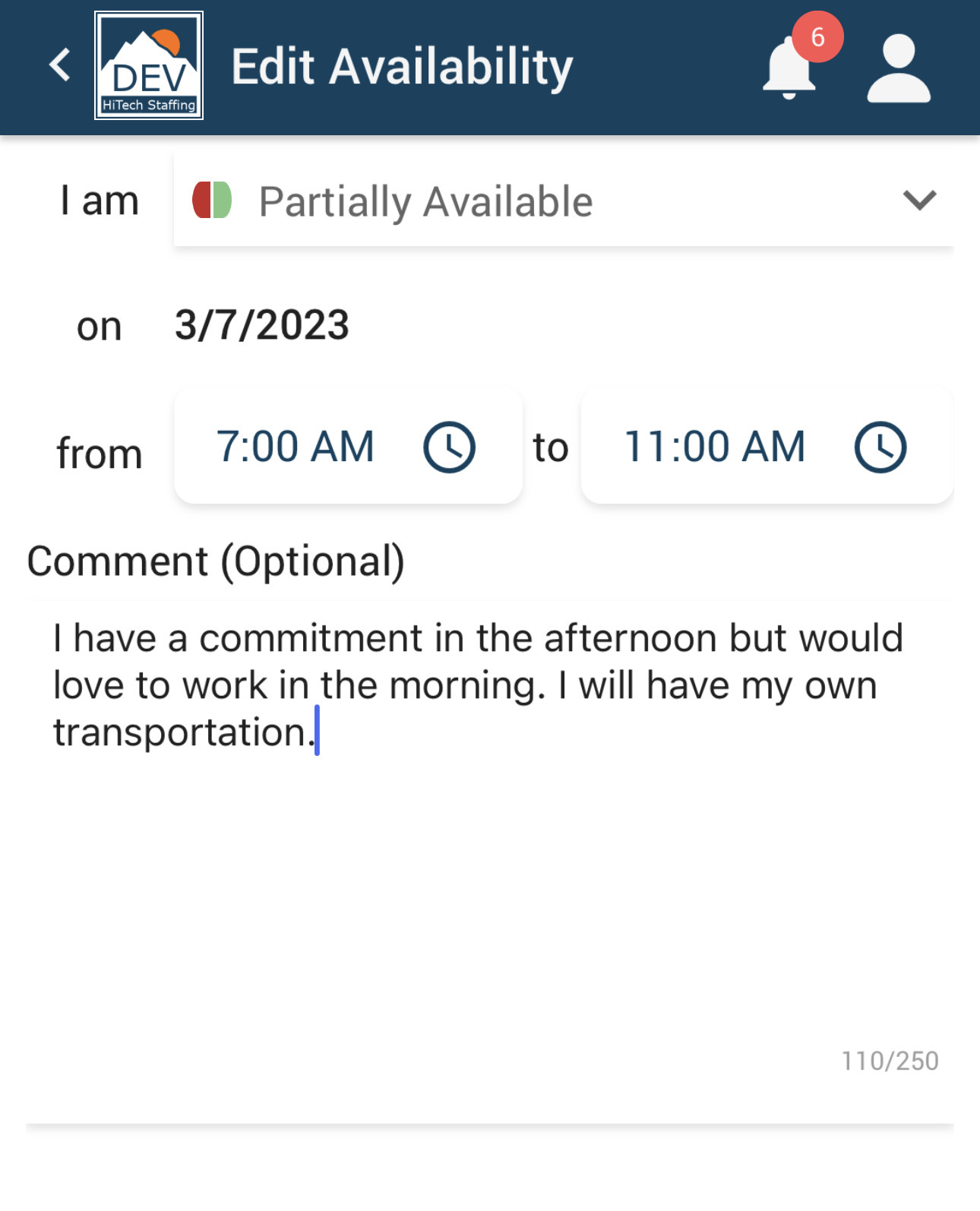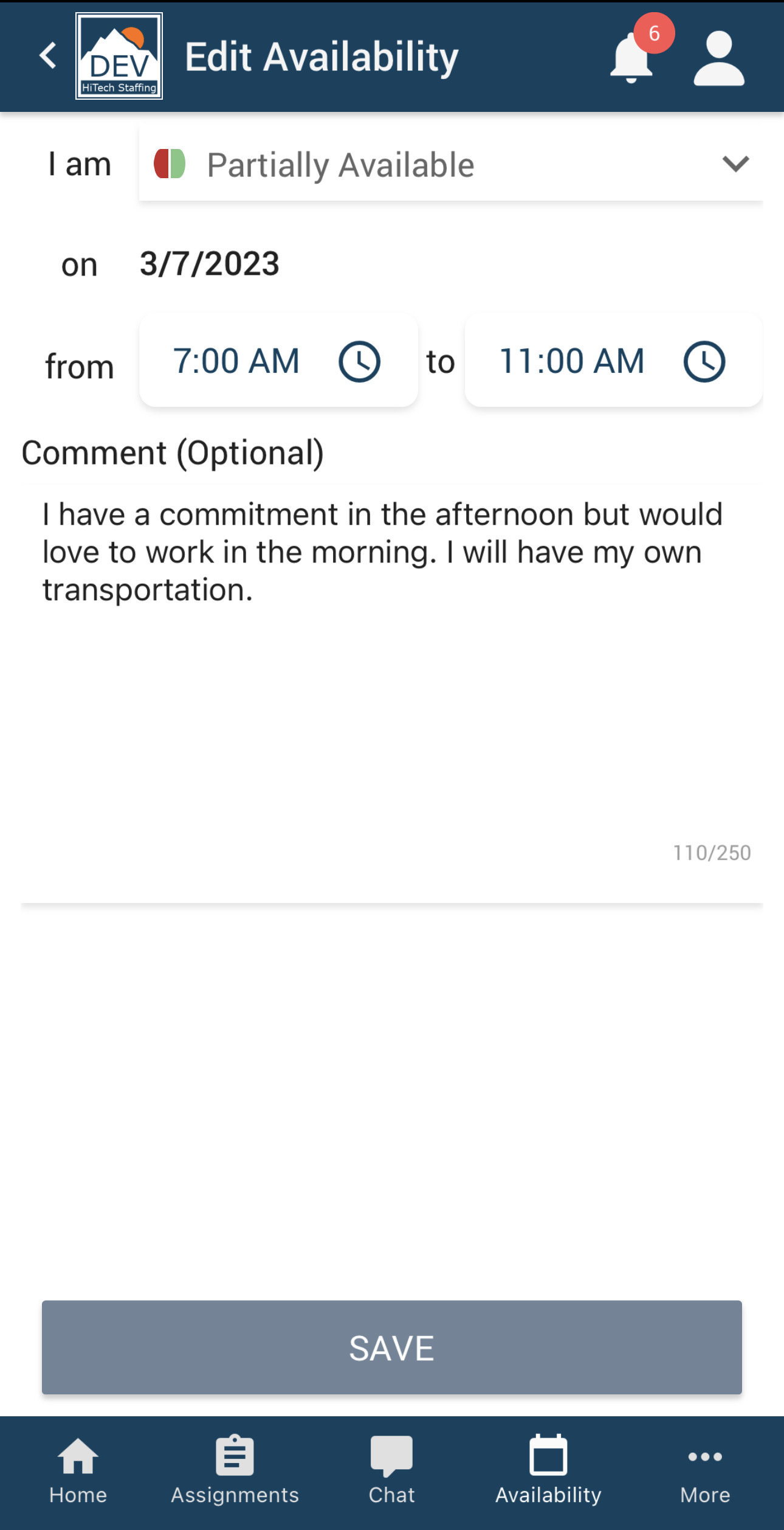*Note* If you are interested in utilizing the BuzzTM app, please contact your TempWorks Account Manager.
Buzz & Availability
Whether your employees are at home or on the go, TempWorks Buzz connects staffing agency employees to the information they need from your staffing agency. To learn more about Buzz, check out What is Buzz.
Availability Options
Within the Buzz app, employee's can be set up to report their availability, if configured.
This Article Covers:
Managing Availability
To manage availability, please do the following:
- Navigate to the "Availability" tab at the bottom of the screen:
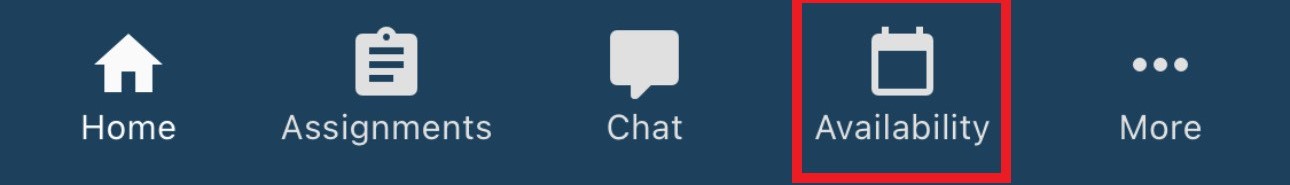
- Select "Manage Availability":
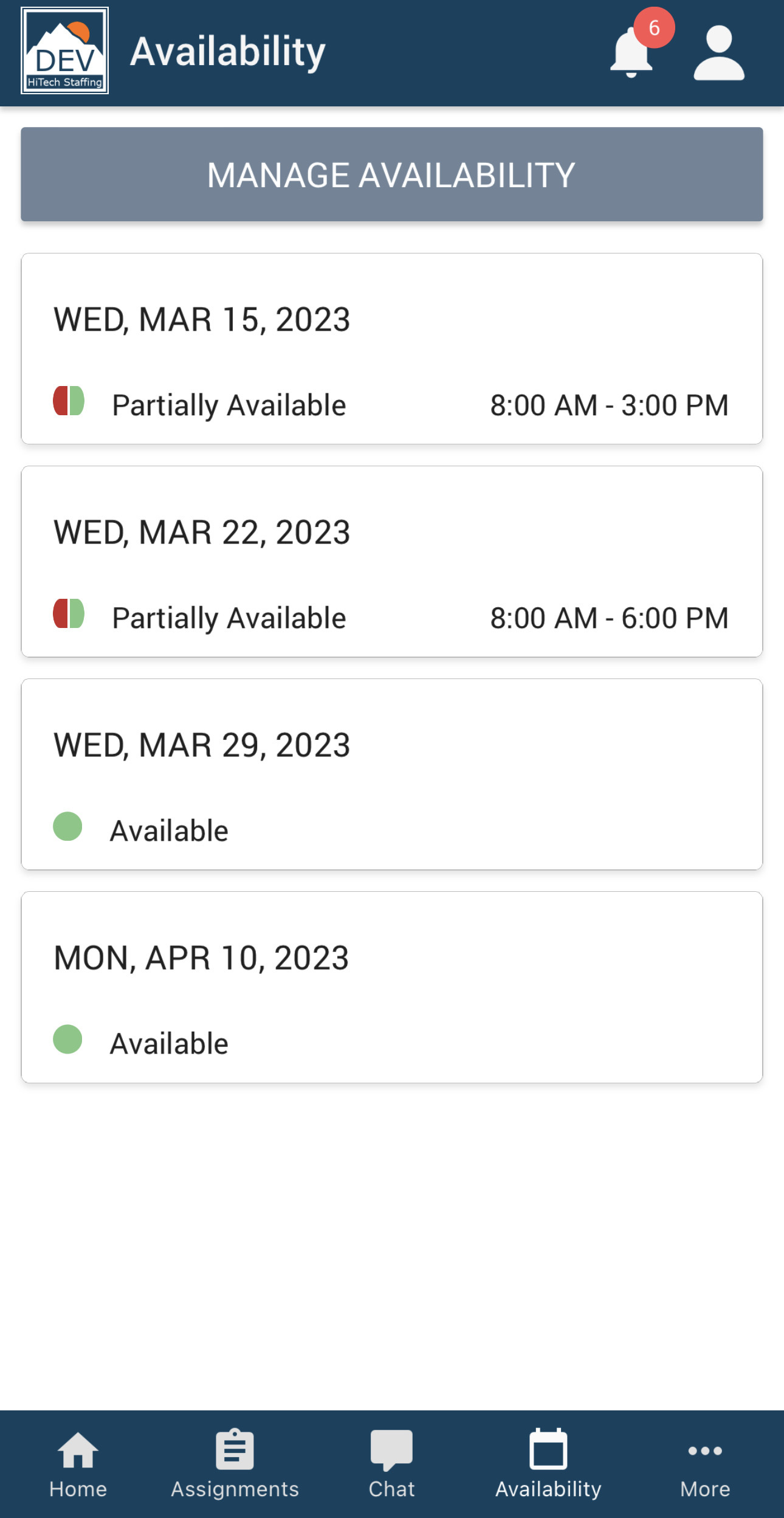
- Select the date you would like to add or change your availability for:
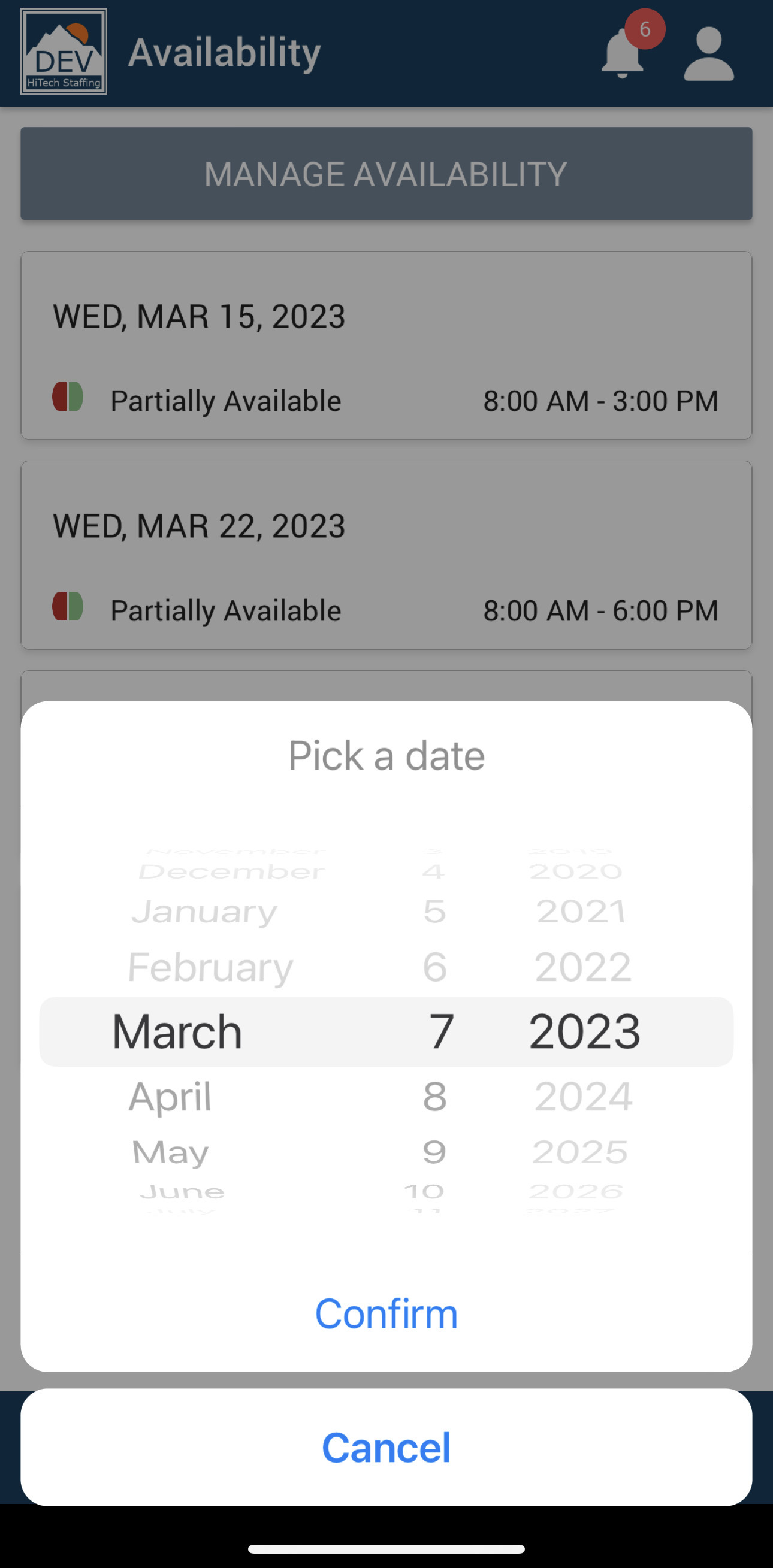
- Enter the new availability status:
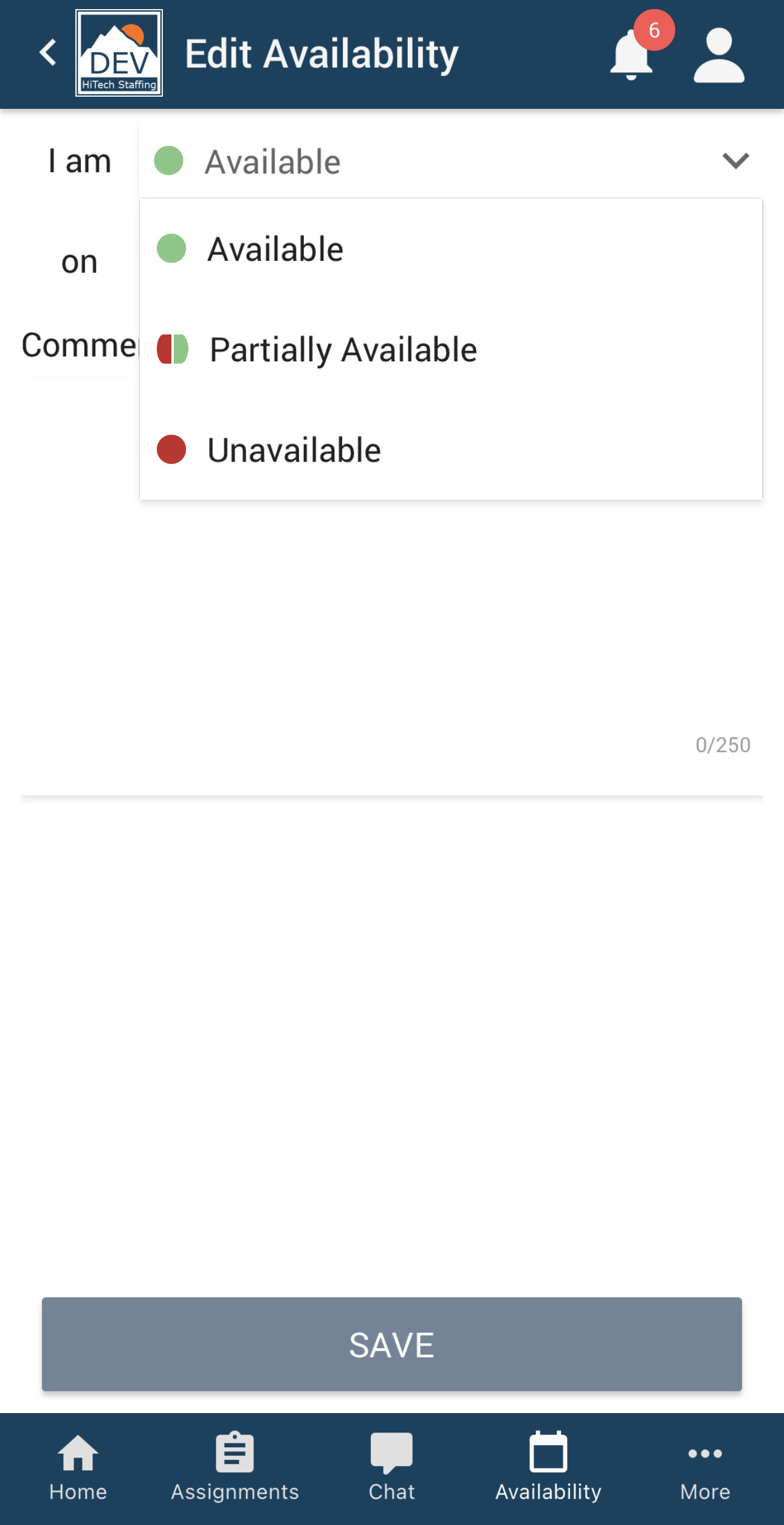
- Add any additional comments:
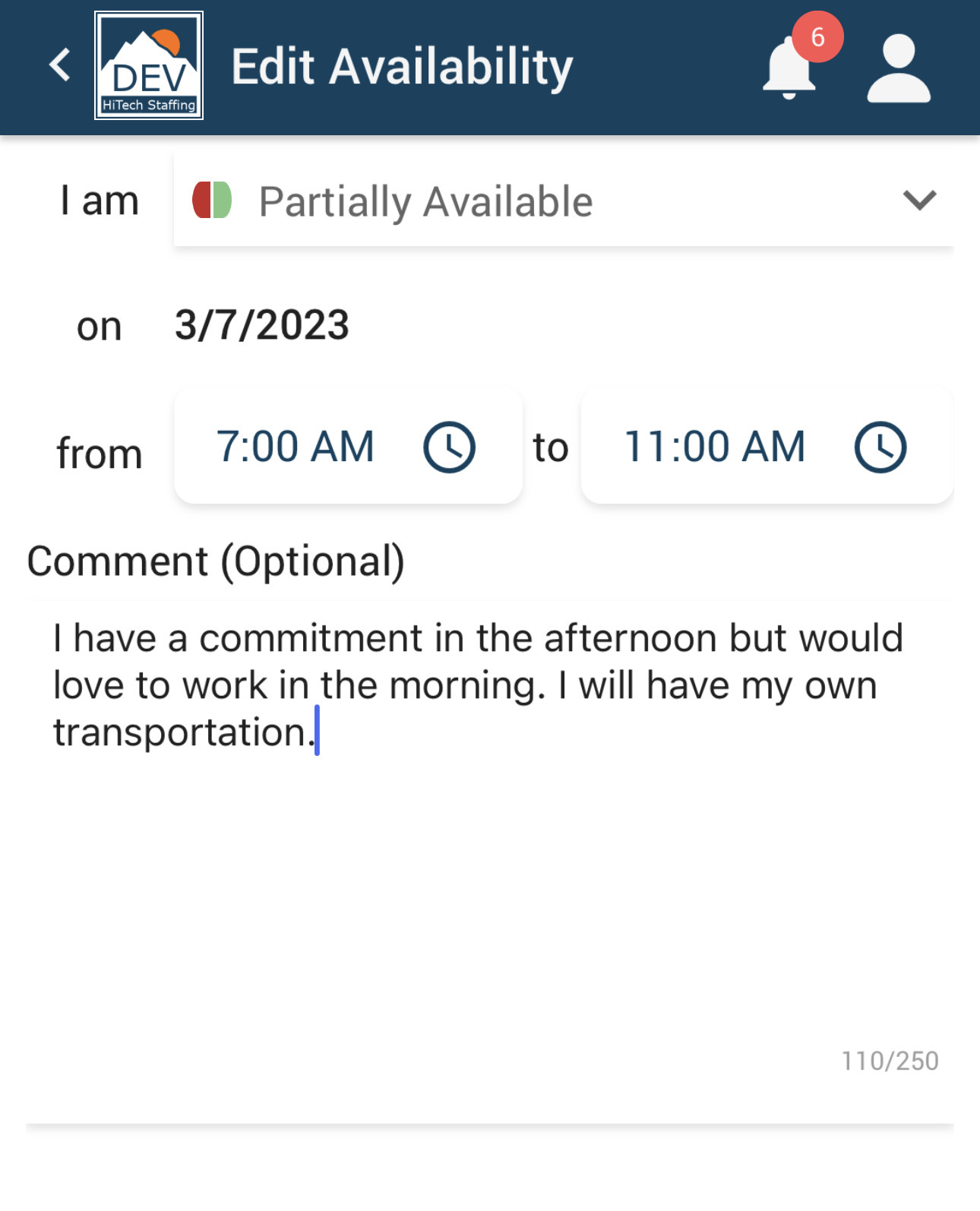
- Select "Save":
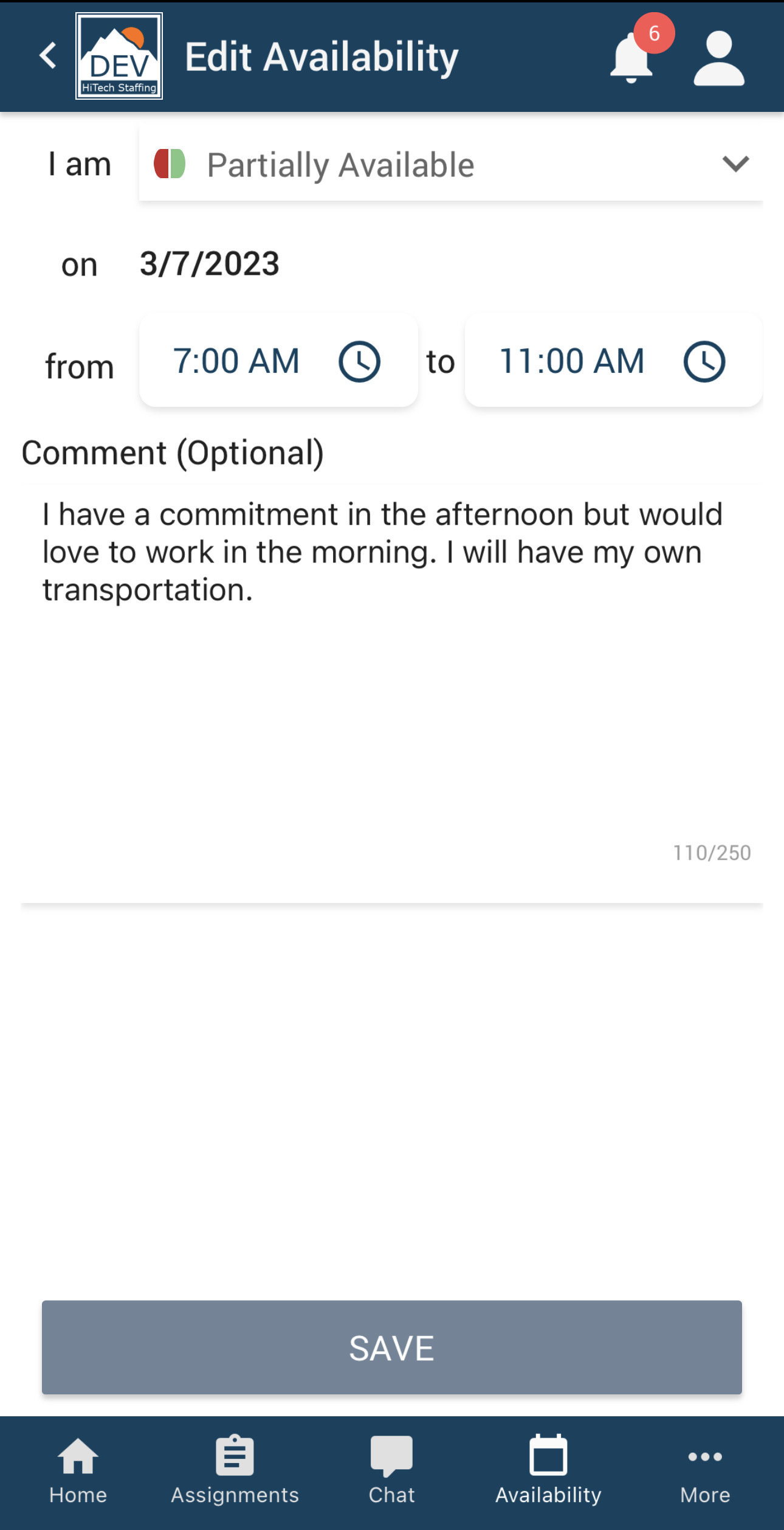
Finding Availability in Beyond or Enterprise
When an employee marks themselves as available in Buzz, the recruiter can see their availability on their record in Enterprise or Beyond.
Enterprise:
When an employee marks themselves as available, a message will be logged on their record and their information will be updated under activity tracker.
Example Message Logged:

Activity Tracker:
The Activity Tracker allows you to see a calendar view of the employee's availability schedule.
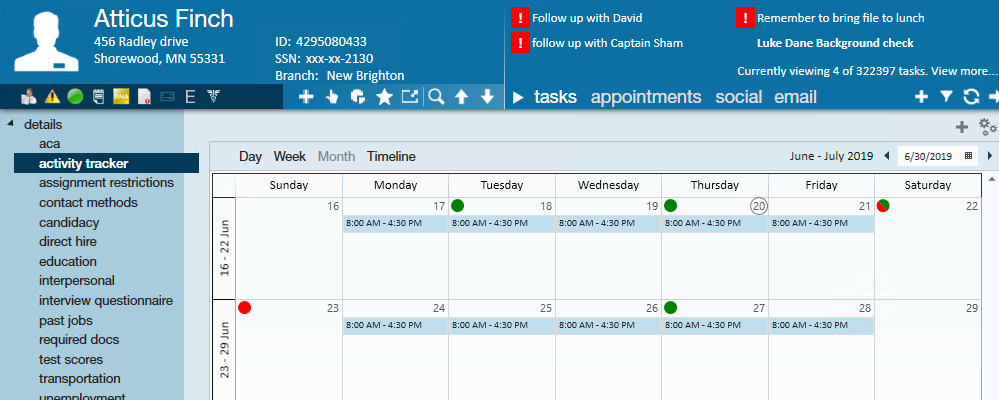
For those with the enhanced availability option, a green dot indicates available, red is unavailable, and red/green is partially available.
For more information, check out Activity Tracker.
Searching:
Under Enhanced Search, there is an Availability category where you can search by availability:
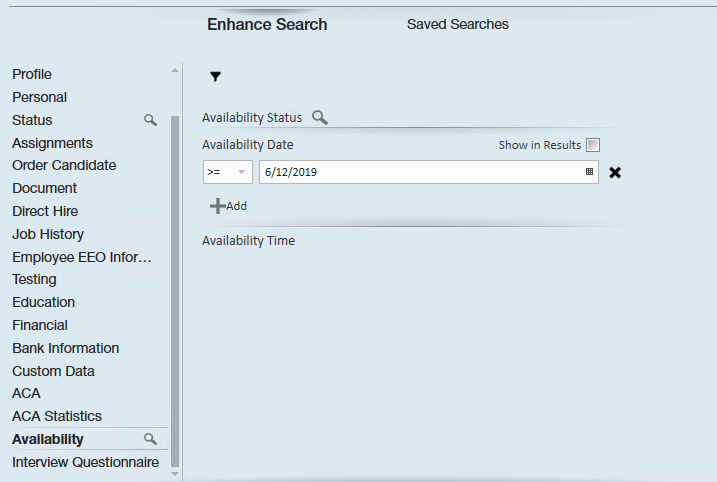
Beyond:
When an employee marks themselves as available, a message will be logged on their record.
Example Message Logged:
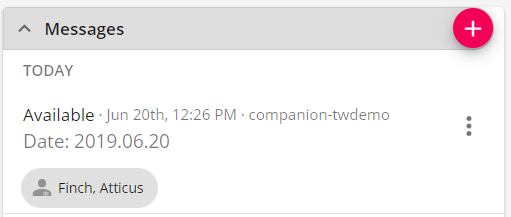
Searching:
You can search for employees who have marked themselves as available by utilizing the Advanced Search options.
Select the Availability category to see all fields related to tracking availability: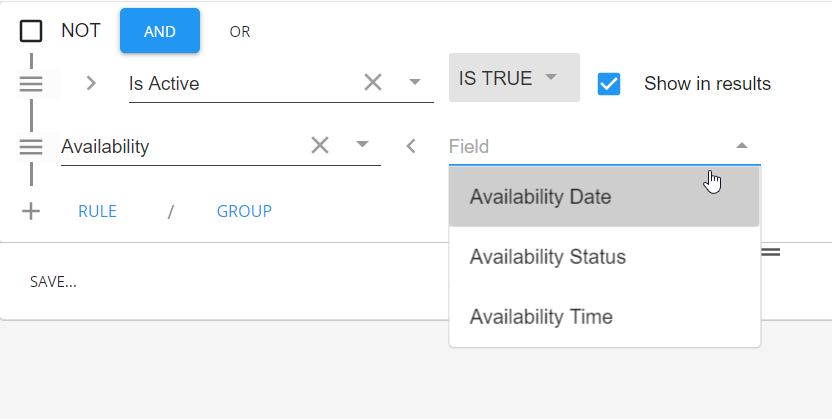
Example Search: