Customer Statuses
On the Customer record, several statuses indicate how the customer is viewed in the system. While users may not use every default status to track their customers, it is useful to understand what role each order status is intended to fill.
Below is a comprehensive guide to each default customer status and how it may be utilized in the system.
*Note* These statuses may not represent the available statuses in your system. If you would like to adjust these statuses, please work with your TempWorks support team.
Customer Record Statuses are located under the details page of the customer's record
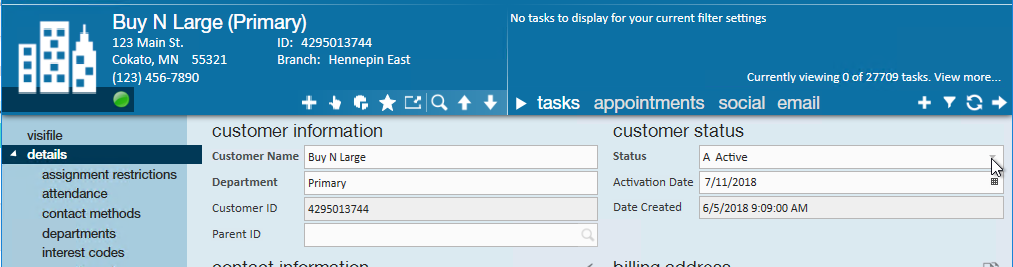
Active:
This status indicates the record is considered active. It is a status that must be used for current Customer records that are being serviced with assignments on them. Typically, if the customer record is inactive, assignments cannot be created for that customer's order. This status should be set when service reps are ready to begin filling orders for this record. This might entail that a contract exists or a business relationship is ready to begin.
Bid:
This status indicates the record is considered active. It is a status that might be used to track customer records that have received a bid or a contract proposal. Once a bid is accepted, a service rep should set the record to active. Orders may be created for records with this status, assignments may not be created for records with this status.
Credit Check in Progress:
This status indicates the record is considered active. This is a status that may be used to track customers where a credit application has been received and that customer has been cleared to have its orders filled. If utilizing this status, note that service reps will be able to create assignments. This status is typically only used in processes that involve credit checks.
Do Not Service:
This status indicates the record is considered inactive. This is a status that may be used to track customers who have explicitly expressed not to be contacted by the service reps/sales staff. Orders cannot be created for customers with this status.
Hold for Credit Check:
This status indicates the record is considered active. This status is a status that indicates that the customer is in the middle of a credit check and is not ready to have assignments created for its orders. Orders may be created for records with this status, assignments may not be created for records with this status. If an order is created for a customer with a status other than 'Active' or 'Credit Check in Progress,' the record will automatically assume this status.
Inactive:
This status indicates the record is considered inactive. This is a status that may be used to track customers who currently do not have active records. These customers may be inactive because of numerous reasons. Records that have this status typically imply that there was once an active relationship, which may include sales information. Orders and assignments cannot be created for customers with this status.
Lost:
This status indicates the record is considered inactive. This is a status that may be used to track customers who currently do not have active records due to competition for this customer's business. This record implies a past active relationship and may include past sales information. Orders and assignments cannot be created for customers with this status.
Prospect:
This status indicates the record is considered active. This is a status that may be used to track customers that are considered prospects. This is the default status of a newly created customer record. When used in combination with the sales pipeline status, this can be a powerful CRM tool. Once a customer has been through your sales pipeline (if utilizing a pipeline), this status should be changed to either 'Active' or 'Hold for Credit Check.' Orders may be created for records with this status, assignments may not be created for records with this status.
Deleted/ Mistakenly Entered:
This status indicates the record is considered inactive. This is a status that may be used to track customer records that are created in error. Possibly a duplicate record already exists for this customer or the customer doesn't actually exist. Orders and assignments cannot be created for customers with this status.
Non-AR transactions:
This status indicates the record is considered active. This status may be used for records that are not actually customers or are not intended to be invoiced. An example would be tracking contacts on records to measure relationships. Orders and assignments may be created for customers with this status but typically shouldn't.