What is WebCenter?
The employee portal of WebCenter gives you, the temp employee, access to important information including paycheck stubs, assignment info, and important documents.
*Note* Each staffing company has a unique URL link to WebCenter and will need to provide you with log in credentials. These same credentials are used to log into HRCenter.
Check out (Legacy) Employee Portal - Welcome to WebCenter for more information.
The HRCenter Tab
The 'HRCenter' tab allows you quick access to documents and workflows sent to you by your employer. This will allow you to complete onboarding materials and sign digital documents requested by your employer without having to leave WebCenter.
If you have pending documents/workflows in HRCenter, you will be notified by your employer, or you may be able to see those pending documents on the 'Home' tab under your 'To Do List':

Or you can simply navigate to the 'HRCenter' tab:
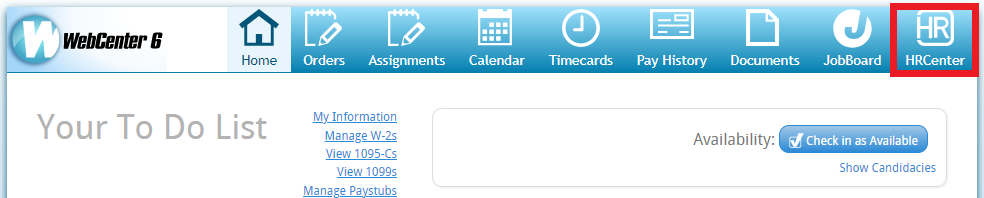
Within this tab, any current pending/incomplete items can be seen:
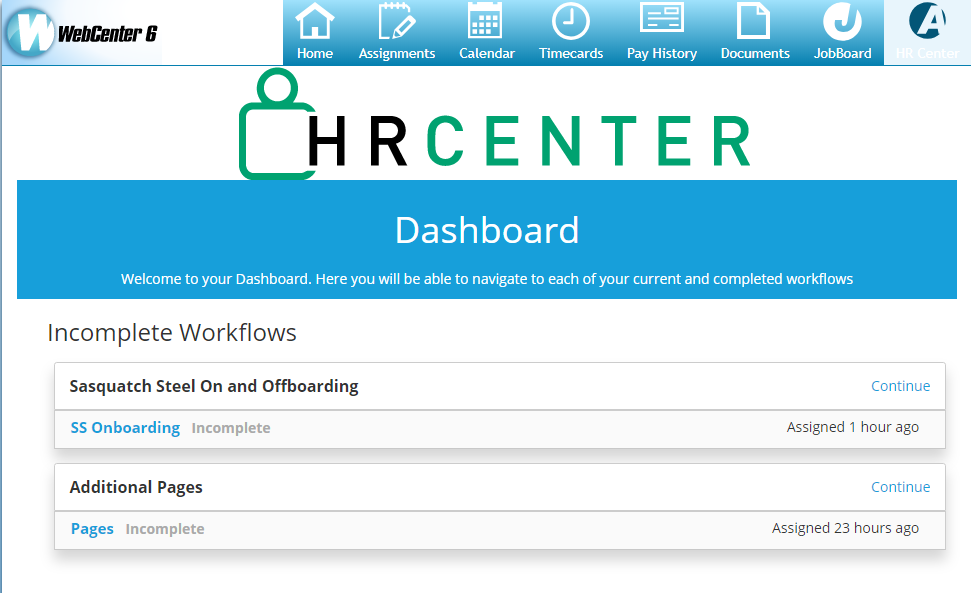
To interact with an incomplete item, select the bold text or select the 'Continue' button:

This will allow you to submit the item by completing each page in the workflow. Activities in a workflow may include but are not limited to:
- Training videos
- Quizes
- Surveys
- Information requests
- Digital documents

Once a workflow has been completed, it can be submitted to your employer for review. If you wish to review a previous page, you may utilize the 'Jump to' button. When you are happy with your completed pages, select the 'Submit'button:
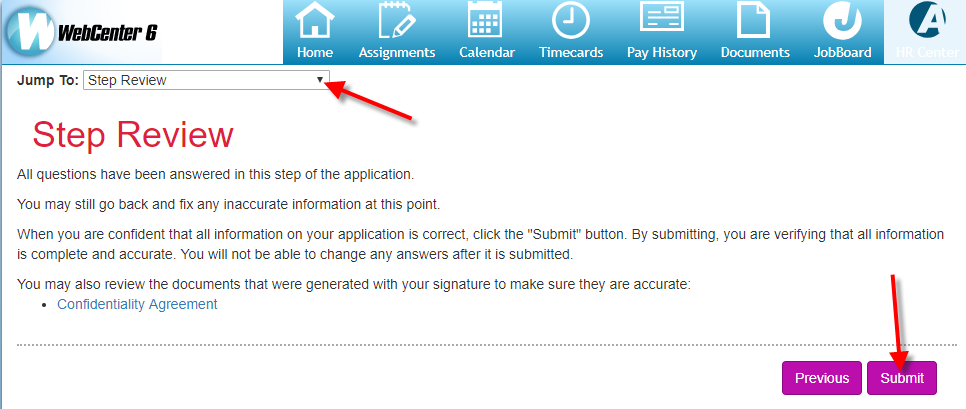
After you have submitted your work, you may download any completed documents from a submitted or completed workflow by selecting the download button.
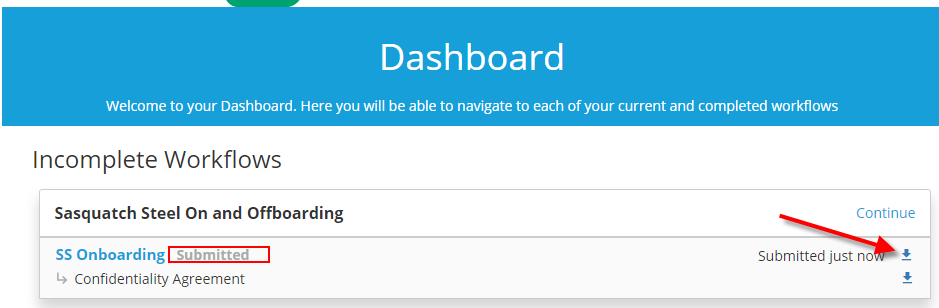
Related Articles
- None