Overview
Beyond contains licenses to convey relevant information to Self-Hosted clients.
This information being conveyed includes warnings around expiring/expired licenses and/or the maximum number of logins being exceeded.
Licensed Seats are Exceeded
- A license contains a limited number of seats, or logins, available.
- Once the number of seats limit has been reached, additional users will no longer be able to log-in.
- An error will appear in the event a user attempts to log-in once the seat limit has been reached:
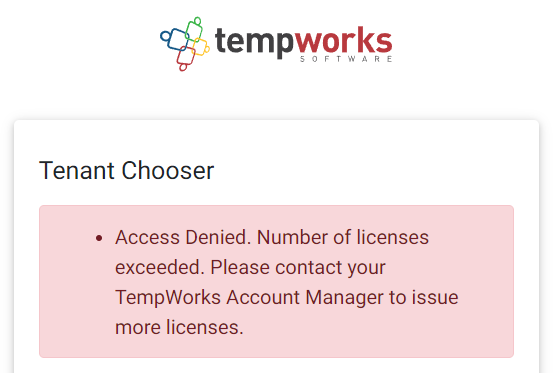
*Note* After a successful user login, that licensed seat is then “blocked” for 4 days:
- That same seat remains “Blocked” for as long as that same user continues to use Beyond daily.
- If that same user logs in only once for a period more than 4 days, that seat is then unlocked for another user.
License Expiring Soon
- Licenses have expiration dates.
- 30 days prior to the expiration date of the license, users will see a warning bar within Beyond:
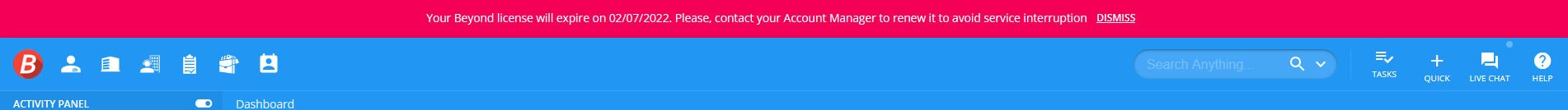
*Note* The warning bar can be dismissed but will re-appear daily, for 30 days.
- During the day in which the license is set to expire, the warning bar will not be able to be dismissed.
- Once the expiration date has passed for the license, users will no longer be able to log-in.
License Already Expired
- Once the expiration date has passed for the license:
- Users will no longer be able to log-in.
- Users will see the following error message to contact their TempWorks Account Manager to issue a new license:
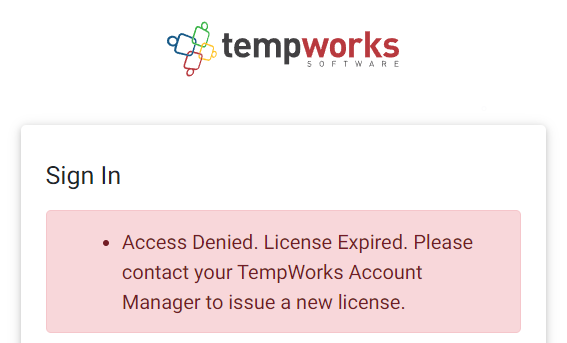
License is Corrupt or Missing
- Once the expiration date has passed for the license, a warning will appear for Self-Hosted users attempting to log-in based on the state of the license:
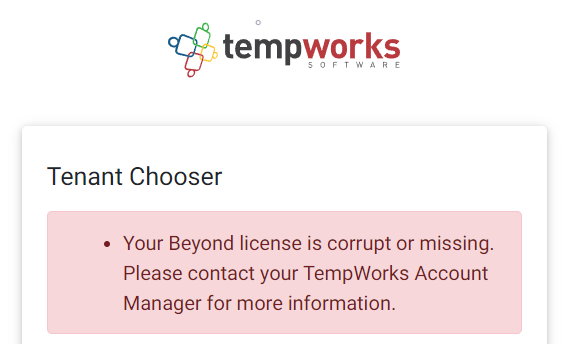
Related Articles
- None