Sales Summary
Purpose: This report is useful to view overall sales, customer sales, and even branch sales. Within the graph, each point is interactive and link to the Invoice Register report for that given week so that you can see the specific break down of the invoices that went out for that week. This is also a good report to see what customer or what branch is doing more business or to see if they have certain trends throughout a given
time period.
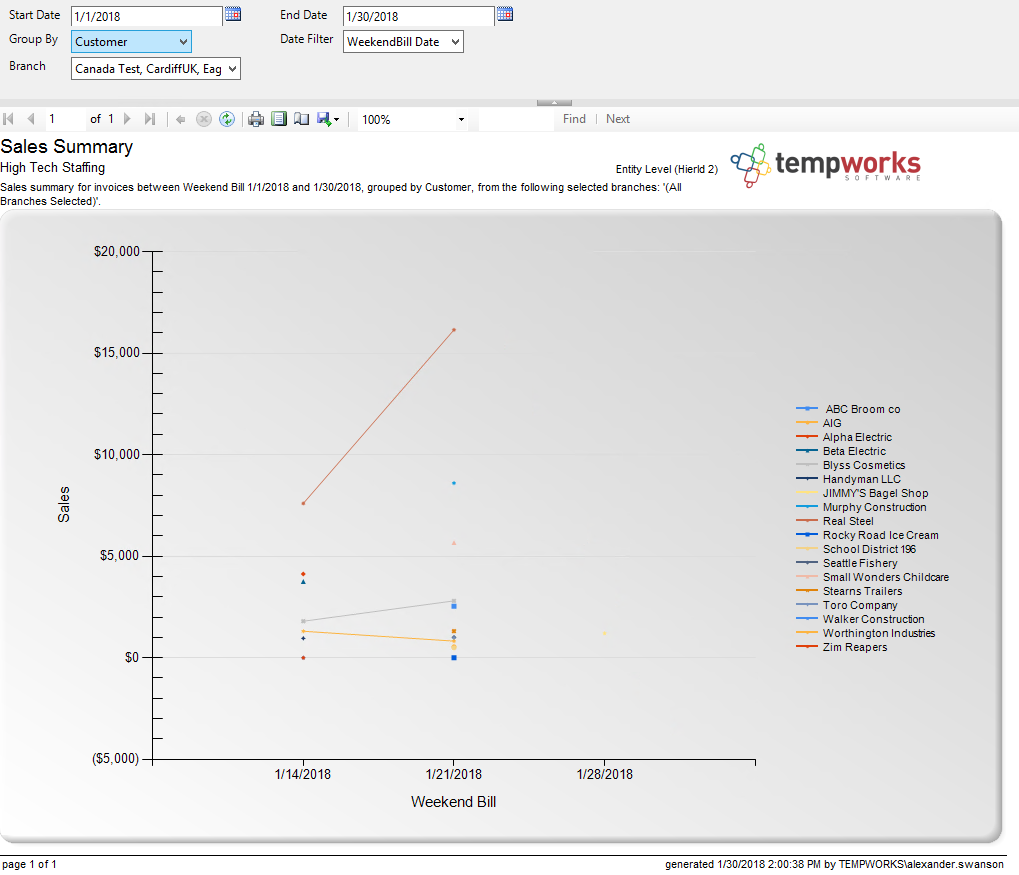 Parameters:
Parameters:
1. Start Date: Starting date of your desired date range.
2. End Date: Ending date of your desired date range.
3. Group By: A list of different fields to group the data into on the report. Has the following options:
a. Overall
b. Customer
c. Branch
4. Date Filter: A drop-down determining what field your date range filters on.
a. Weekend Bill of the invoice.
b. Invoice Date of the invoice.
5. Branch: A drop- down list of all branches in the user’s current hierarchy. It is a multi-value parameter so they can either select all branches, just one specific branch, or any combination of different branches in the list.
Related Articles
- None