Order Time To Hire Ratio
Purpose:
This report is designed to show you how long it takes from the time an order is created to the time it takes you to fill that order along with how many days it took for the employee to start work. This report is also helpful in determining what orders do not have assigned employees to them.
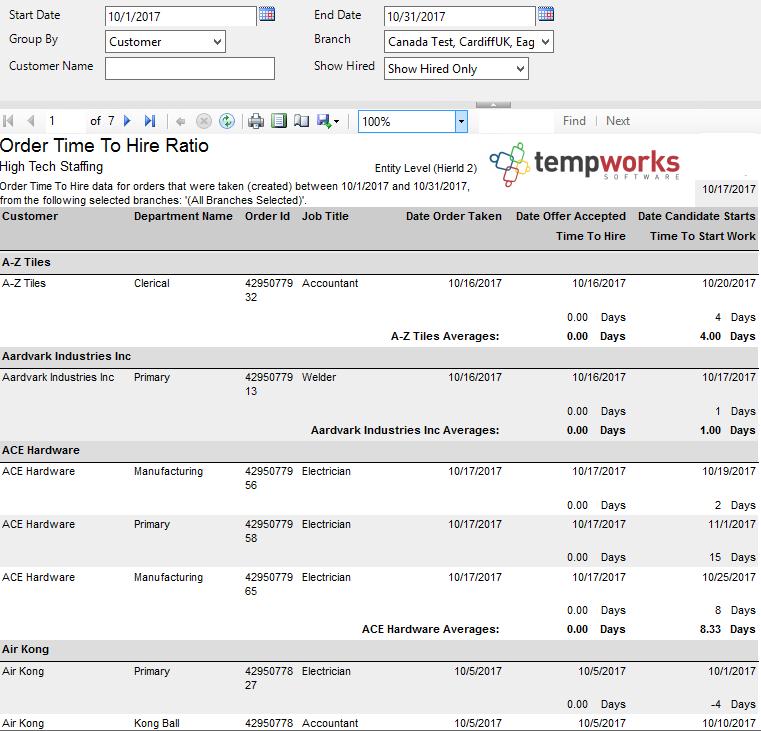
Parameters:
1. Start Date: Starting order taken date of your desired date range.
2. End Date: Ending order taken date of your desired date range.
3. Group By: A list of different fields to group the data into within the report. Has the following group options:
a. Branch
b. Customer
c. Job Title
d. (no grouping)
4. Branch: A drop -down list of all branches in the user’s current hierarchy. Is a multi-value parameter so they can select all branches, just one specific branch, or any combination of different branches in the list.
5. Customer Name: Filters for a specified customer name on the order record.
6. Show Hired: A drop- down list that allows you to filter out orders that have not been filled yet in order to not skew your results. Has the following options:
a. Show Hired Only
b. Show Non-Hired Only
c. Show All