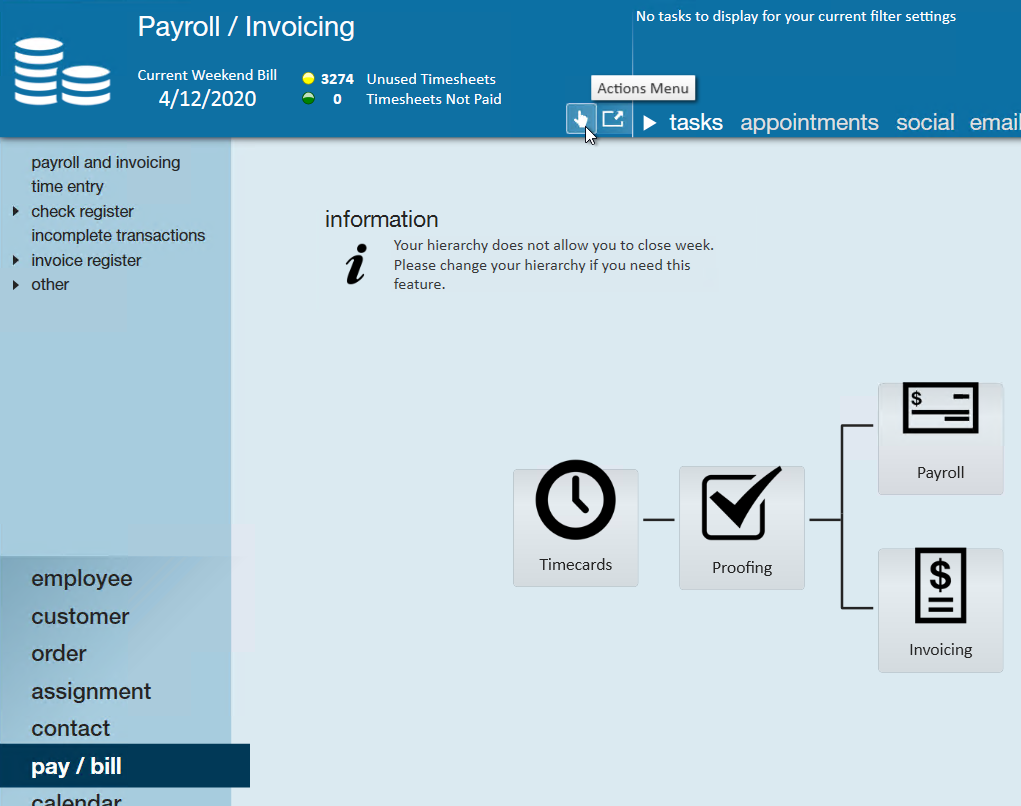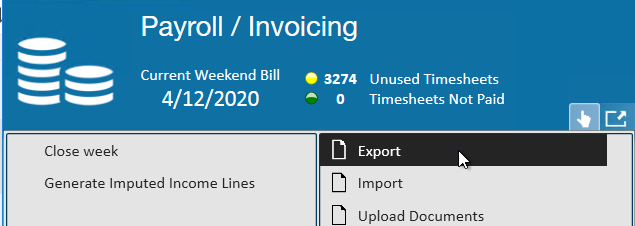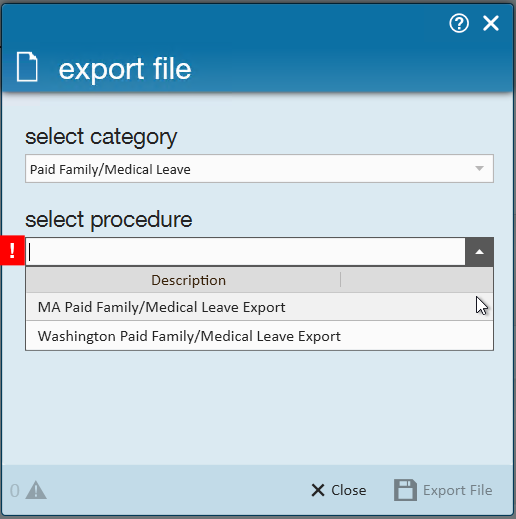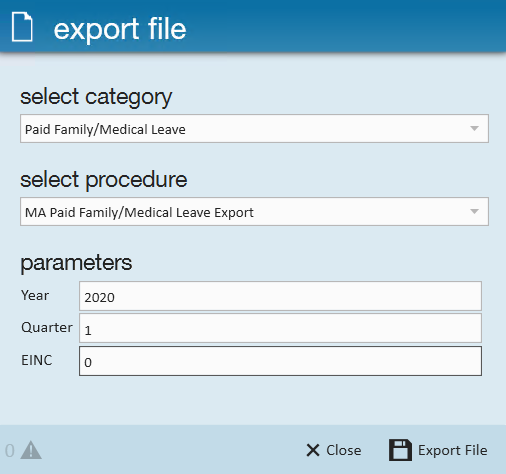What are Paid Family/Medical Leave Exports?
This category of exports is designated to export important information related to family and or medical leave acts and laws for employer reporting. It's important that if you work in a state with additional paid family or medical leave that you make yourself familiar with these laws and acts to ensure you are reporting when necessary.
This export is only available in Enterprise.
Exports Available:
- MA Paid Family/Medical Leave - For the Massachusetts Paid Family Medical Leave Act
- Washington Paid Paid Family/Medical Leave Export - For the Washington State's Paid Family & Medical Leave Act
How to Run the Export
*Note* We recommend running this export at your highest hierarchy (ex. System or Subsystem)
- In Enterprise, navigate to Pay/Bill
- Select the Actions Menu in the top center
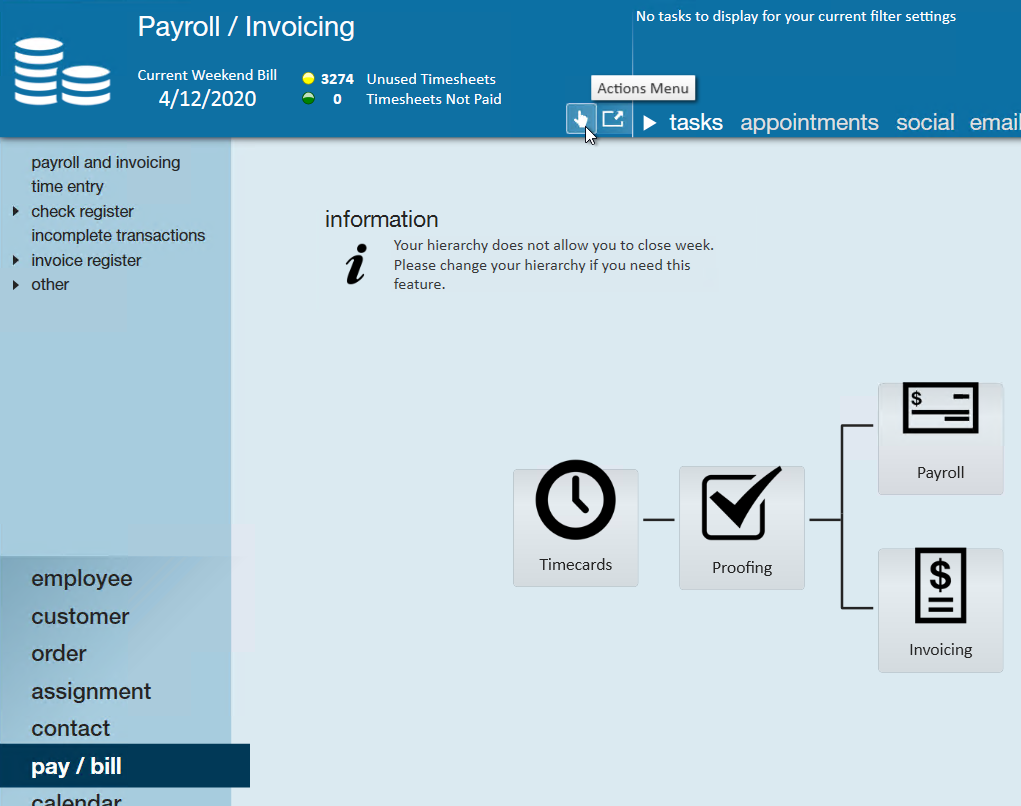
- Select Export
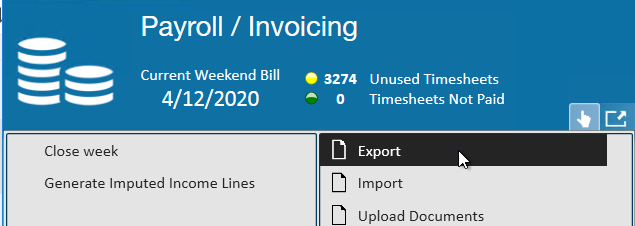
- Select the Paid Family/Medical Leave category
- Select which export you are looking for:
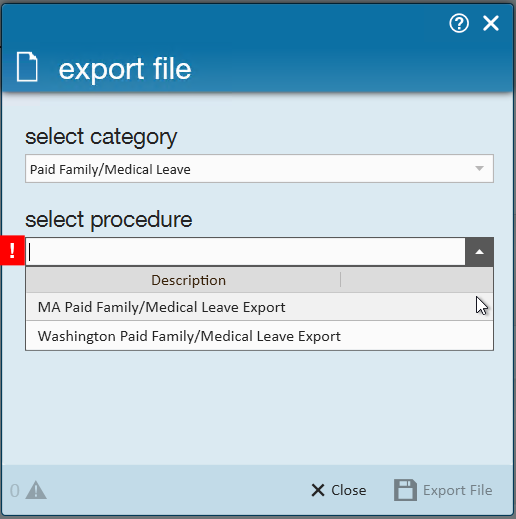
- Enter the required Year, Quarter, and EINC information:
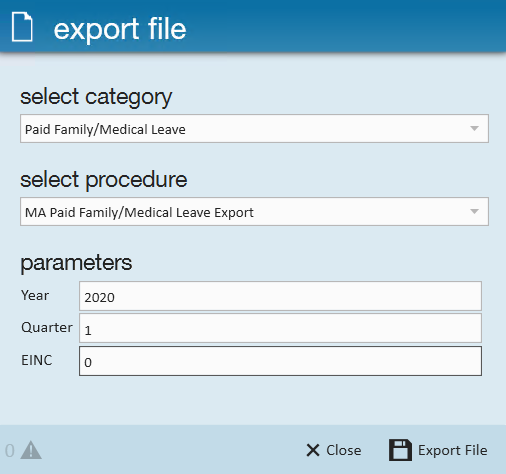
- Select Export File
- Save the file to your computer
- Having trouble finding your drives? check out Accessing Local Drives in Enterprise
Related Articles
- None