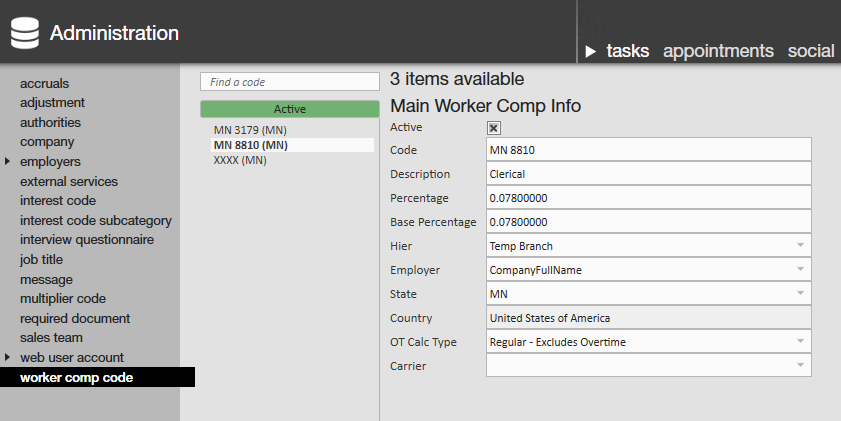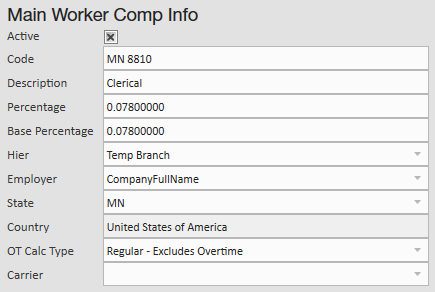What are Worker Comp Codes?
Worker compensation codes are codes that insurance companies utilize to identify specific categories of work. These codes are important to setup on Customer and Order records to ensure the right worker comp codes are being tied to the correct job titles you are staffing.
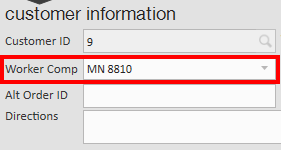 Worker comp on an order record
Worker comp on an order record
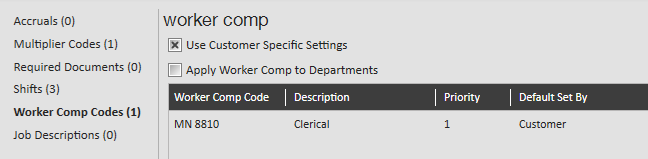 Customer record defaults for worker comp codesWorker comp codes are divided by state, so if you are staffing in multiple states you will need separate codes for each state (ex. 8810 for MN and 8810 for WI).
Customer record defaults for worker comp codesWorker comp codes are divided by state, so if you are staffing in multiple states you will need separate codes for each state (ex. 8810 for MN and 8810 for WI).
Adding a Worker Comp Code
Worker comp codes must be added into the system by a back office or system administrator before they can be used in the system.
- Navigate to all options > administration and select 'worker comp code' on the left:
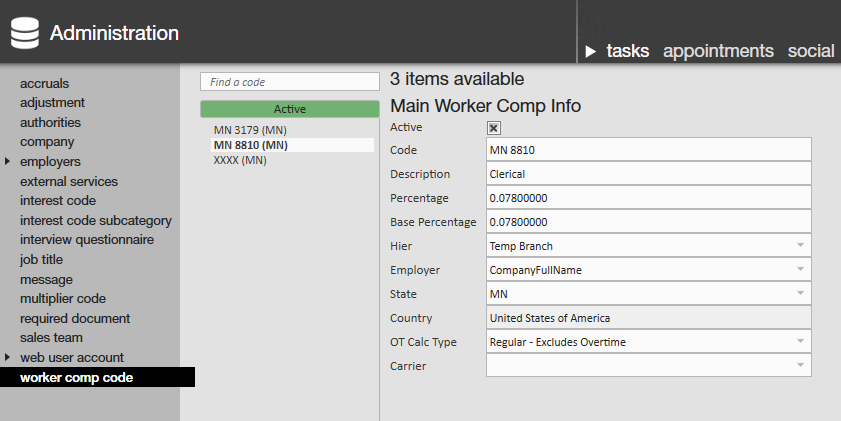
- Select the + icon.
- Enter the following information:
- Code- how it will be displayed in in the system (ex. 8810 or MN 8810).
- Description- what category of work should this code be associated with.
- Percentage- used for calculations.
- Base Percentage- often matches percentage field.
- Can be used for differentiating a buy down on a percentage or to track and report a "total" percentage vs. an "actual cost" percentage.
- Hier- To what level of hierarchy does this code apply? Is this code one that is specific to one branch or is it used system wide?
- Employer- select your company.
- State- select which state this worker comp code is for.
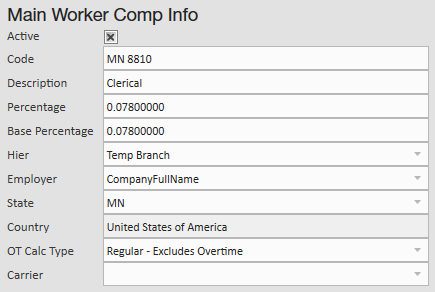
*Note* When a worker comp code is no longer going to be used in your system, you can deactivate it by unchecking the active check box. This will stop it from showing up as an option on any future order.