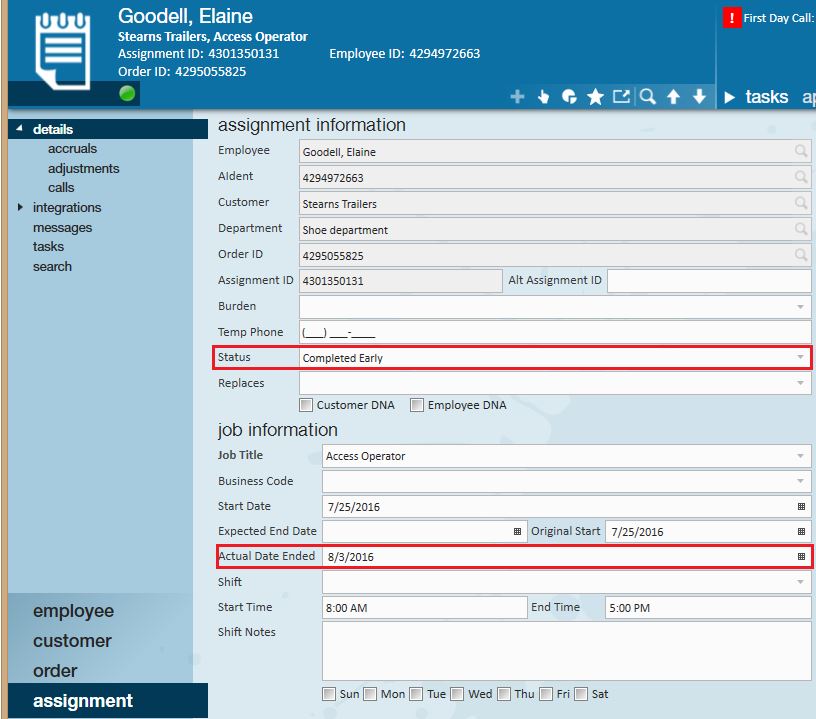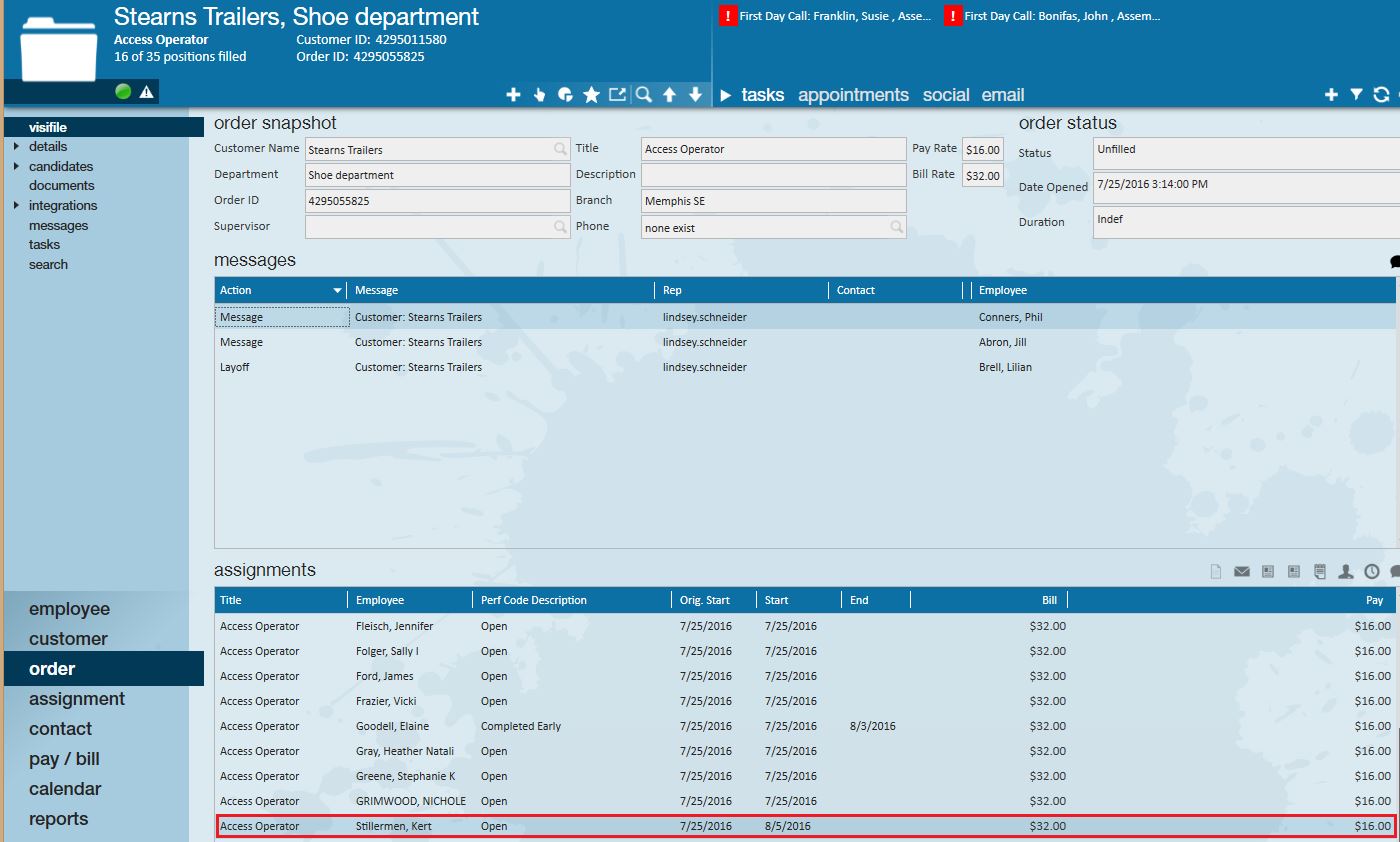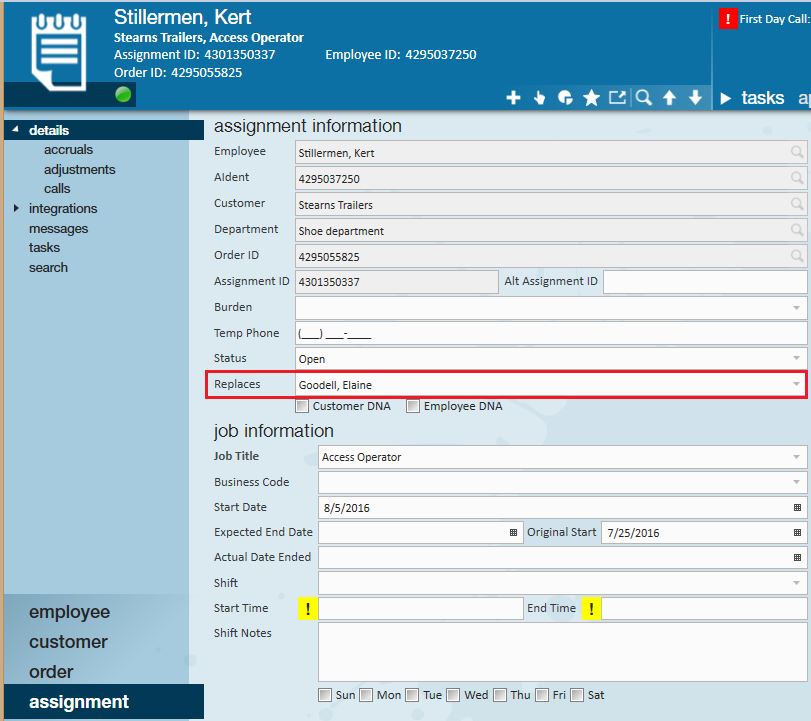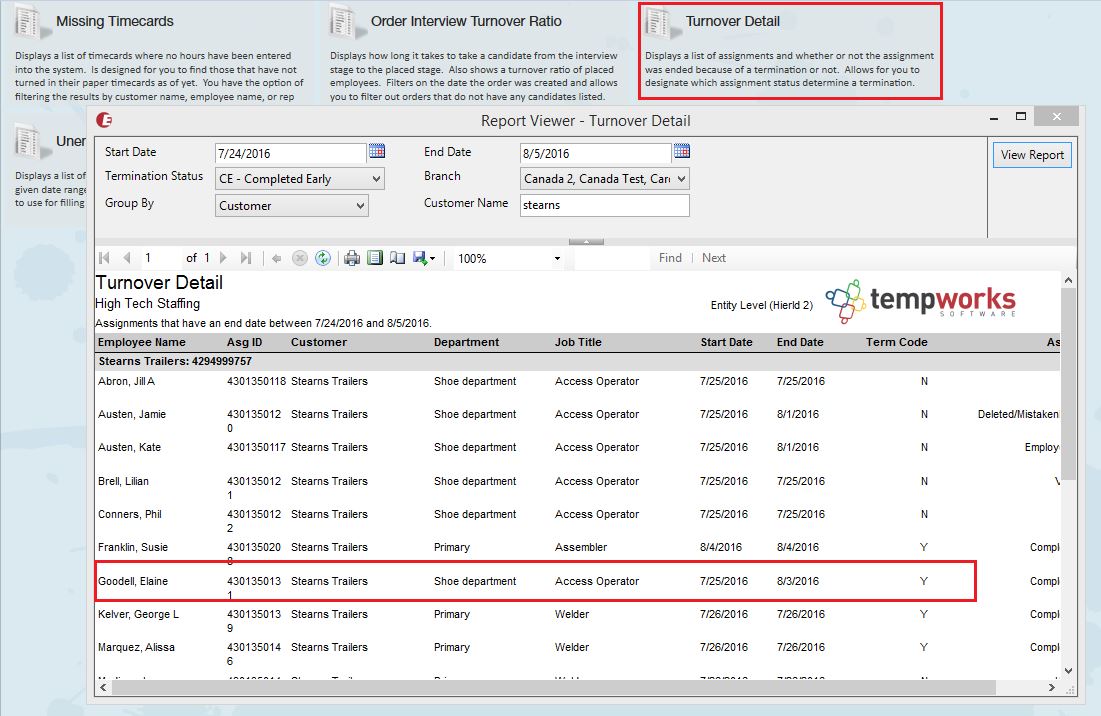When you are in a crunch, and need to replace an employee on the fly, it would be nice to properly track that turnover. Utilize the assignment replacement tool to do just that.
How to Replace an Assignment
If an employee has worked on an assignment for a few days/weeks and ends that assignment, the customer may need that employee replaced by someone new. To track this properly, end the assignment of the employee who has completed their job by changing their assignment status and actual date ended. Below you can see Elaine's assignment finished early and the end date has been added.
Navigate to the same order as the recently ended employee (Elaine) was on and assign the replacement employee (Kert).
Navigate to the replacement employee's assignment (Kert), select the employee who is being replaced (Elaine) from the dropdown next to replaces.
Once completed Elaine will no longer appear on the order.
*Note* In Elaine's employee record it will be reflected the time she was assigned to this order. Utilize the turnover detail report to continue to track assignments and filter by a myriad of fields.