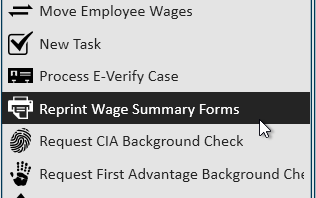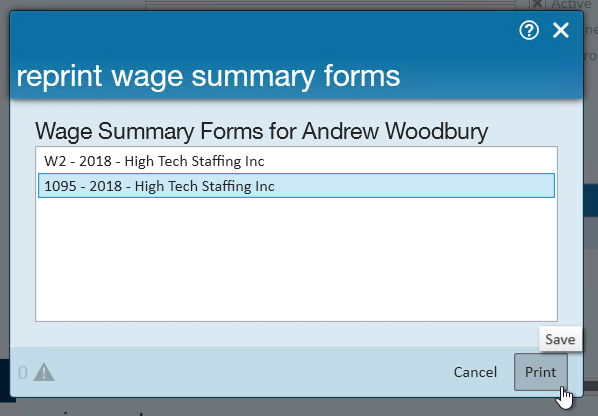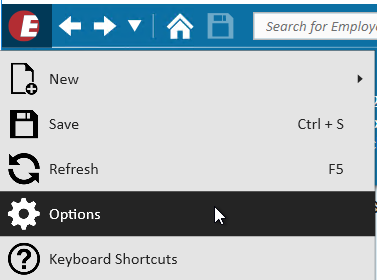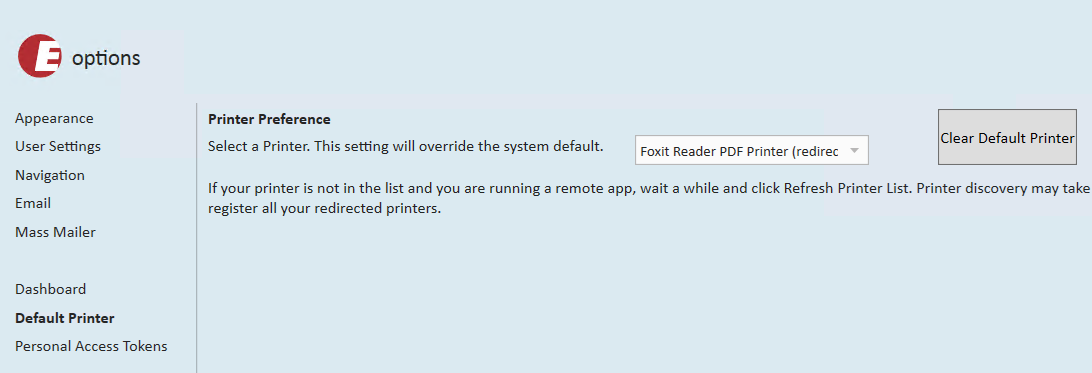If you need to reprint or view a tax document for an employee, you can do so from Enterprise.
This Article Covers:
Permissions
Not everyone can or should be viewing and/or printing out employee tax information. Your admin will need to provide you with the correct security role in order to see and print tax documents in Enterprise.
If you are new to Enterprise Administration, check out Enterprise - Security Roles for more information on how permissions work in Enterprise.
In order to print tax documents, you will need the function permission "Can reprint employee wage summary" 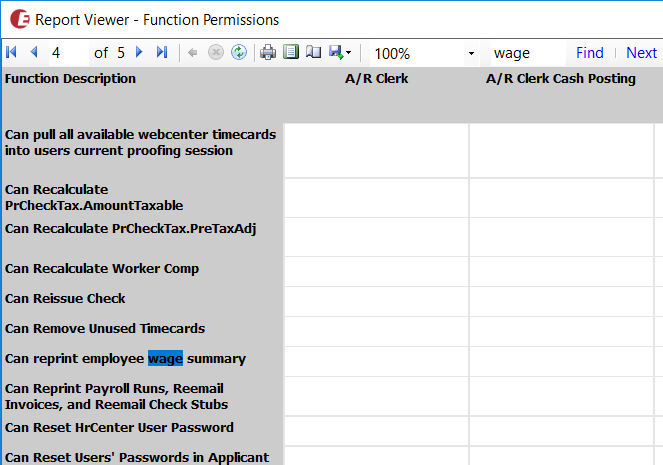
Check out the Function Permission report under the User Security Reports group to see which Sec Role has this enabled and assign the sec role to the people you want printing/viewing employee tax documents.
Pulling Employee Tax Documents
Once you have the correct Permissions, you will be able to view tax documents for employees.
- Navigate to the employee record you wish to reprint/view a tax form for
- Select the Actions menu in the top center

- Choose "Reprint Wage Summary Forms"
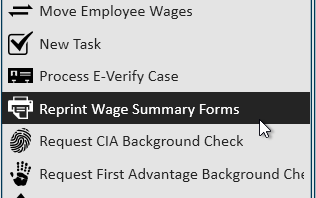
- You will be able to select which form you want printed
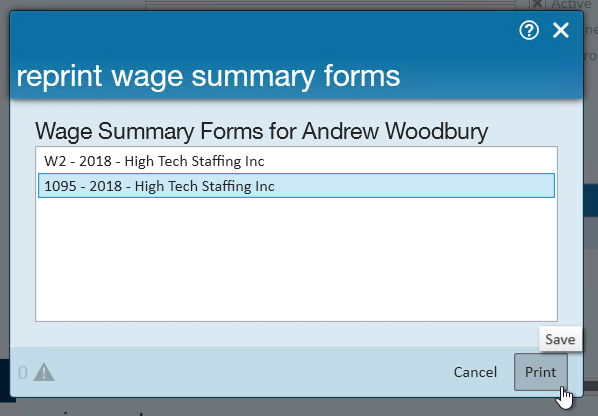
- Select Print and it will print to your default printer
Having Problems Printing?
- Navigate to the

- Select Options
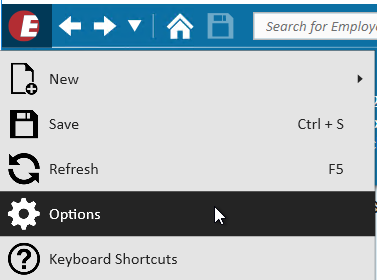
- Select Default Printer on the left
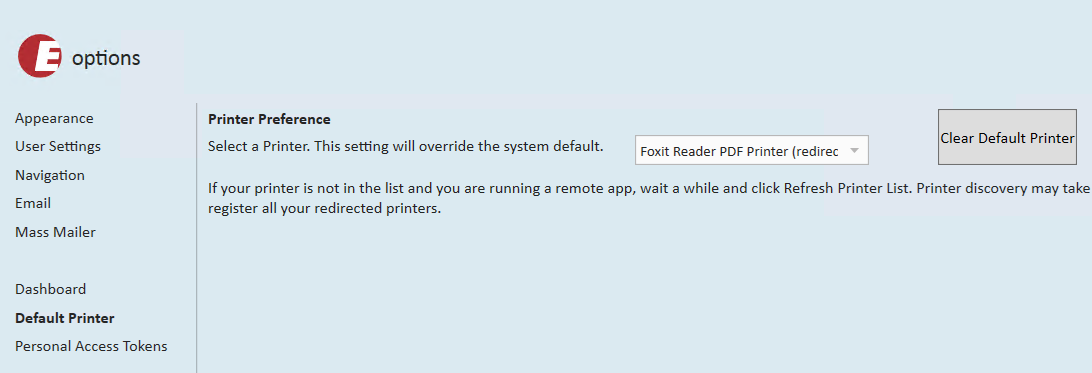
- Select the printer you want to print from
- Select Save (bottom right)
- Try to print again