What is Hierarchy?
Hierarchy determines our scope of view in the system. It allows you to separate records for different locations or departments. It can also allow you to separate and pull different reporting for internal vs. temporary employees. Hierarchy also allows you to separate records based on Federal ID number. Let's take a look at what Hierarchy levels we have in Core.
Anytime you are in Core, you will need to select your hierarchy level to determine which records you are viewing. This also affects where records you add appear.
Hierarchy Level Options
Entity
Entity allows you to separate large groups of data. Typically this separates records based on Federal ID number.
Class vs. Temp
This subdivision allows you to separate your internal staff at a staffing company from the temporary employees you are finding work for.
Branch
This is the most basic level of division for records. Each record is tied directly to a branch. Branches are typically separated by physical location, lines of business, or departments within your staffing company.
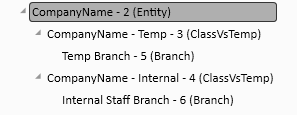
Note that depending on your security roles you may or may not have access to all hierarchy levels.
How to Select Hierarchy Level:
The hierarchy area is found by clicking on your user name at the top right corner of TempWorks Enterprise:

There are 2 sections within the hierarchy: the level and the branch.
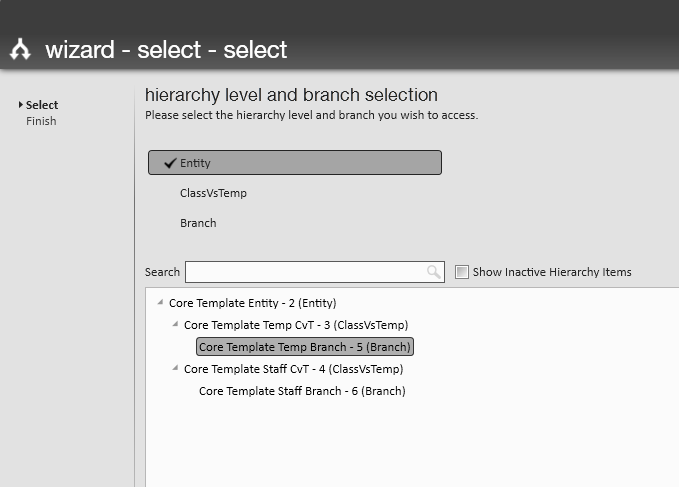
Both sections will have an effect on what you can view, or enter in the system. Ultimately, different users can or cannot access information depending on where it is entered:
The Level
When a user selects a level:
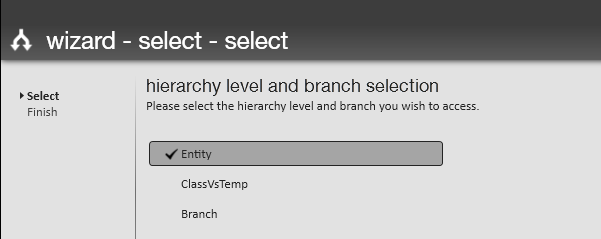
TempWorks Enterprise will determine what records you are able to view and, if entering records, where those will be viewable.
The Branch
The branch area will display the System, Entity, ClassVsTemp and Branch names within that database.
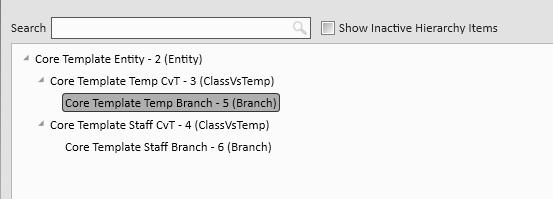
After selecting the level, select a branch within that level to make that branch the home branch.