This article will review some of the most common questions about assignment records in Beyond.
What is Beyond?
TempWorks Beyond™ is a comprehensive mobile applicant tracking system (ATS) and customer relationship management (CRM) browser-based solution offered for the staffing industry. It allows you to access your applicant & customer records from any device connected to the internet and utilizing a web browser (for more information on logging in see Beyond: How to Log In).
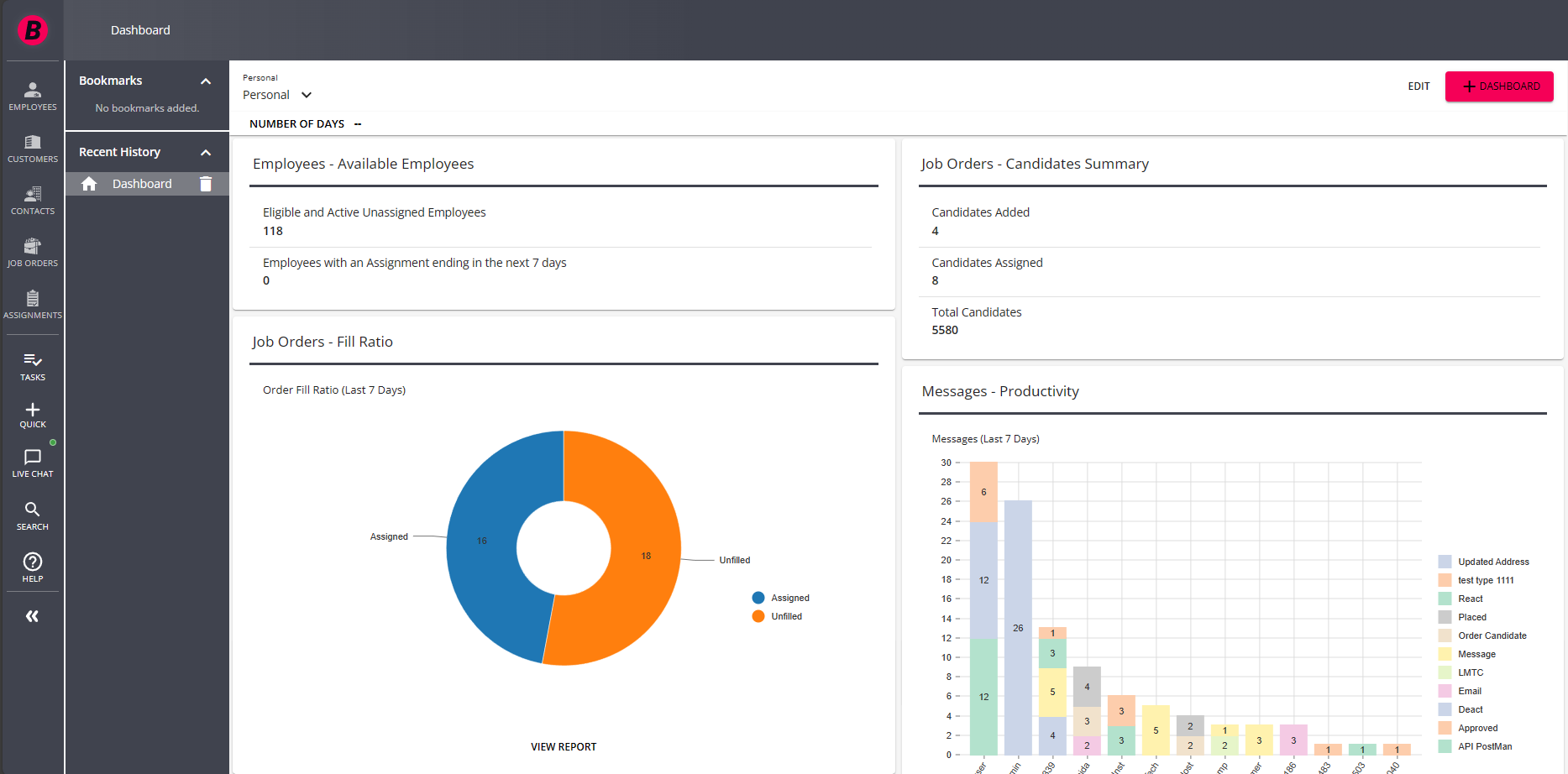
FAQ List:
- What is an Assignment Record?
- How Do I Create an Assignment Record?
- How Do I Keep Track of Candidates?
- What are Assignment Restrictions?
- Can I Update Rates on Assignments?
- How Do Assignment Records Impact Payroll?
- Can I Track Additional Information on Assignment Records?
- How Do I End an Assignment?
- Can I End Multiple Assignments at Once?
- What is the Other Contact Methods Card and How Does it Work?
Q: What is an Assignment Record?
Answer: The assignment record shows where an employee has worked in the past or is currently working. Assignment records tie together employee, customer, and order information. Assignment records are for individual employees allowing you to further customize information including pay and bill rates.
Check out Beyond - Record Types for more information on what records are available in Beyond.
Q: How Do I Create an Assignment?
Answer: There are many different ways to create an assignment record in Beyond. One of the easiest ways is to view an order that you need to fill and then find the employee you want to assign.
Select the "+ Quick" icon at the left, then select 'Assignment':
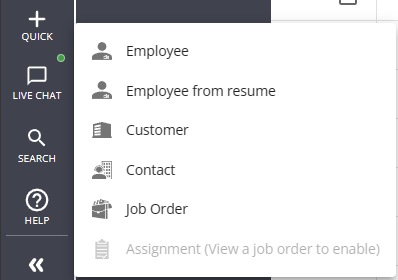
This will try to assign the last order you looked at with the current employee you are viewing. Keep in mind the assignment option will be grayed out when no orders have been viewed recently.
Check out Beyond - How to Create an Assignment for more detailed instructions on all the options you have to create assignment records.
*Note* Any record added into Enterprise will be automatically added into Beyond and visa versa.
Q: How Can I Keep Track of Candidates?
Answer: Trying to put together a list of your potential candidates? Need employees to go through an interview process with the customer? You can keep track of candidates on the candidates tab of an order: 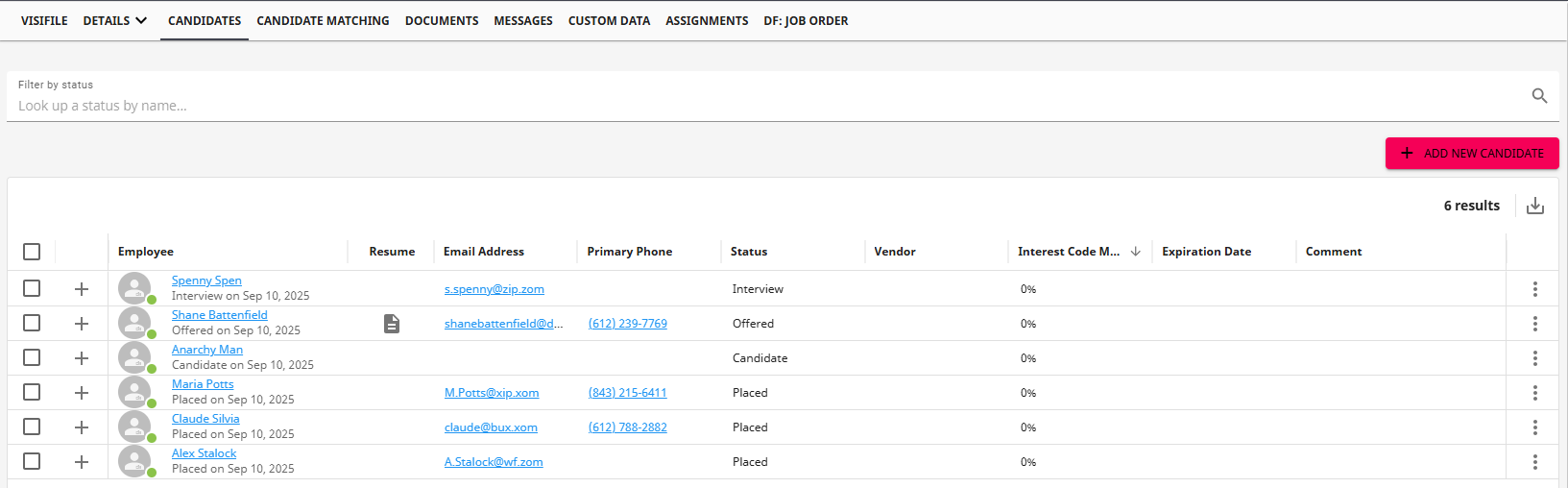
Want to learn more? Check out Beyond - The Candidates Tab.
Q: What are Assignment Restrictions?
Answer: Assignment restrictions are a way to alert your recruiters to potential problems when assigning an employee. This can include hard stops, like when an employee record is missing a SSN, or a soft stop, when an employee is missing a required interest code.
Soft stop assignment restrictions can be seen as warning that can be approved while hard stops need to be fixed before an assignment record can be made.
To learn more, check out Beyond - Assignment Restrictions.
Q: How Can I Update Rates on Assignments?
Answer: You can update any pay or bill rate directly on the assignment under the details tab. However, if you have an order with multiple assignments that now have wrong pay rates, you may want to update rates for multiple assignments at once.
Search for the orders or assignments you want to update rates for and use the check boxes to select the orders or assignments you want to update. 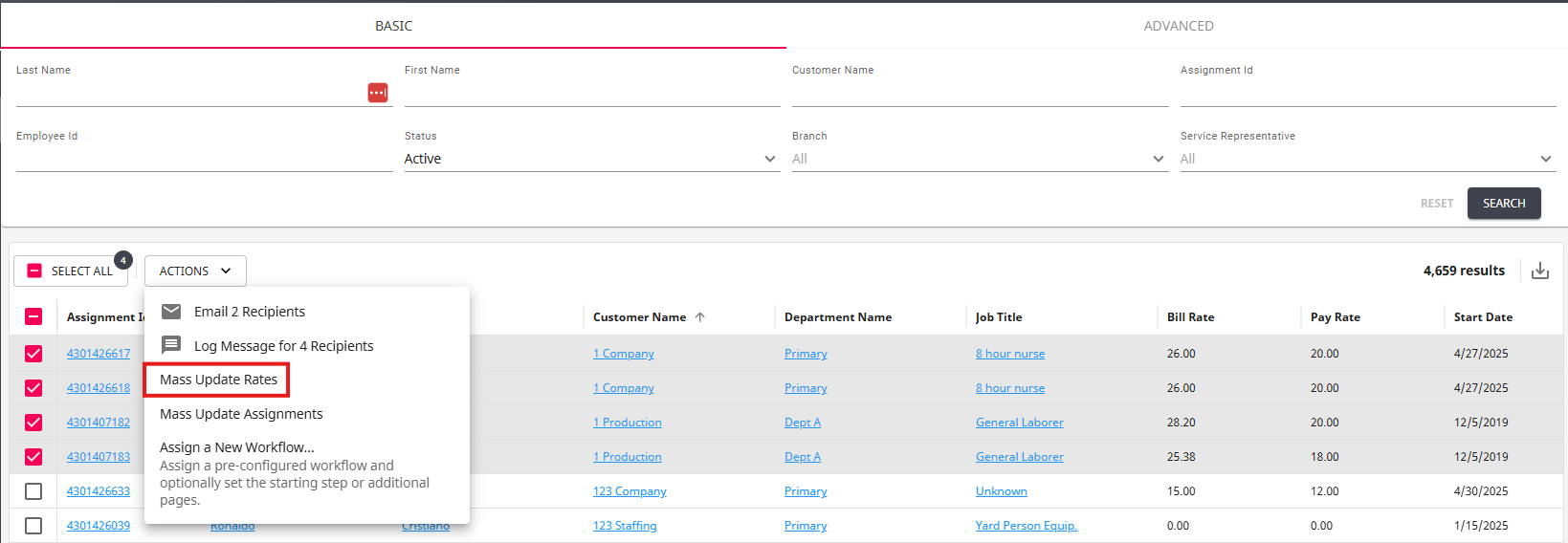
Select the "Actions" dropdown, select "Mass Update Rates", and follow the prompts to update rates. 
Check out Beyond - How to Mass Update Rates for more information.
Q: How Do Assignment Records Impact Payroll?
Answer: Assignment Records have a direct impact on both payroll and invoicing. Each assignment record holds important back office information including pay and bill rates, work sites,worker comp codes etc. that will all flow onto the timecard each week the employee is paid.
You can think of the assignment record as a source of truth for payroll and invoicing processes so it's extremely important that this information is accurate. 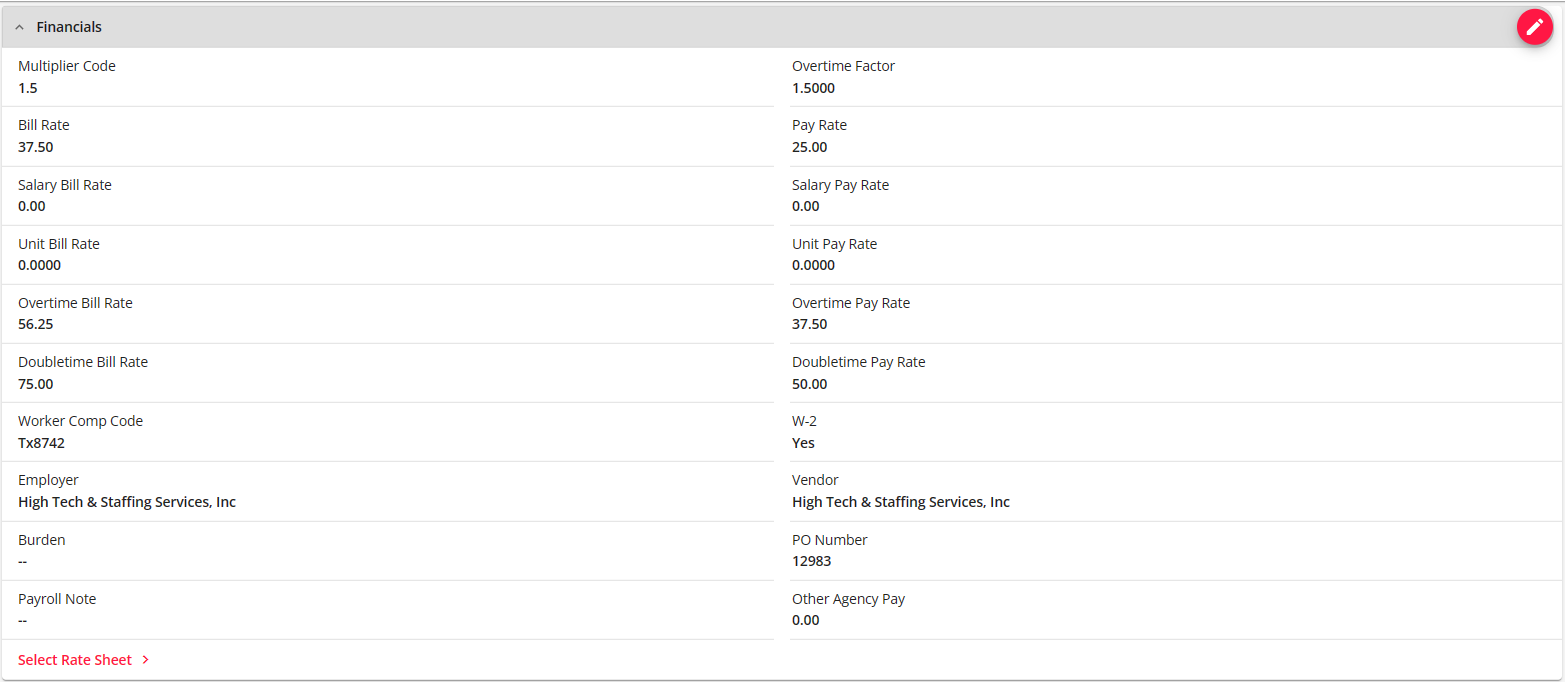
To make things easier on you and your team, we recommend considering the following:
- Utilize Customer Defaults to limit and automatically populate options like worker comp codes, multiplier codes, etc.
- Focus on populating the order with as much information as you can because the pay/bill rates, worker comp codes, worksite, etc. set here will populate on to each assignment record
- Consider making a checklist for those on your sales or recruiting staff that take order requests to make sure they fill out all the necessary information every time. You could also look at having a default form customers use to make the order requests to make sure they are providing all the information.
Q: Can I Track Additional Information on Assignment Records?
Answer: Yes. Whether you are looking to track uniform size, badge Id, or an additional date, you can utilize the custom data tab to keep track of all your miscellaneous items. 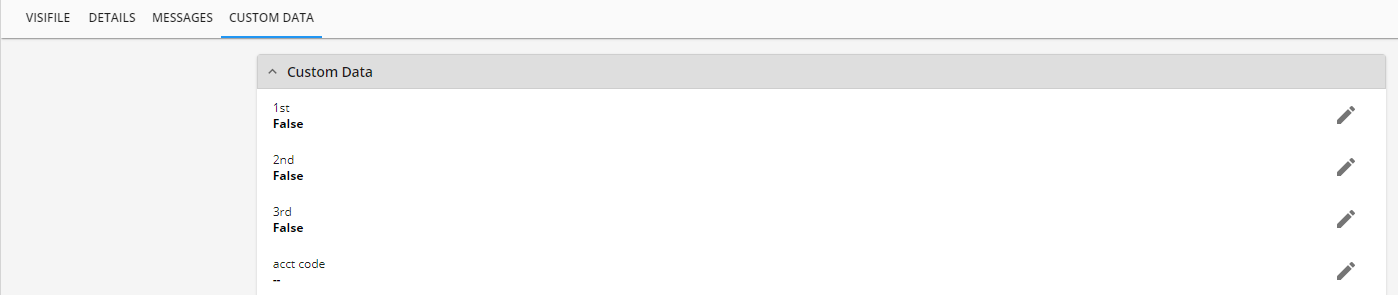
Custom data needs to first be set up by your admin in Enterprise. Check out Enterprise - How to Setup and Manage Custom Data for more information.
Check out Beyond - Custom Data for more information on where you can find custom data options in Beyond.
Q: How Do I End an Assignment?
Answer: When an employee has finished an assignment, it's important to end the assignment to keep your records up to date and ensure your employee is showing up as unassigned in employee searches.
To end an assignment, you need to enter the End Date and set the Status to anything other than open: 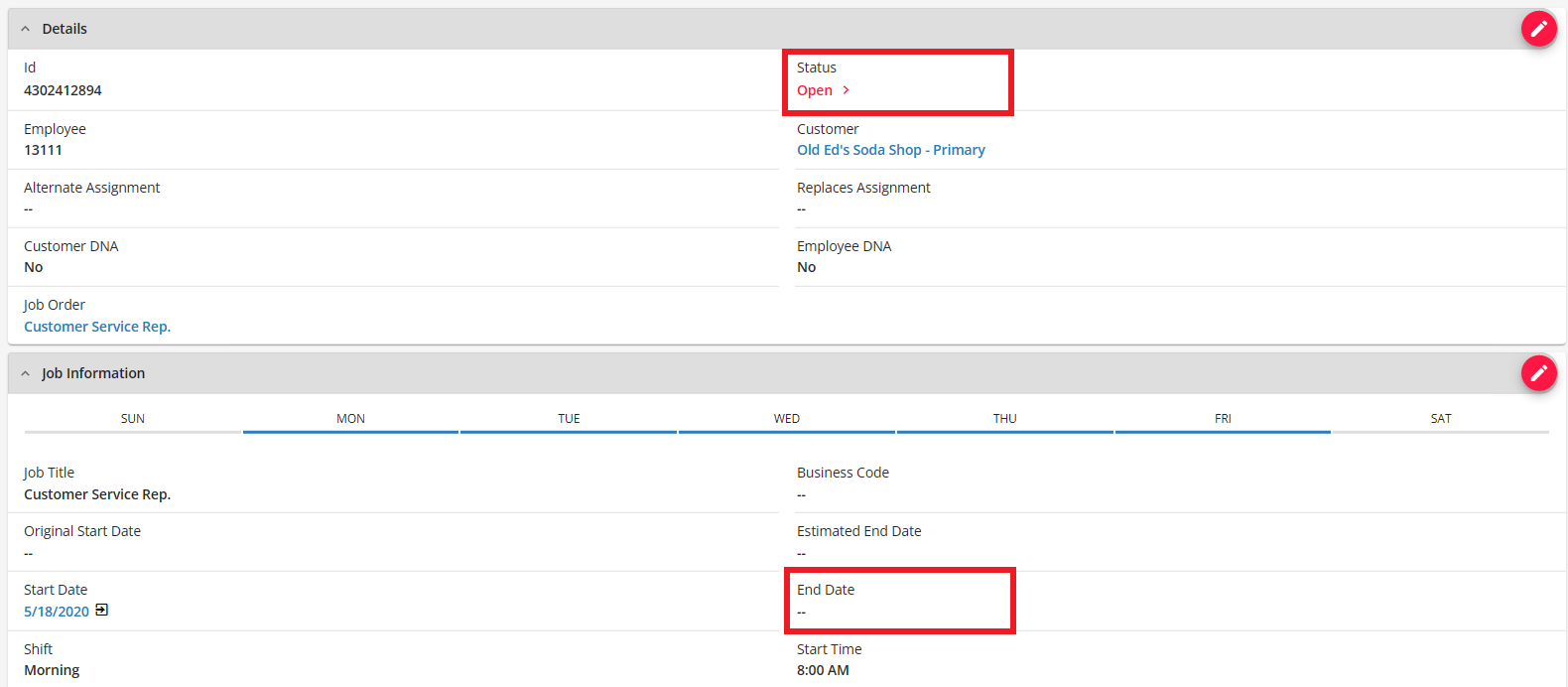 Check out Beyond - How to End an Assignment for more information.
Check out Beyond - How to End an Assignment for more information.
Q: Can I End Multiple Assignments at Once?
Answer: Yes! If you have lots of assignments ending at the same time, you can update them all at the same time using an order or assignment search to gather them and choosing the option to Mass Update Assignments: 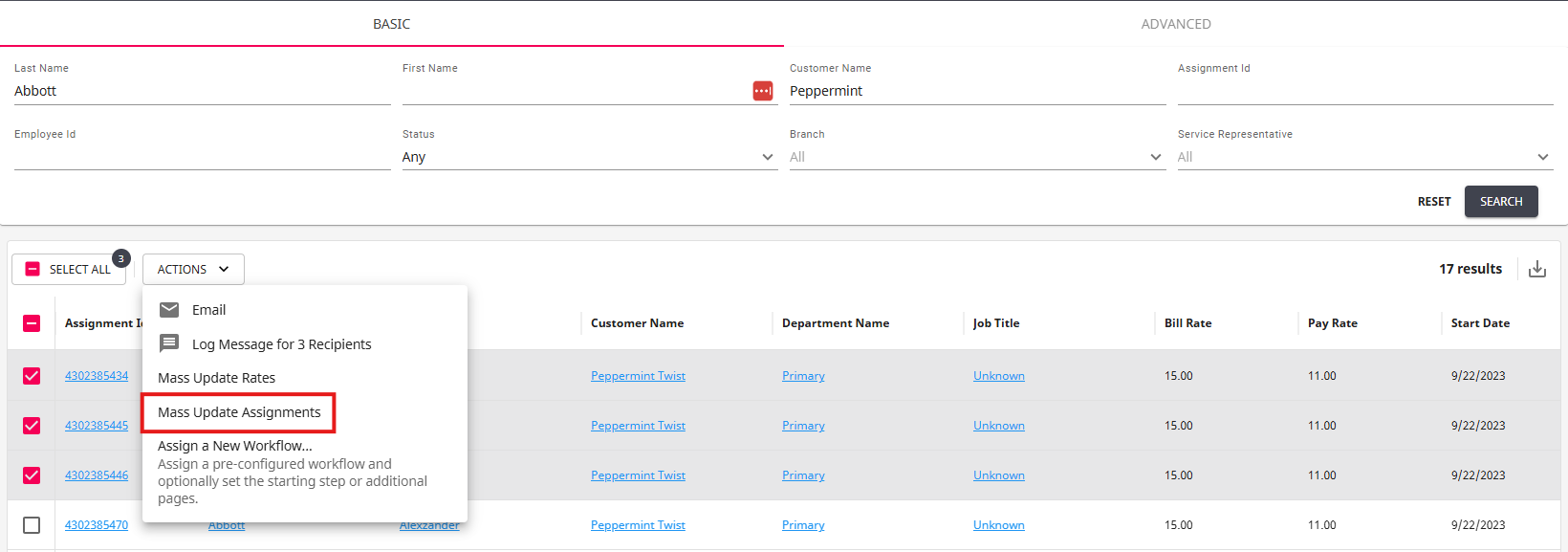
Check out Beyond - Mass Update Assignments for more information.
Q: What is the Other Contact Methods Card and How Does it Work?
Answer: The"Other Contact Methods" card is located on the details tab of the assignment record and will display relevant phone numbers and email addresses based on the order. 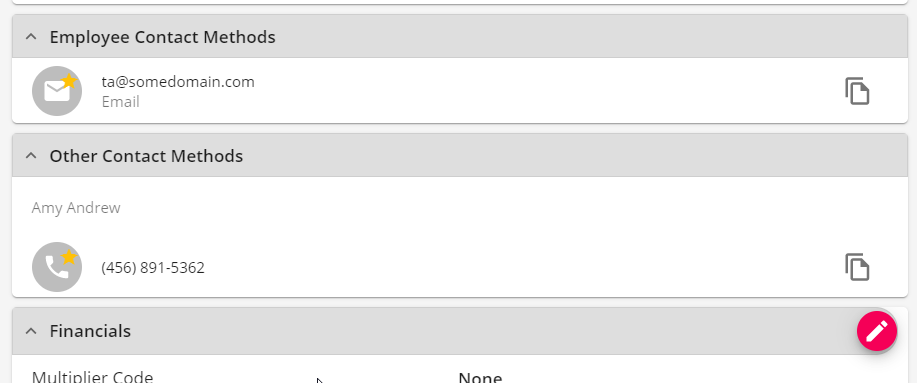
This is populated based on the contact information on the customer record and the contact roles selected on the order. To learn more, check out Beyond - Assignment Details