What is WebCenter?
The customer portal of WebCenter gives you, the customer contact, access to important information including invoices, reporting, and employee lists from the staffing company.
*Note* Each staffing company has a unique URL link to WebCenter and will need to provide you with log in credentials. Log in credentials are created for each customer contact.
WebCenter Notifications
Each customer contact may receive email notifications related to important information in WebCenter. Each contact will have the ability to customize which notifications they are receiving.
To Find Notification Preferences:
- Log into WebCenter (as a customer contact)
- Select the My Information option from the Home Page next to Your To Do List
- Scroll down to Notifications
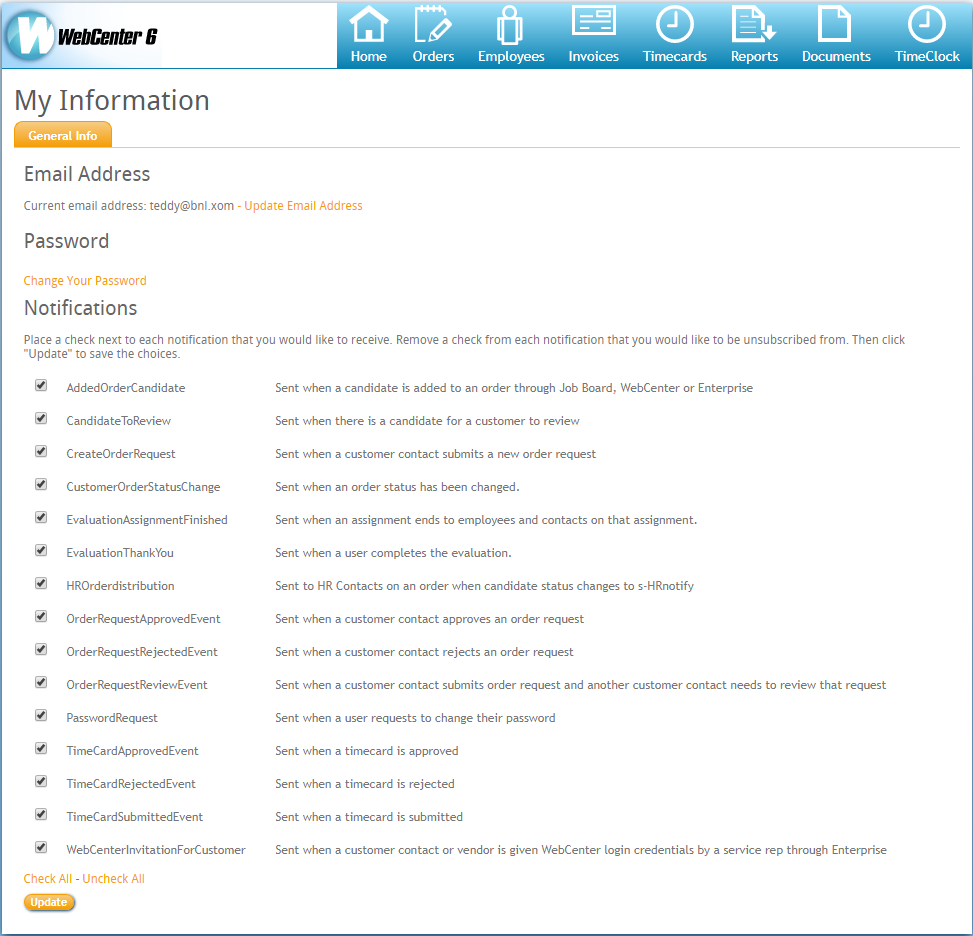
On this screen you can update your email address that will receive the notifications.
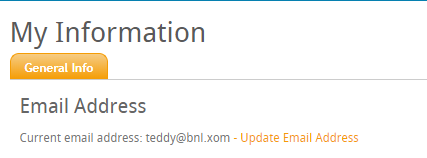
You will also have a selection of notification options that you can review. Uncheck any option that you do not want to receive email notifications about.
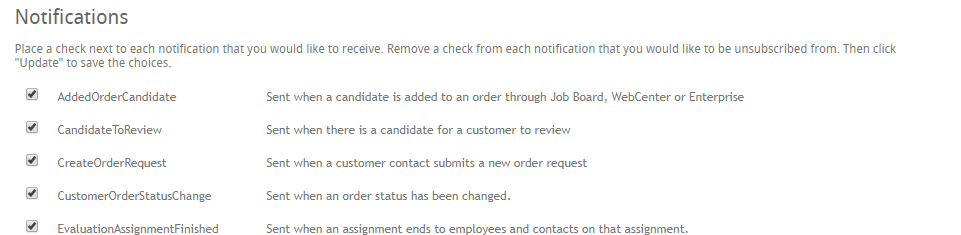
Make sure you select Update at the bottom to save your selection.