What is a job title/skill code?
Job titles and skill codes are synonymous in Enterprise Core. They both refer to a title or skill reference when creating an order or assignment.
In Core, you can find the job title field on both the Order and Assignment pages. You can also search employees by skill code under Enhanced Search options to find all employees who have had a specific job title before. 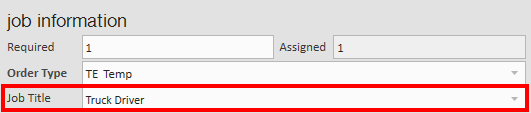 Job title on order record
Job title on order record
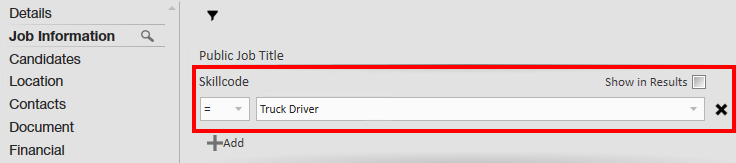 Skill code on enhanced search
Skill code on enhanced search
In order to select a job title on an order, the job title must first be set up by administration.
How to add new job titles in administration
- Navigate to administration > Job Title
- Select the + icon, in the upper right, to add a new job title
- Enter the following information:
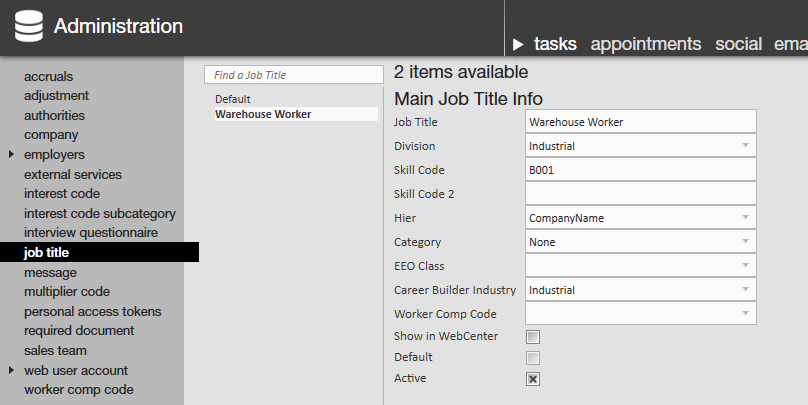
- Job Title
- Enter the title as you want it to appear in Enterprise Core
- Select Division
- Select Hier
- This is the hierarchy level that this job title can apply to.
- Ex. an internal job title would only need to be set on the class side of hierarchy.
- Select Category
- Optionally, select EEO Class
- Optionally, select Career Builder Industry
- Optionally, select a worker comp code that this job title will be associated with
- Default
- If this box is checked, than it is the default job title for new orders
- Only one job title can be set as the default
- Active
- If this box is checked than this Job Title is active and can be used for any future orders
- Once you no longer want to use a job title, deselect this box to deactivate this job title.
- Job Title
- Select
 in the upper left to save your changes
in the upper left to save your changes
Related Articles
- None
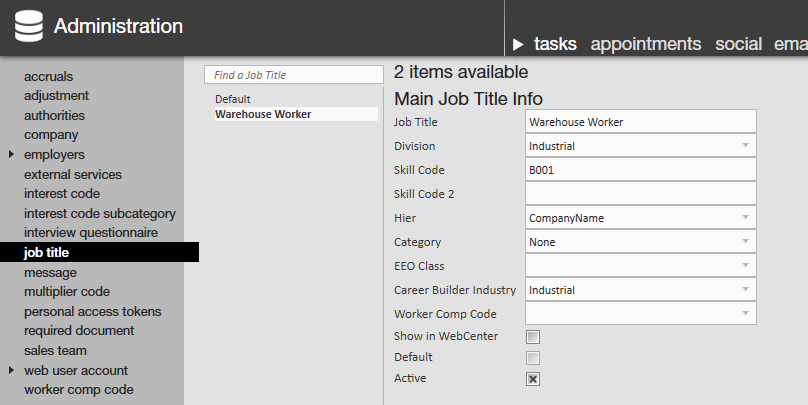
 in the upper left to save your changes
in the upper left to save your changes