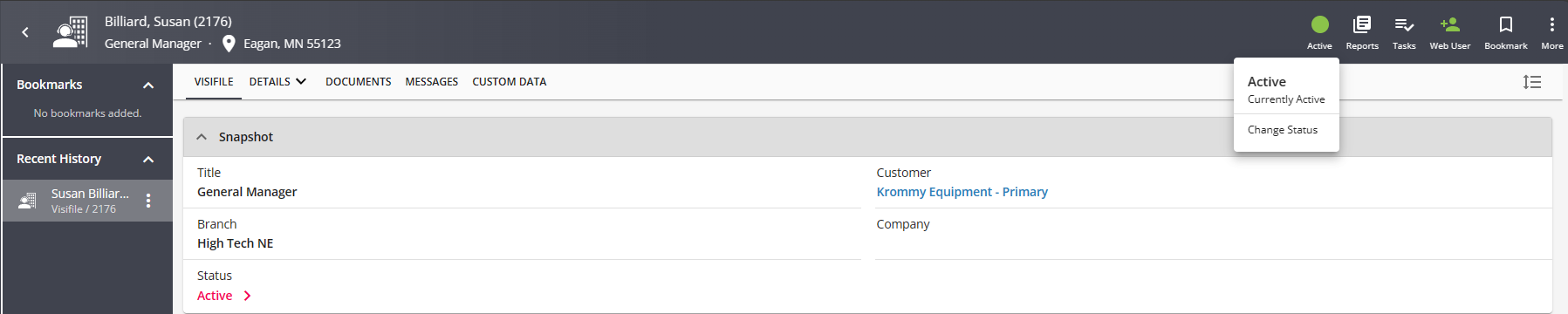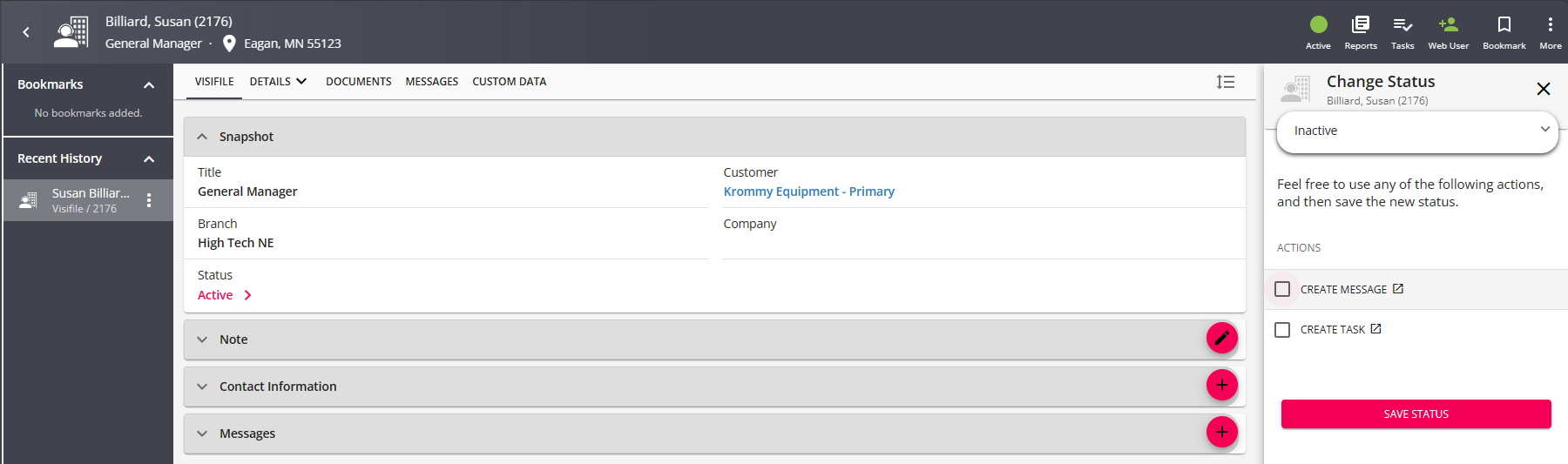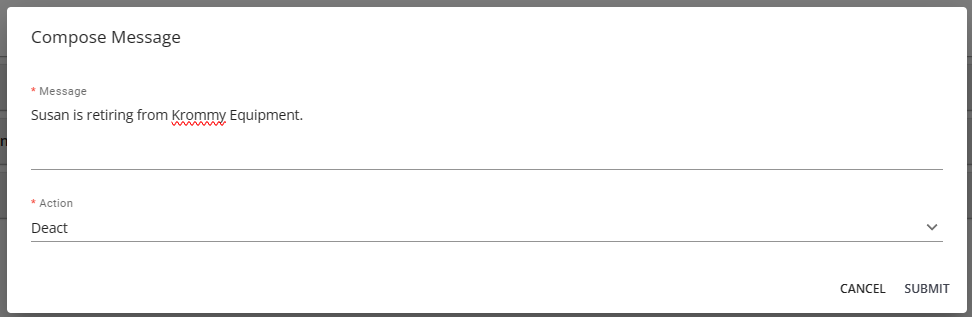Why Deactivate Contacts?
People retire, get promoted, or find a different job all the time. When an important customer contact leaves your customer, you’ll want to deactivate the contact record to ensure your teams aren’t calling someone who no longer works there.
Deactivating a contact allows you to keep the record incase the person comes back or the information on the record is needed for some reason while ensuring the record does not appear in any active searches, etc.
How to Deactivate a Contact
Ready to deactivate a contact record? Follow these steps:
- Navigate to the Contact record you want to deactivate
- From the visifle or the details tab select the "Status" field or select the charm within the contact header and select "Change Status" to open the "Change Status" sidebar:
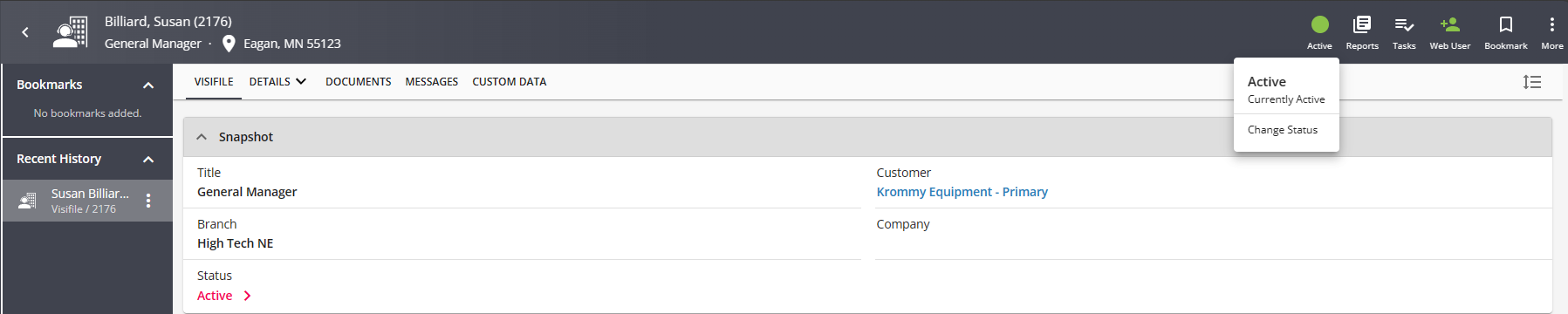
- A new sidebar will open, use the drop down to select the "Inactive" or related status
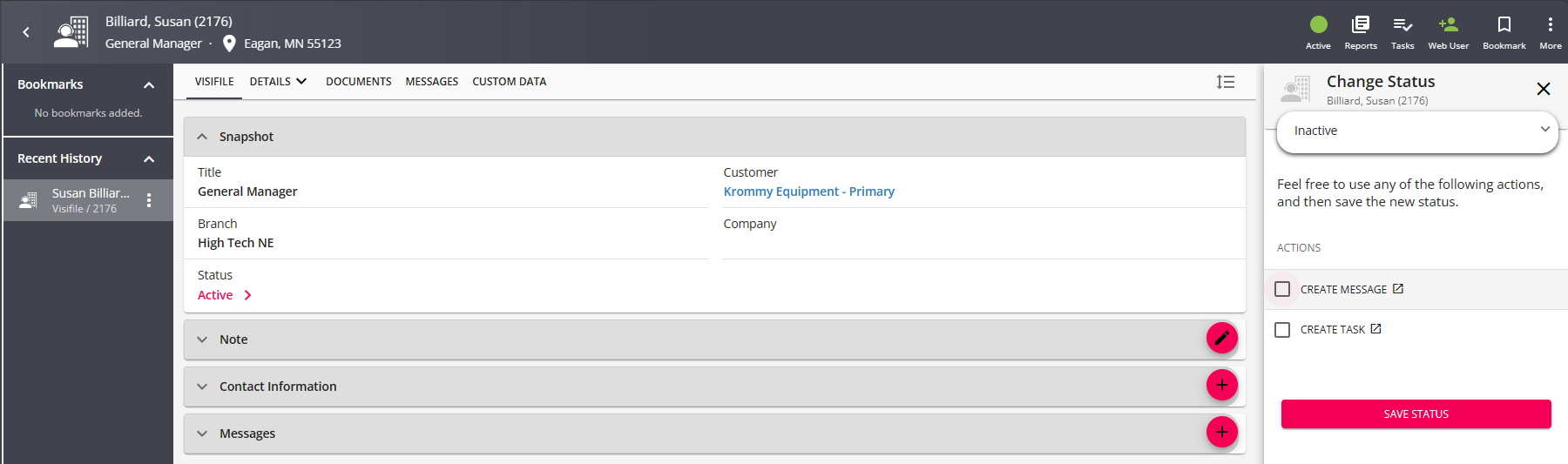
- You may be asked or required to complete additional actions depending on your Status Change Workflow, we recommend logging a message stating why you are deactivating the record so that it is saved
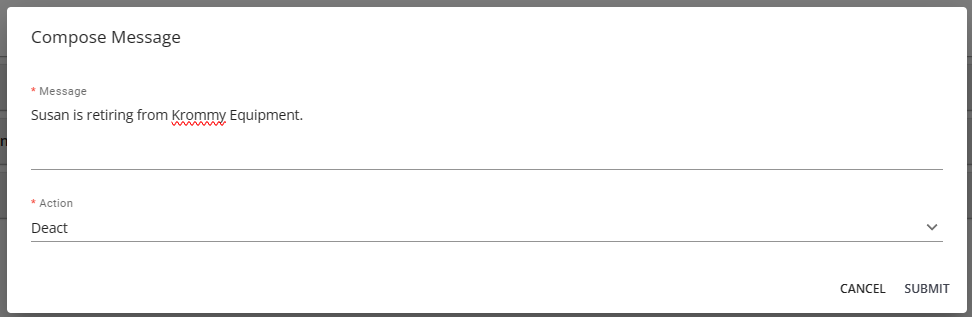
- Select Save Status at the bottom of the sidebar once you ready
You will be able to see the status indicator charm is now set to grey to show that it is inactive:
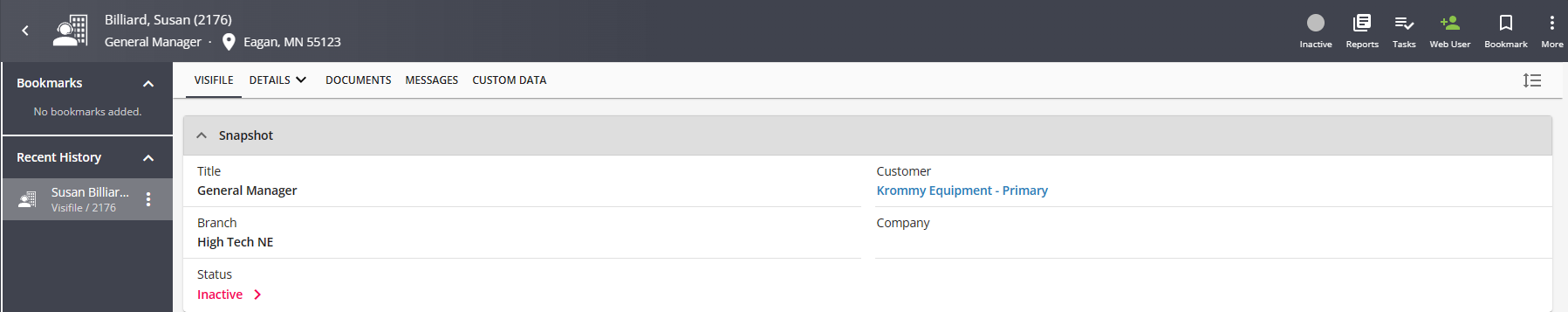
Inactive contacts will not appear in the contact card on the associated customer record visifile: 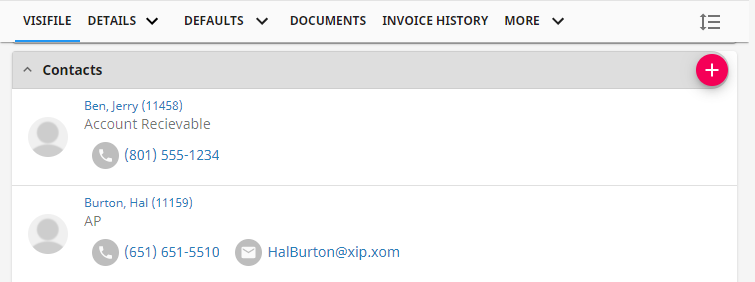
Searching for Inactive Contacts
Need to reactivate a record or check on an old note? Don't worry, deactivated records are easy to find!
Navigate to the contact search from the Beyond Menu > Records or from the contact icon in the upper left:
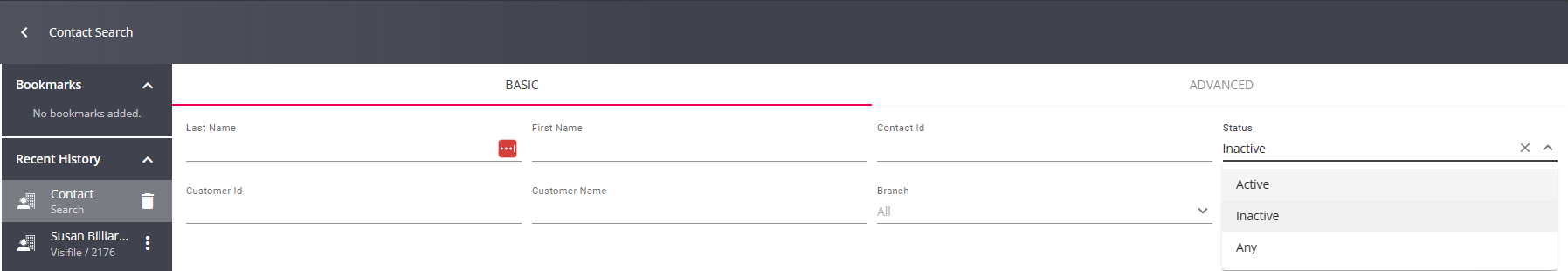
Use the status dropdown option under the basic search to choose either inactive or any. Inactive will search only for inactive contact records in your system. Any will search for contact records whether they are deactivated or not.