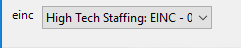Purpose
This report displays a list of all worker comp rates setup in the system and can be utilized to verify rates and calculation setup.
The OT Calc Type determines if you weigh the OT or not:
- R = regular, this takes the regular pay rate times the total hours regardless of overtime or double time rates.
- F = full, this takes the full gross on the transaction, regular hours * regular pay rate + over time hours * overtime pay rate, etc.
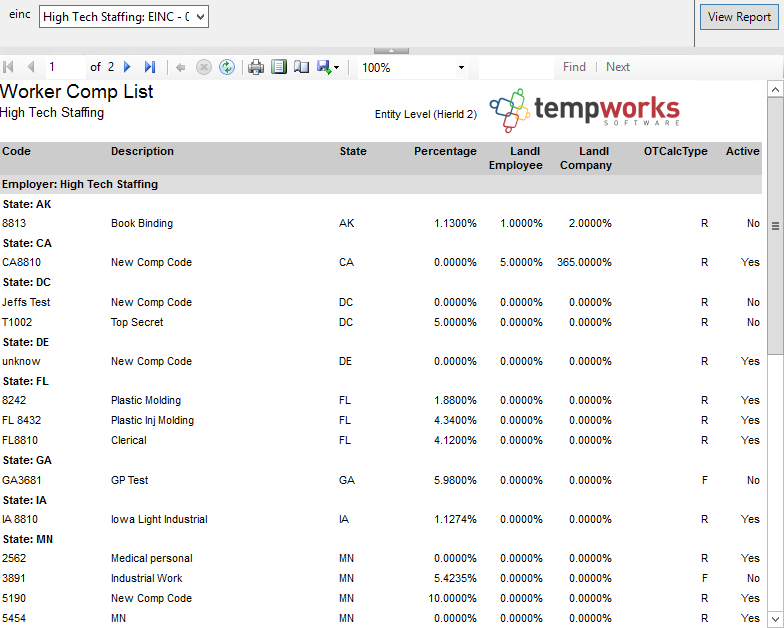
Where You Can Run This Report
This report can be run in Enterprise under All Options > Reports. Select the Financial category on the left. 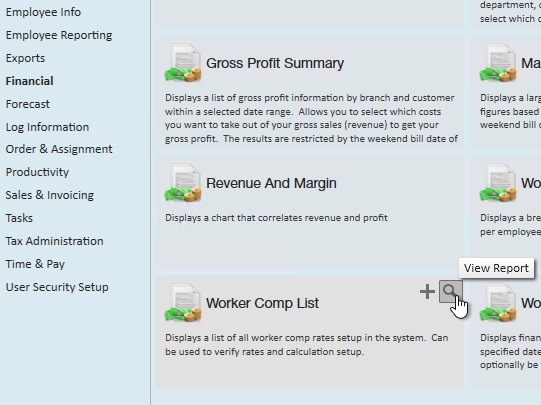
You can also run this report in Beyond under the B menu > Reports. Select All Reports and search by the report name or select the Financial report group 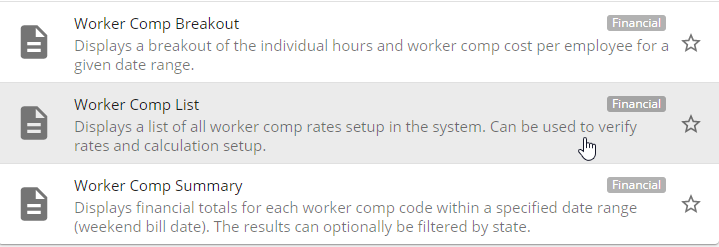
Parameter 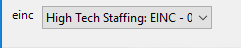
1. EINC: A drop down list of all EINC’s in the user’s current hierarchy. Is a multi-value parameter so you can select all EINC’s, just one specific EINC or any combination of different EINC’s in the list.