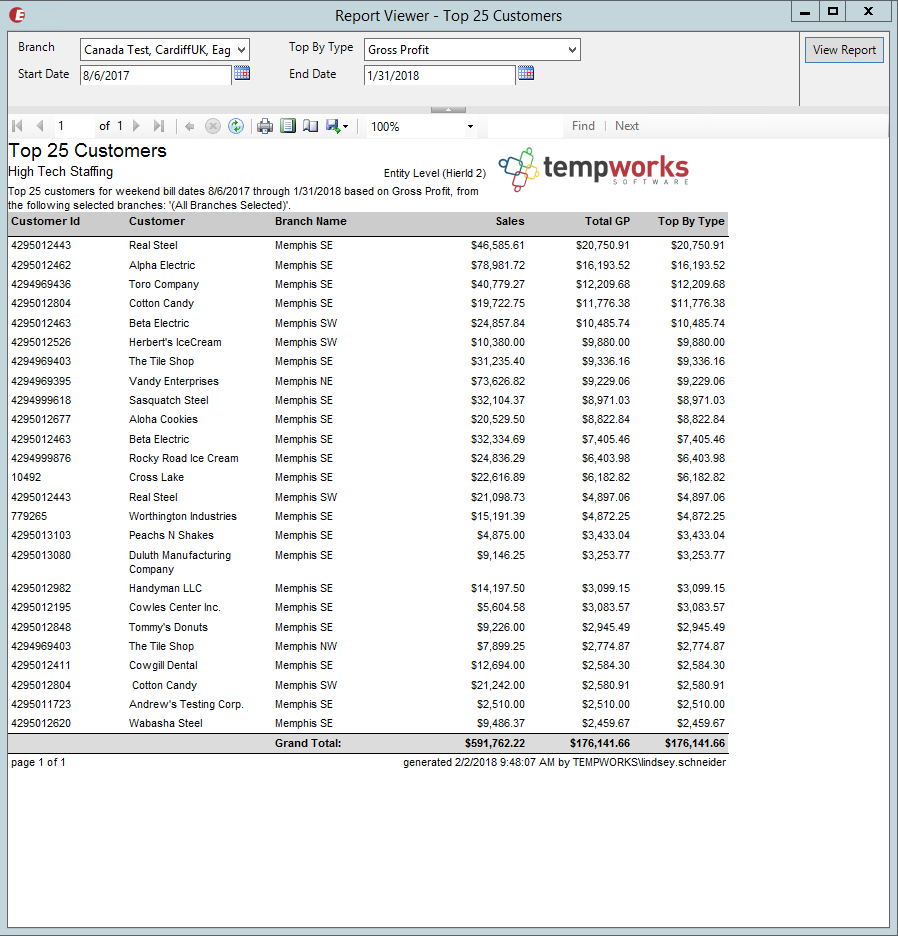Overview
This article reviews some of the top reports for your sales team. Whether your just interested in sales information or part of a sales team, you can utilize the following reports to pull sales information. For more sales reports, check out Sales & Invoicing Reports category.
*Note* You will need the correct Security Role in Enterprise or Security Group permissions in Beyond in order to view these reports. For more information check out Reports & Administrators.
For Analyzing Numbers
- For an overview, check out the Sales Summary
- To review sales with a four week time frame, check out the Sales Analysis Four Week Report
- For Quarterly numbers, check out Quarterly Sales Report
- For yearly numbers, check out Yearly Sales Report
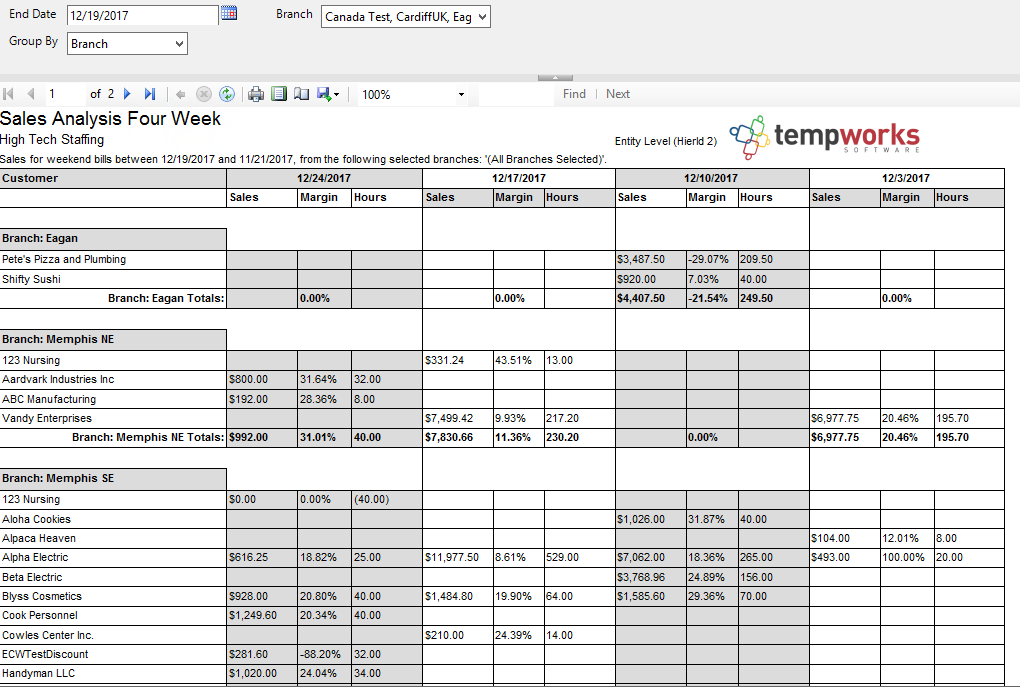
For Reviewing Sales Productivity
- Use the Message Productivity Report to review number of calls, emails, etc. your sales team has longed
- Use the Marketing Calls Report to review number of marketing related calls made
For General Information
- To pull up a list of customers, use the Customer List report
- Run the Top 25 Customers report to see a list of your top customers
- If you are entering contact birthdays, you can pull the Contact Birthday report to grab a list of contacts to send birthday cards to
- Use the AR Statement Summary to pull statements for your customers