Customer Messages
Purpose:
This report allows you to audit the messages logged on your customer records. It is designed to enable you to view different types of activity going on with a customer as well as audit your reps productivity at certain customers. This can allow the user to essentially run a report for any criteria that service reps consistently log as messages with the corresponding message action. I.E. cold call attempts, interviews scheduled, LMTC, etc...
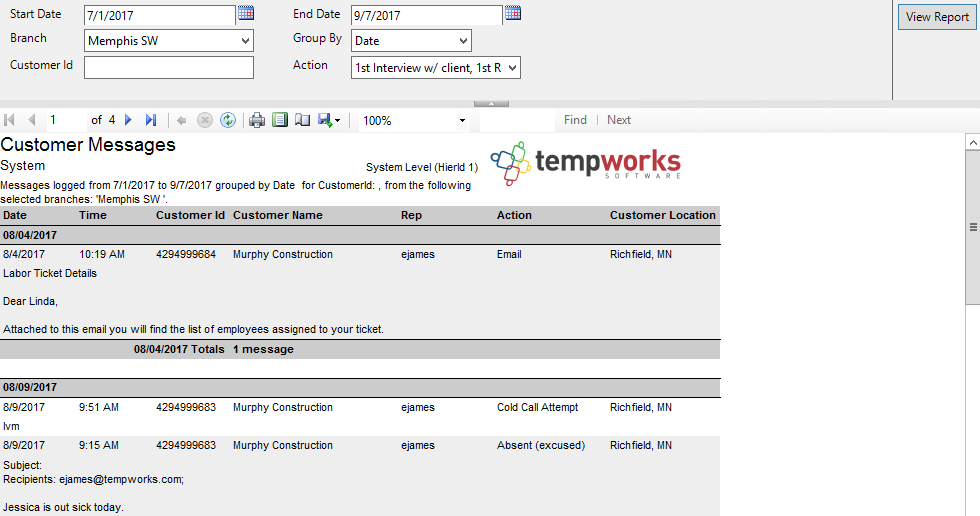
Parameters:
1. Start Date: Starting message logged date of your desired date range
2. End Date: Ending message logged date of your desired date range
3. Branch: A drop down list of all branches in the user’s current hierarchy. Is a multi-value parameter so they can select all branches, just one specific branch or any combination of different branches in the list.
4. Group By: A list of different fields to group the data into on the report. Has the following options:
a. (no grouping)
b. Branch
c. Customer
d. Date
e. Rep
f. Action
5. Customer Id: Filters on the customer Id for the customer that the contact is linked to.
6. Action: A drop down list of message actions. Is a multi-value parameter, therefore you can select all action codes, just one specific code or all action codes.