What is the Customer Visifile?
The customer visifile is the first page you come to when you select a customer record. It will provide quick sets of important information for the customer including financials, contacts and messages.

Customer Snapshot & Financials
The customer snapshot provides important basic information about the customer record you are currently looking at. This includes the full customer name, ID, and status.
If this record is a department record for a larger company you will see the Parent ID field filled in with the ID of the parent department record. You can use this to easily identify a department vs. a primary record. Use the magnifying glass next the to ID to navigate to the parent department record. 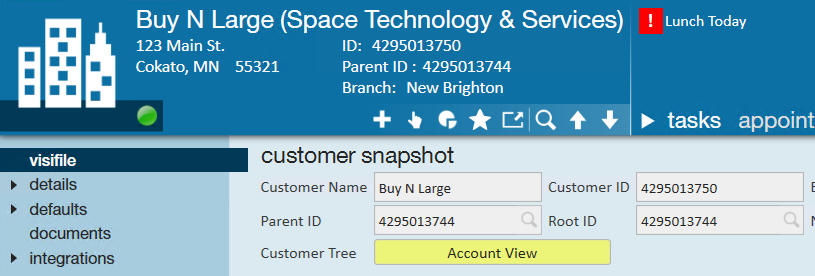
The notes section here can be populated with quick important information that everyone should know about this customer when looking at their record. This can be helpful for quick things that will not change on the record but for more specific sets of information, we recommend utilizing the messages option below where you can see date and rep who saved the information. 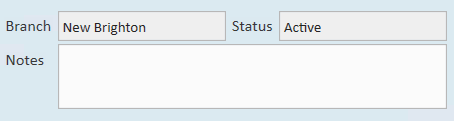
Customer Tree
The Customer Tree toggle will effect Financials, Contacts, and Messages shown on the visifile. 
Account View - This option will only show information from this specific record. This includes Contacts, messages logged, and financial details for this specific primary or department record you are looking for.
Master View - This option will include related department records, if applicable. Financials will include all financial details from any departments under the current record you are viewing. Contacts will include any contacts associated with any related department records including the primary. Messages will include messages from all related departments.
Check out Enterprise - Departments for more information on how departments work.
Financials
The financials section on the customer visifile will give you a quick snapshot on the customer's financial health and sales impact. Keep in mind these numbers can be different depending on the customer tree toggle options. 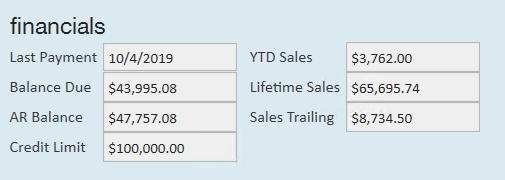
- Last Payment: The date they last sent a payment to your staffing company. This date comes from Accounts Receivable
- YTD Sales: Includes the amount of money generated from sales in the current year (starting Jan. 1st)
- Balance Due: Displays the current balance the customer owes you. This includes any current or past due invoices based on the invoicing terms and due dates.
- Lifetime Sales: The total amount of revenue generated from sales for the entire time you have worked with this customer
- AR Balance: Displays the total balance the customer owes you. This includes invoices that have been processed but may not be due yet depending on the terms for this customer.
- Sales Trailing: Sales revenue generated in the last 12 months
- Credit Limit: Displays the customer's credit limit which can be set up under invoice setup> credit and payroll
Contacts
Contacts shown on the customer visifile are linked to this particular customer. This can include supervisors, AP contacts, Company Owners, etc. that you may need to reach out to at some point. You can use the + to quickly add new related contacts as you meet them. 
To learn more about contact records, check out Enterprise - How to Add a Contact.
Messages
Messages allow you to document interactions and important information about a customer. Only the 20 most recent messages will be displayed on the visifile but the full list of messages will always be available under the messages section of the customer record.
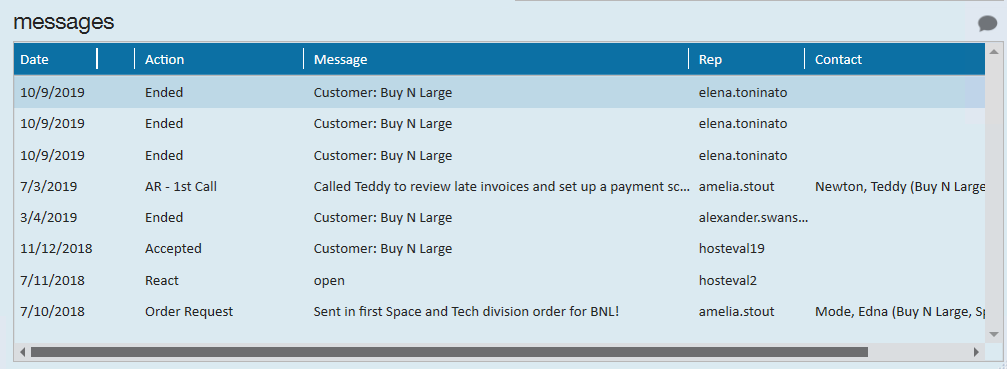
To learn more about messages, check out Tips for Message Logging.