Current Timecard Change Log
Purpose:
This report is designed to show you all of the logged changes made to current timecards. This is a great report to see who changed a pay rate, bill rate, etc. in order for you to follow up with them to see why they made the given change.
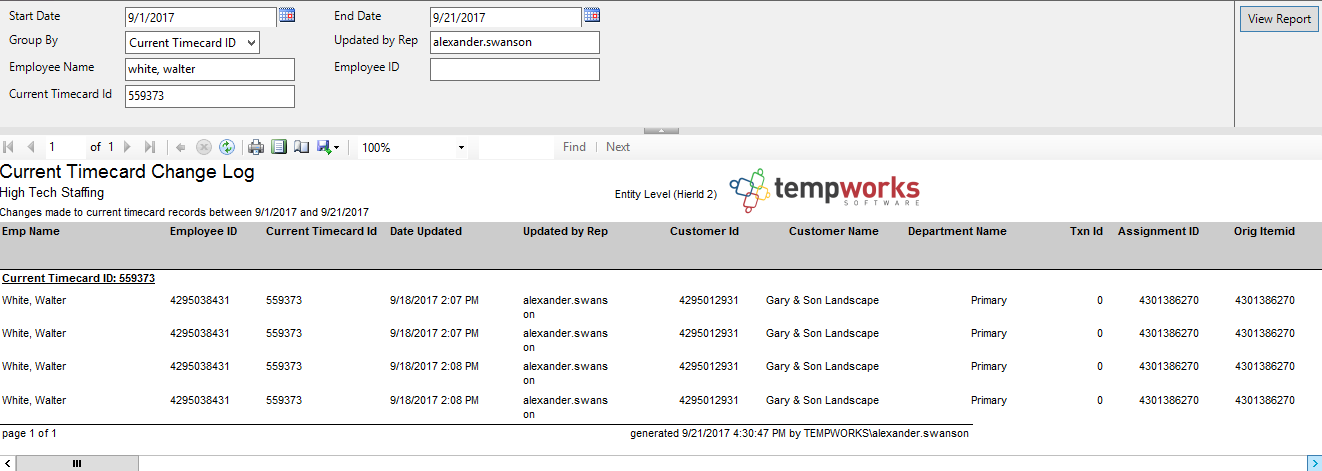
Parameters:
1. Start Date: The starting date updated of your desired date range.
2. End Date: The ending date updated of your desired date range.
3. Group By: A list of different fields to group the data into on the report. Has the following options:
a. (no grouping)
b. Employee
c. Updated by Rep
d. Current Timecard ID
4. Updated by Rep: Allows you to filter by a specific rep name to see what changes they've made.
5. Employee Name: Filters by a given employee based upon their name.
6. Employee ID: Allows you to filter by a specified employee ID change.
7. Current Timecard ID: Allows you to filter by a specified timecard ID.