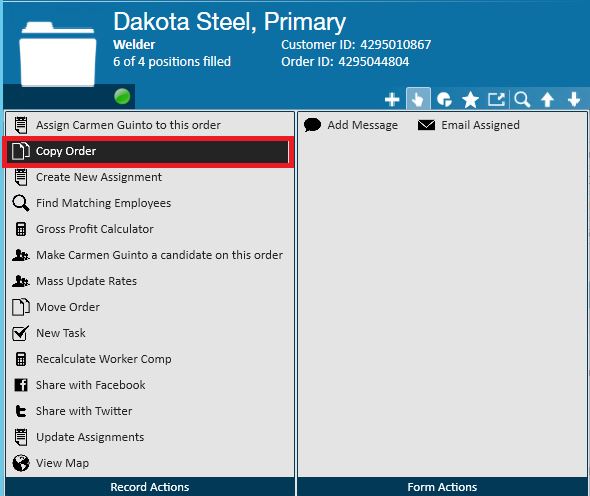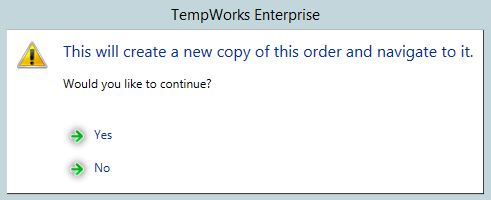Why Copy an Order?
Customers will often times contact a staffing company for the same type of role on multiple occasions; when this occurs, it is usually more convenient to copy an order, allowing recruiters to work efficiently and get a jump on any competitors.
In order to ensure you aren't copying incorrect information, we recommend using this functionality with our Master Orders. See Enterprise - Utilizing Master Orders for more information.
How to Copy an Order
- Navigate to the order that should be copied
- Expand the actions menu, and select "Copy Order":
*Note* Any order may be copied, no matter how old it is, or what its current status is.
Once copy order has been selected, Enterprise will ask for confirmation that you would like to create a copy of the order and navigate to it. Click yes to confirm:
The new order will have all details from the copied order except the (1.) number required which will default to 1: 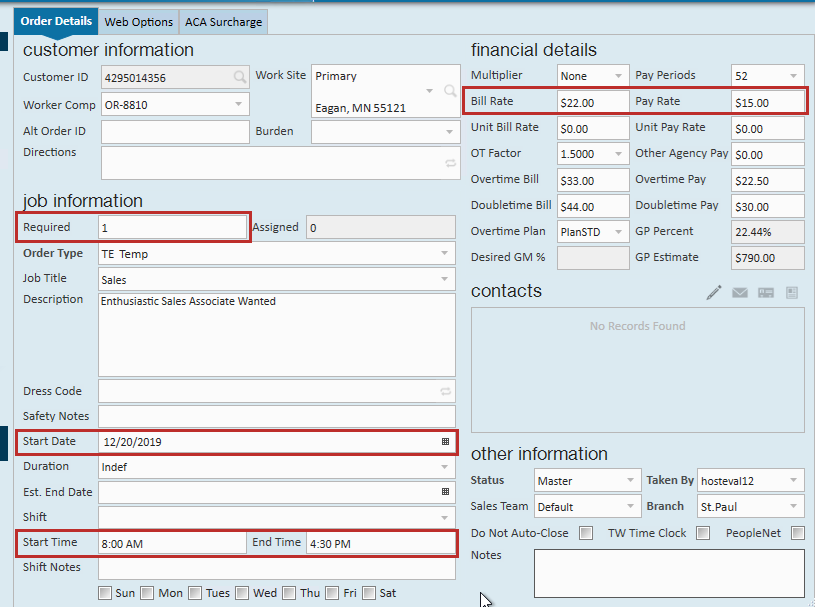
We recommend always reviewing the Start Date, Start & End Times, and Bill & Pay Rates as these items often change from order to order.