Scorecard
Purpose:
This report is designed to allow you to view how your service reps and sales teams are doing on a transaction by transaction basis. It could be thought of as a Gross Profit detail report as well. Many people use this in conjunction with the Gross Profit report to evaluate service reps profitability.
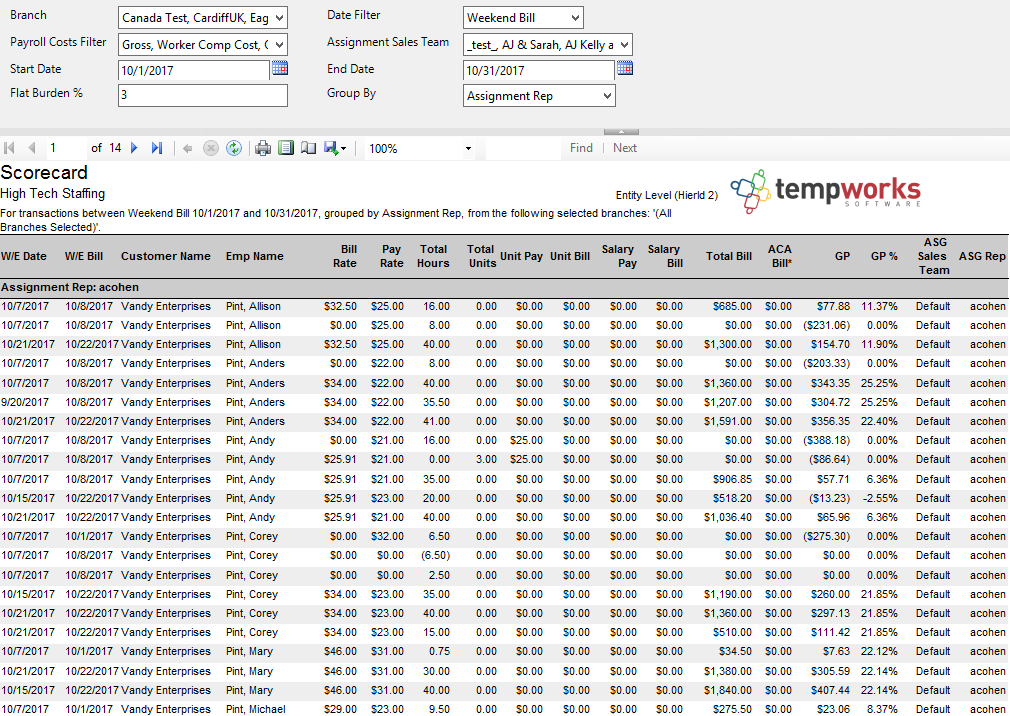
Parameters:
1. Branch: A drop-down list of all branches in the user’s current hierarchy. Is a multi-value parameter so they can select all branches, just one specific branch, or any combination of different branches in the list.
2. Date Filter: A drop-down determining what field your date range filters on.
a. Weekend Bill
b. Weekend Date
c. Check Date
d. Invoice Date
3. Payroll Costs Filter: This filter specifies the different costs that you want included/exclude in your payroll costs calculation. You may select one, all, or any combination of the available costs. The following options to included/excluded are as follows:
a. Gross off of the transaction
b. LBonding from the worker comp code
c. Contractor costs on the transaction
d. Worker comp costs on the transaction
e. One time adjustments on the transaction
f. Employer taxes on the transaction
g. Benefits on the transaction
h. Branch burden on the transaction
i. No payroll costs (used when you do not want any payroll costs in the GP calculation)
4.Assignment Sales Team: A drop-down list of all sales teams in the user’s current hierarchy. Is a multi-value parameter so you can select all sales teams, just one specific sales team, or any combination of different sales teams in the list.
5. Start Date: Starting date of your desired date range.
6.End Date: Ending date of your desired date range.
7. Flat Burden %: Adds the (Specified % * Gross on the transaction) to the payroll costs.
8. Group By: A list of different fields to group the data into within the report. The following options include:
a. Weekend Bill
b. Weekend Date
c. Check Date
d. Customer
e. Branch
f. Employee
g. Assignment Sales Team
h. Assignment Rep
i. (no grouping)