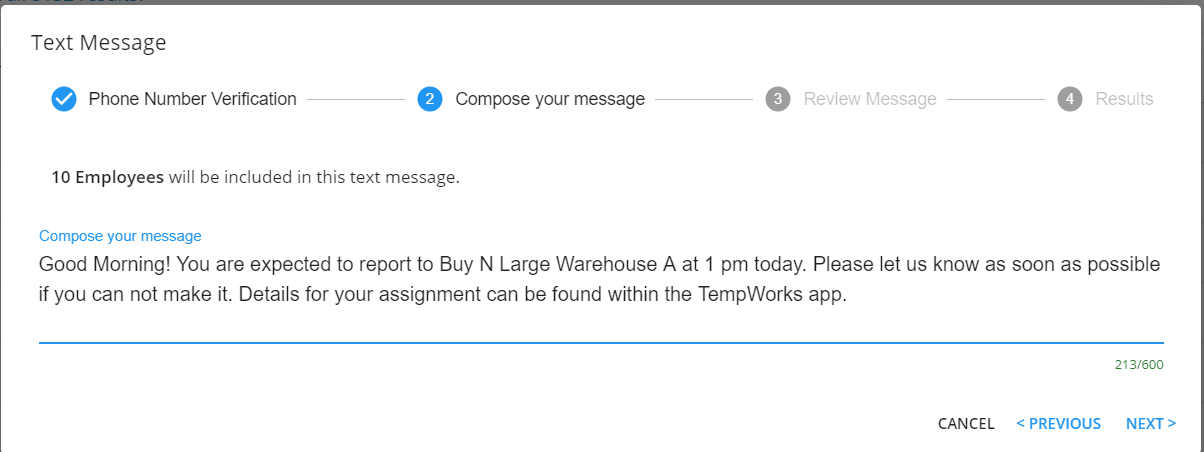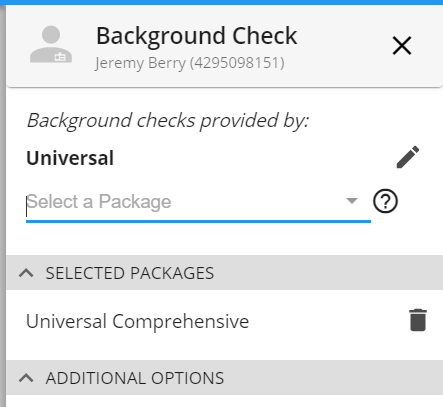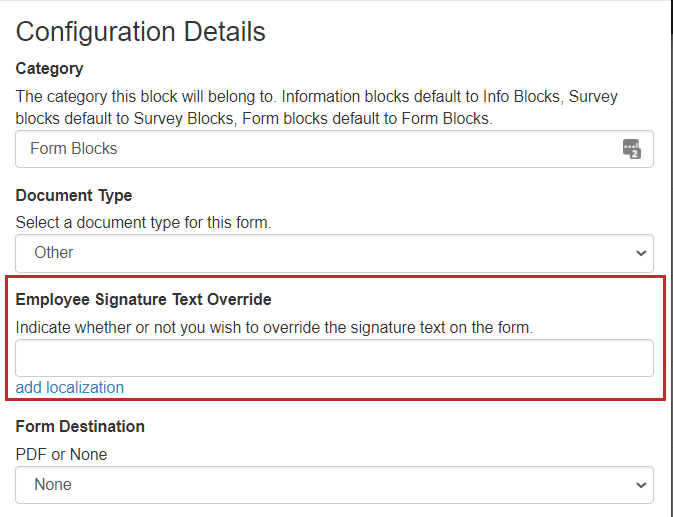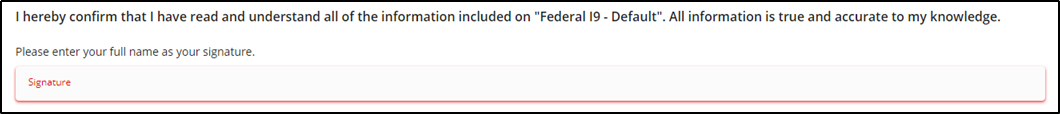Happy July!!
*Note* For all self-hosted clients, as always, ensure you install all updates to give your users the best experience and new features.
The Highlights
TextUs in BeyondTextUs joins our texting integration partners available in Beyond! With TextUs, you will be able to send mass texts out to your employees or contacts from search results. If you are ready to get started, talk to your TempWorks Account Manager today. To learn more, check out: | |
Universal Background ChecksUniversal joins our background check integration partners available in Beyond. Our background check integrations in Beyond allow your staff to quickly and easily request and review background checks without ever having to leave Beyond. If you are ready to get started, talk to your TempWorks Account Manager today. To learn more, check out:
|
Additional Updates
In Beyond
- Fixed an issue where the "Apply All Billing to Parent" toggle was not saving changes made to it after refreshing the page. This toggle option can be found under a department record > Invoice Setup > Billing Setup
- Fixed the active light next to accrual balances under Pay History on the employees record so they will display grey when the accrual has been deactivated indicating this accrual should no longer be applicable. Check out Beyond - Managing Employee Accruals for more information on accruals.
- Updated email in Beyond to prevent emailing duplicate email addresses/records. The system will now no longer allow you to add the same email twice in the To line.
- Updated advanced searches throughout Beyond to include up to 10,000 service reps in the drop down list. Check out Beyond - Advanced Searching for more information about search options in Beyond.
- The Background Check Search will now allow users to search by SSN with or without hyphens.
- Fixed an issue where the navigation icons would shrink when viewing or adding a punch location on a worksite.
- Fixed an issue where Beyond was not loading properly on some iPhones
In HRCenter
- When editing a form page you created in HRCenter Admin, you can now choose to customize or override the text instructions above the signature line for both the employee and the service rep: (check out How to Create Form Pages for more information)
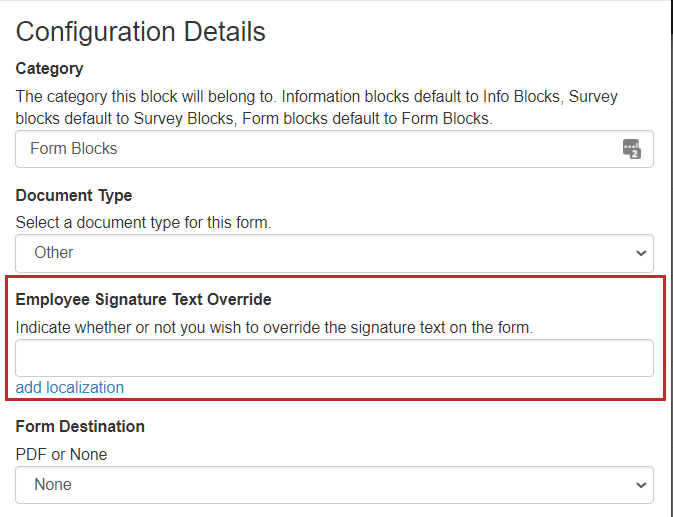
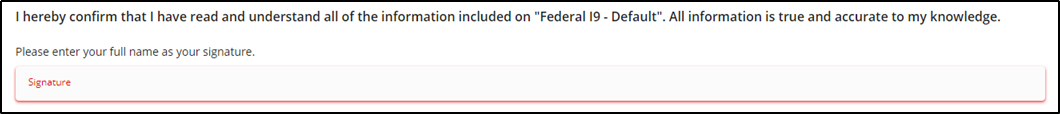
Congratulations! You've made it to the end of the release notes. Like what you read? Click the thumbs up below.