Messages
Purpose: This report is designed to allow you to find any message logged in the system. It gives you a list of different record types that a message could be linked to, such as an employee or customer. This way you can filter for just messages linked to an employee only, or you can filter for any message linked to an employee or a customer, etc.
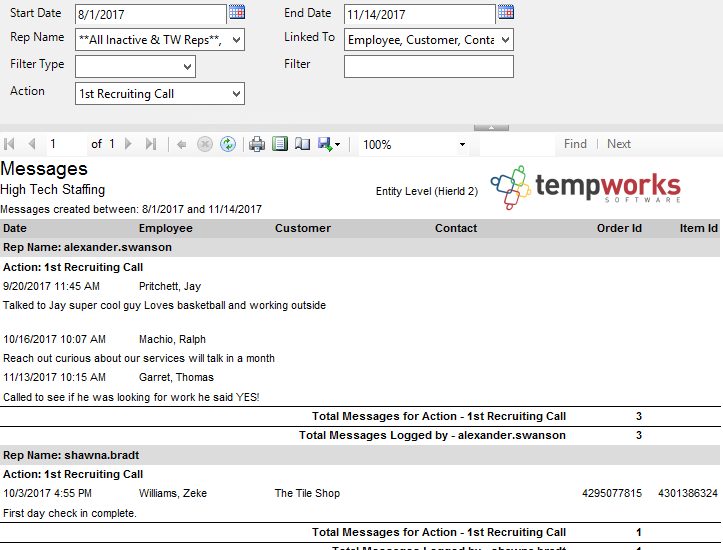
Parameters:
1. Start Date: Starting message creation date of your desired date range.
2. End Date: Ending message creation date of your desired date range.
3. Rep Name: A drop- down list of all service reps in the user’s current hierarchy. Is a multi-value parameter so they can select all reps, just one specific rep or any combination of different reps in the list.
4. Linked To: A drop-down list of all the different record types that a message can be linked to. Is a multi-value parameter so they can select all different types, just one specific type or any combination of different types in the list.
5. Filter Type: A drop-down list that determines what record type the 'Filter' parameter will filter on.
6. Filter: A free text field that filters on the name of the selected 'Filter Type' parameter.
7. Action: A drop-down list of message actions. Is a multi-value parameter, therefore you can select all action codes, just one specific code or all action codes.
Related Articles
- None