Assignment Register Report
Purpose:
This report is designed to show you essential assignment information and allows you to filter your results by many different variables in order for you to get a very specific set of assignments. Below are examples of beneficial uses for this report:
1. Allows you to view all active assignment for a given date range. Very useful to see what assignments are currently active for a given week. This can be used to verify who needs to fill out a timecard for a given week as well.
2. Allows you to audit Worker Comp codes for assignments.
3. Allows you to find all assignments that were ended for a customer with a specified performance code.
4. Find a list of assignments for a given customer
5. Find a list of assignments for a given order type
6. Find a list of assignments for a give performance code
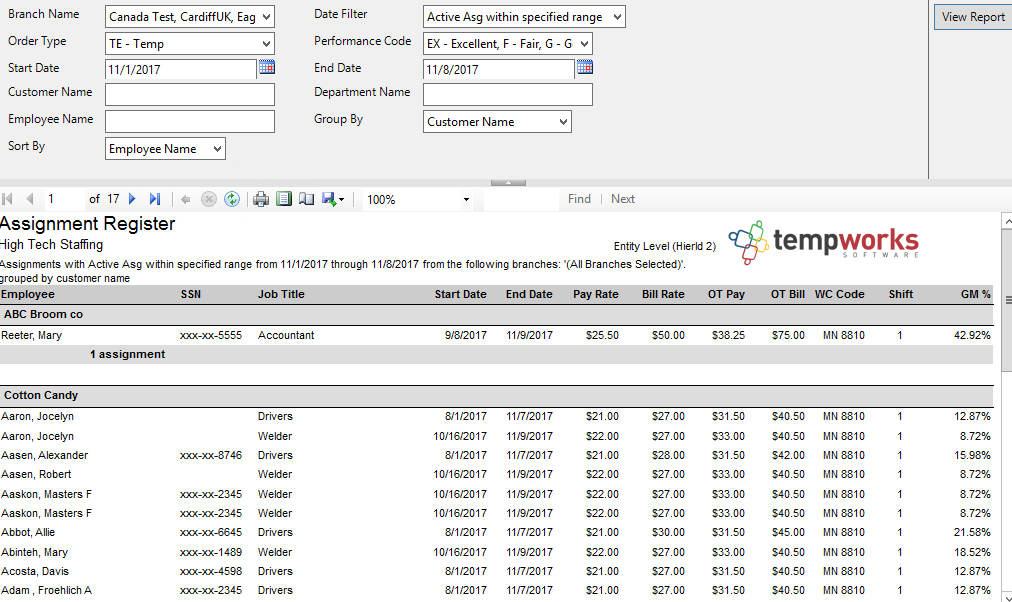
Parameters:
1. Branch: A drop down list of all branches in the user’s current hierarchy. Is a multi-value parameter so they can select all branches, just one specific branch or any combination of different branches in the list.
2. Date Filter: A drop down determining what field your date range filters on.
a. Start Date of assignment.
b. End Date of assignment.
c. Date Created of assignment.
d. Active Asg with specified range.
3. Order Type: A list of all the different Order Types in the system. Can select all, one or any combination of types.
4.Performance Code: A list of all the different Performance Code in the system. Can select all, one or any combination of codes.
5. Start Date: Starting date of your desired date range.
6. End Date: Ending date of your desired date range.
7.Customer Name: The customer name on the order that the assignment is tied to.
8.Department Name: The department name on the order that the assignment is tied to.
9. Employee Name: The employee name on the assignment.
10. Group By: A list of different fields to group the data into on the report. Has the following options:
a. Branch
b. Customer Name
c. Customer & Department
d. Employee Name
e. Job Title
f. Order Type
g. Shift
h. WC Code
i. Performance Code
j. Rep Name
11. Sort By: A list of different fields to sort the data within the specified group. Has the following options:
a. Employee Name
b. SSN
c. Job Title
d. Start Date
e. End Date
f. Pay Rate
g. Bill Rate
h. WC Code
i. Shift
j. GM %