Invoice Email Log
Purpose:
This report allows you to see all of the invoices that have been or should be sent via e-mail. It will show one line item per invoice and per e-mail address the invoice is sent to. Therefore, you will see invoices listed multiple times if it is sent to multiple contacts.
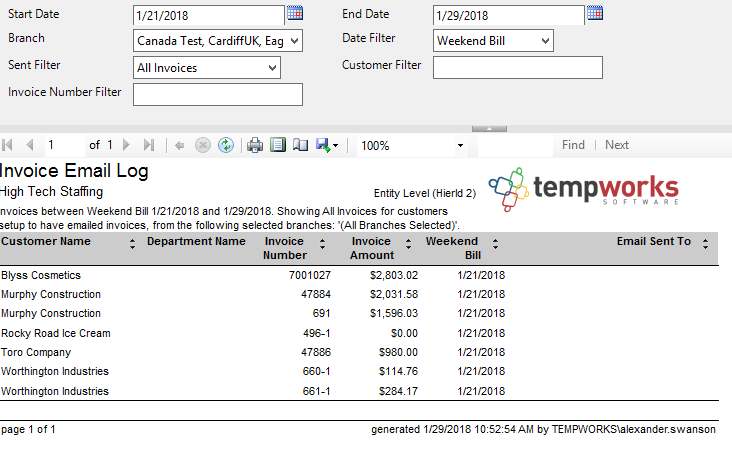
Parameters:
1. Start Date: Starting date of your desired date range
2. End Date: Ending date of your desired date range
3. Branch: A drop- down list of all branches in the user’s current hierarchy. Is a multi-value parameter so they can select all branches, just one specific branch, or any combination of different branches in the list.
4. Date Filter: A drop- down determining what field your date range filters on.
a. Weekend Bill on the invoice
b. Invoice Date on the invoice
c. Date Sent on the invoice
5. Sent Filter: A drop- down list that allows you to filter for different invoices groups based on their sent
status. Has the following options:
a. All Invoices
b. Invoices Sent Only
c. Invoices Not Sent Only
6. Customer Filter: Filters for a specified customer name on the invoice
7. Invoice Number Filter: Filters for a specified invoice number on the invoice