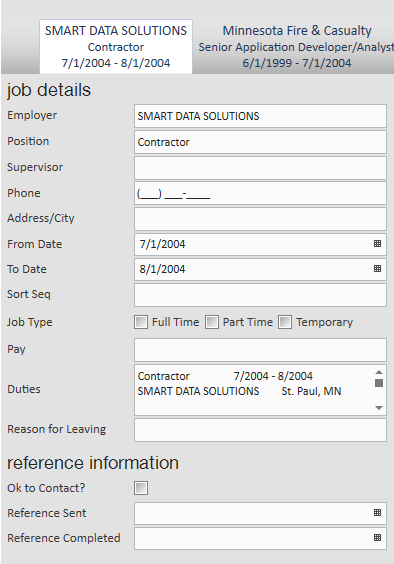How do I Utilize Education and Past Jobs?
Education and Job History are two subsections of the details section of an employee record.
Education gives you a place to note what sort of education they have received including dates on high school or college graduation, GPA's, and additional details.
Past Jobs is a section where you can document any past jobs the employee worked outside of your company. This includes a way to document job positions, pay information, and duties an employee has done in the past. This section also allows you to document reference checks that you can refer back to when you are ready to assign the employee.
Note that both of these sections will populate with information from the employee resume if you used the resume parser to create the employee record.
Adding Education:
- Navigate to the employee record you wish to add education to.
- Select details > education:
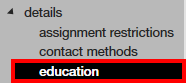
- Select the
 icon in the upper right.
icon in the upper right. - A new window will open, enter all related information (institution, dates, degree, GPA):
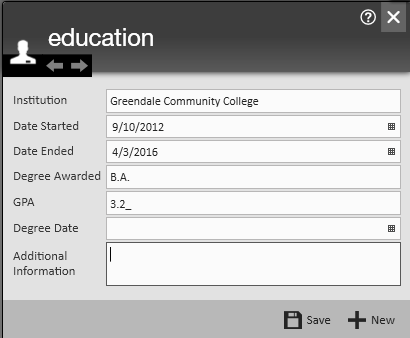
- Select 'Save.'
Double click on an education event to view all details entered.
If you accidentally added the wrong information, you can remove the education event by selecting it and clicking on the  icon.
icon.
Adding Past Jobs:
- Navigate to the employee record you wish to add past jobs to.
- Select details > past jobs:
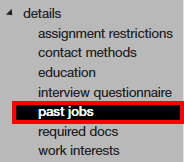
- Select the
 icon in the upper right.
icon in the upper right. - Enter all job details you have:
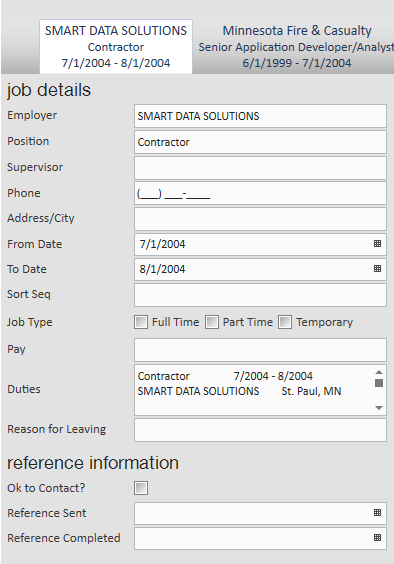
- If applicable, enter reference contact information.
- Select the 'Save' icon next to the home icon in the upper left.
If you accidentally added the wrong information, you can remove the job history entry by selecting it and clicking the  icon.
icon.
Documenting a Reference Check:
If you perform reference checks and want to document information in Core, you can do this using the Past Jobs section. Navigate to the employee record> past jobs and select the job the reference is tied to. 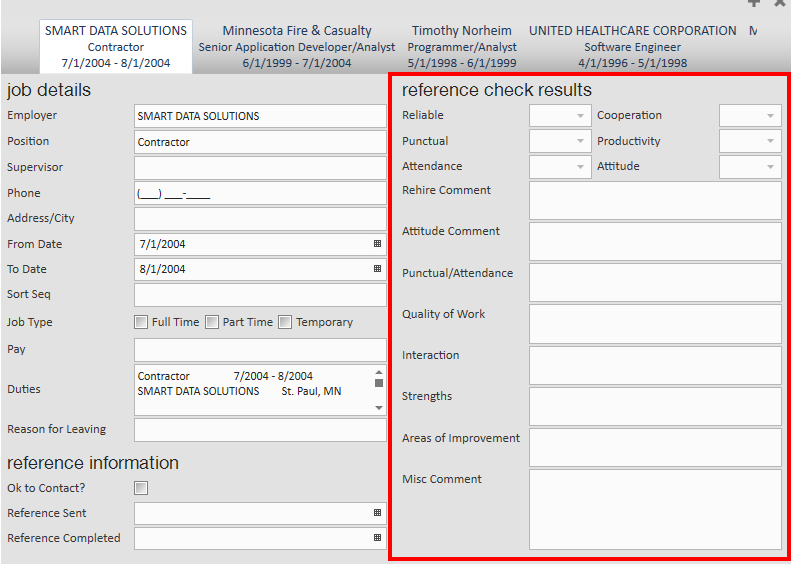
From here, you can fill out the reference check results section with all applicable information.
Utilizing Education and Job History Information in Searching:
You can search for education events and past job entries by using the enhanced search options. The job history section will allow you to search for start and end dates, employers, positions, job duties, references sent, and received dates. The education section will allow you to search for start and end dates, degree awarded, degree date, GPA, and institution attended.
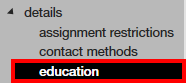
 icon in the upper right.
icon in the upper right. 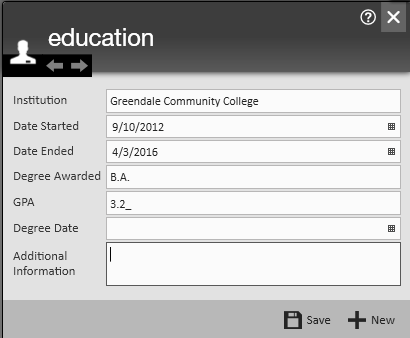
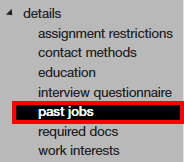
 icon in the upper right.
icon in the upper right.