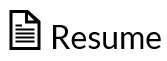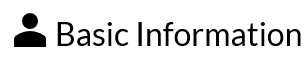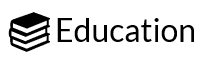What is HRCenter?
HRCenterTM is our online application and on-boarding software. It allows your prospect employees to fill out basic information online that will automatically populate into CoreTM. When you are ready to hire an employee, you can also forward important documents including the Federal I-9 and W-4 that an employees can fill out and sign electronically. These documents are then saved for your review and added to their employee record.
To learn how to manage the online applications, see Core - Managing Applications through HR Center
The Application Process
HRCenter is a web-based software you can use to have applicants apply to your staffing agency online. You will receive a link to your unique HRCenter website via email after you have purchased Core. This online application will need to be linked to your website and given out to prospective employees to register and run through the application process. The application process workflow is illustrated below.
Overview of the Application Process:
When a new employee comes to your website and clicks your "apply now" button you should direct them to your HRCenter link. New applicants will need to register first with some basic information. Returning users who have not completed their application can log back in to edit and add any information before submitting it. 
Users will be required to enter a Zip Code when they register, this ensure the user is being added to the closest branch based on location. Remember that you can always change branches after an employee record is created.
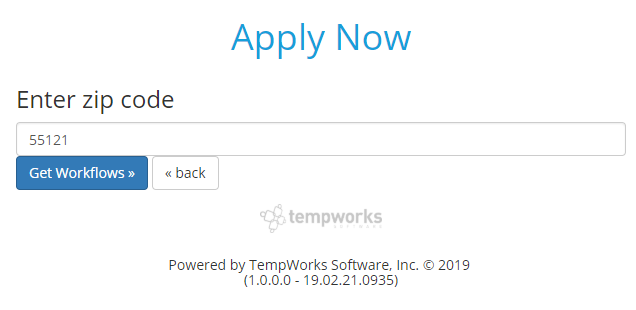
After they have entered their zip code, they will be prompted to select the application and choose next
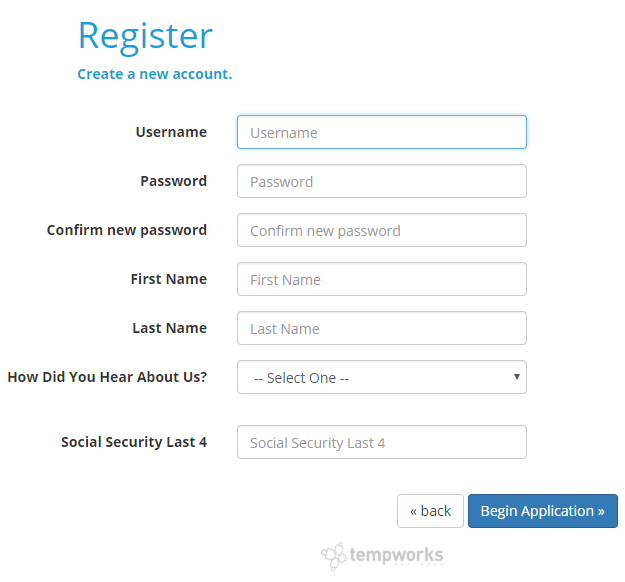
The Registration page will require a username, password, first & last name, and SSN. This information allows Core to create a record for this employee in your system so you can continue to track their application progress.
Once registration is complete, they will be directed to start filling out the application.
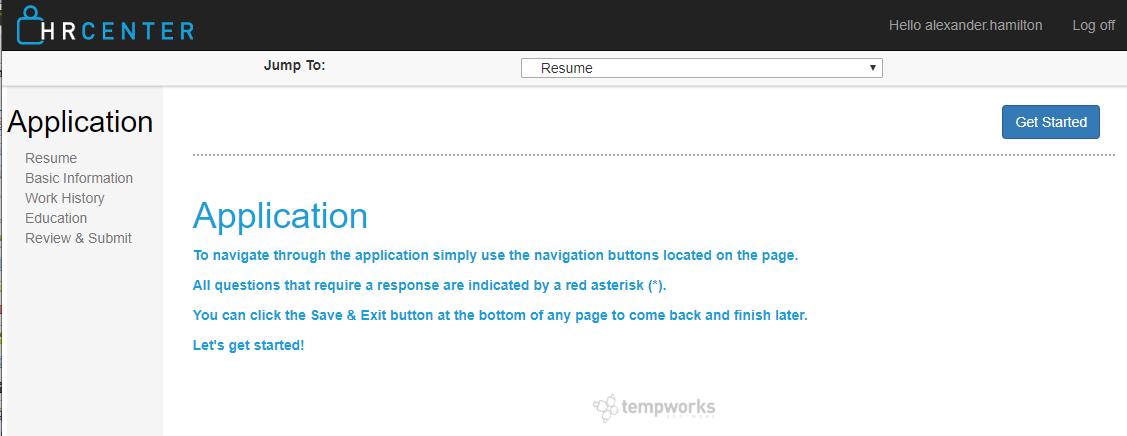
The application for Core consists of 4 pages: Resume, Basic Information, Work History, & Education.
The resume page allows your applicants to attach a resume which will be saved under the documents section of the employee record. If they upload a text based PDF or a Word document, the system will automatically parse information it finds into their record.
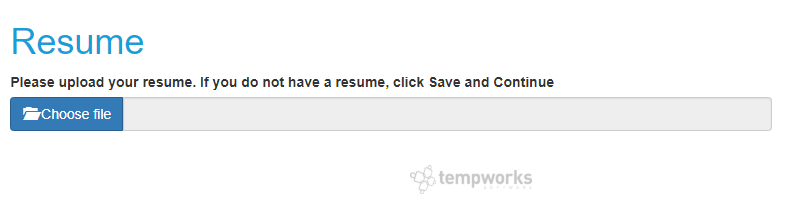
The basic information page has employees provide some basic contact information for themselves.
The only required fields are:
- First Name*
- Last Name*
- Phone
- Address
- State
- Zip
* Information they filled out on the registration page will auto populate on this page so they do not need to enter their name again.

This page allows your applicants to fill out any past job history they have. This is especially helpful if they did not have a resume to upload earlier.
Select the "Add Work History" button to add a work history entry. There is no limit to the number of items they can enter. This section is not required to complete the application. 
The education section, similar to work history, allows applicants to fill out their education history. This section is also not required but gives your applicants a chance to fill out information if they did not provide a resume.

Once they have filled out all required fields, they will be able to submit their application:
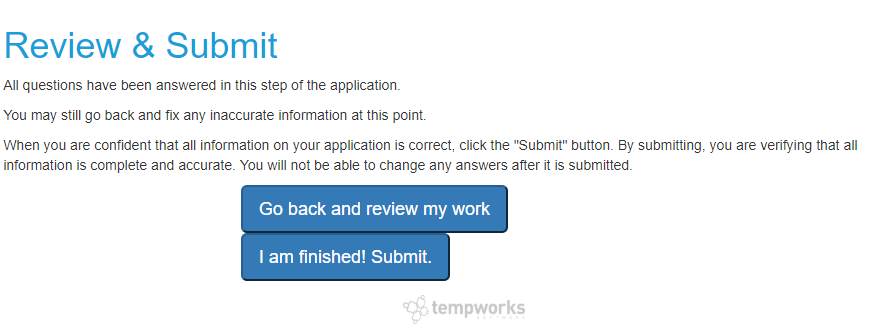
Once the basic application has been filled out, your team will be able to review the application and approve or deny the application. For more information on reviewing the application see Core - Managing Applications through HR Center
On-Boarding Docs
At any point you can send a current employee or applicant in your system the I-9 or W-4 document to fill out electronically.
Applicants will need to log back into HR Center to complete the on-boarding documents electronically.
These documents are compliant with all necessary regulations and the electronic signature is legal. The applicant (soon to be new employee) will need to fill out their part of the I-9 and W-4 and submit the documents for review by your staff.
The applicant will need to come into one of your locations to provide the necessary identification to finish filling out the I-9. The recruiter helping them will be able to review and complete the processing for the documents in Core.
For more information on processing documents see Core - Managing Applications through HRCenter.
Once the document has been reviewed and completed, it will be saved under the documents section of the employee record.
Related Articles
- None