Welcome to Enterprise™ for Sales & Account Manager!
TempWorks® Enterprise system is the heart of our software. It includes a full front and back office functionality and integrates seamlessly with our other software as well as with 3rd party integrations. This guide is here to provide a road map for front office sales and account managers to help them understand the full functionality of Enterprise.
When we talk about Sales and Account Management, we mean anyone who works with prospects or customers. This can include:
New to Enterprise?
If you are brand new to our software, we recommend you start by checking out our TempWorks University Videos. These videos are designed to give you an overview of our system and walk you through some of the basic functionality.
For sales, we recommend the following sections:
- Enterprise 101 - provides an overview of important information including how to navigate and what is hierarchy
- Recruiter 101 - provides an overview of basic front office functionality - you can focus on the customer and order sections
There are many videos under these topics that you can watch. We recommend watching just a few videos at a time and following along with the quizzes and workbooks provided.
*Note* If you are looking for more training, we offer weekly webinars that you (or your admin) can find and sign up for via Bridge.
The following sections of this guide provide links to articles to learn about different functionality. These sections are separated by topic and are organized to help you navigate from basic functionality to some of our more advanced options all with the sales and account management responsibilities in mind.
Managing Prospects & Sales Process
What is a Customer Record?
The Customer section of Enterprise contains your prospect, current, and any past customers you have worked with. These records are filled with relevant sales, and contract related information as well as invoice options, etc.
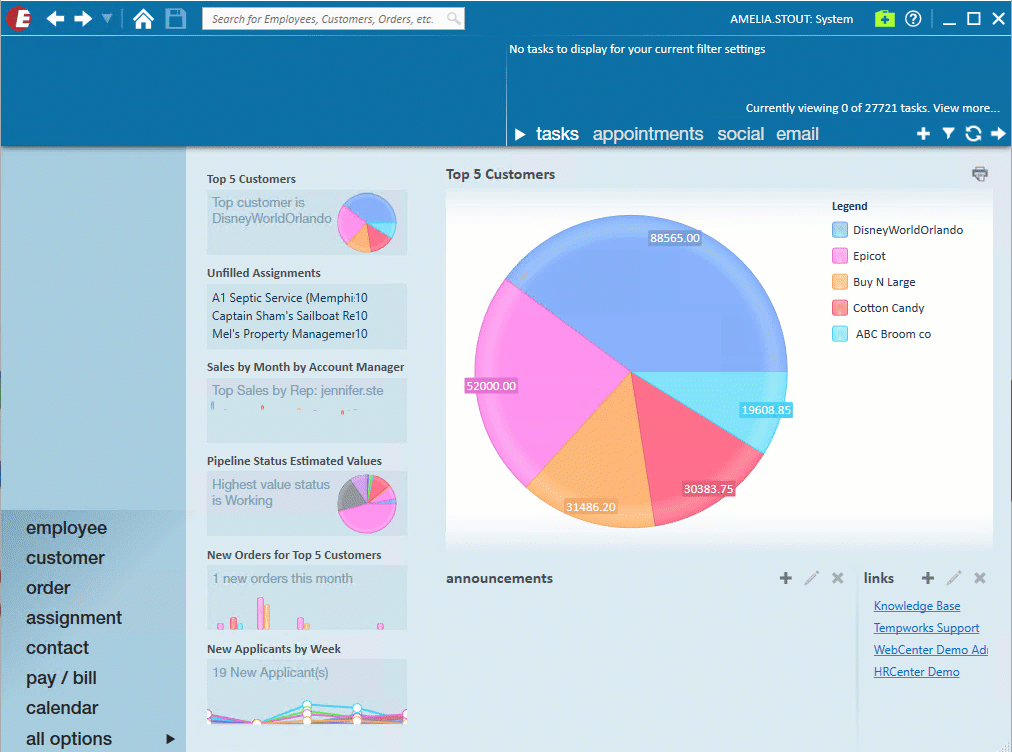
Check out the following links to learn more about tracking your sales process.
Prospect & Sales Basics
Start with the following articles to gather more fundamental knowledge related to customer setup & sales:
- Video: Customer Part 1: The Basics
- Enterprise - Customer Record Overview
- Enterprise - Managing Sales and Service
- Enterprise - How to Utilize the Sales Pipeline
- Tips for Message Logging
- Enterprise - How to Add a Contact
- Enterprise - Personal Call List
- Enterprise - How to Create Contact Groups
Sales Process Questions to Consider
Download this file as a PDF (click the PDF icon at the top) and take notes or discuss these questions with your team:
| Question | Answer |
|---|---|
| When will you enter customers into the system? (ex. when prospects? or only after the contract is signed?) | |
| What types of actions/processes will you be documenting with message action codes? (ex. phone call, email, presentation, lunch meeting, etc.) | |
| Will you be filling out "how heard of" information to track marketing campaigns? | |
| How will you determine sales teams? (groups or individuals?) Who is in charge of managing sales teams in the system? | |
| What will your sales pipeline look like and what statuses/stages are you tracking with the sales pipeline? |
Managing Customer Information
What Do You Do After You Get the Contract?
Once a customer has signed a contract, you may have additional steps needed to document their contract details and have the customer record ready for orders.
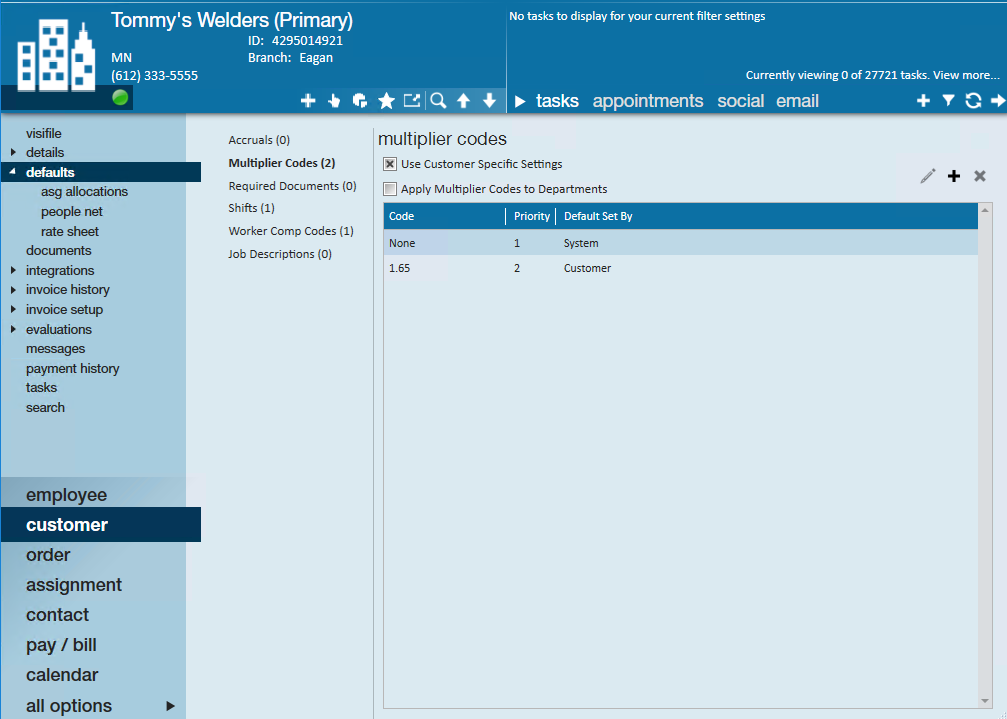
Check out the following links to learn more about customer record keeping options:
Post Contract Info
Consider the following options for tracking information on the customer record:
- Enterprise - Default Customer Statuses
- Enterprise - Departments
- Enterprise - How to Manage Interest Codes on the Customer
- Enterprise - How to Set up Customer Defaults
- Enterprise - Saving Customer Contracts and Important Customer Documents
- Enterprise - Worksites
Invoice Related Setup
After a contract is signed, you may need to set up invoice related information. Consider the following options for invoice setup:
- Video: Invoice Setup
- Enterprise - How to Manage Billing Setup on a Customer
- Enterprise - How to Create Purchase Orders
- Enterprise - How to Configure PEO Setup
Post-Contract Process Questions to Consider
Download this file as a PDF (click the PDF icon at the top of this article) and take notes or discuss these questions with your team:
| Question | Answer |
|---|---|
| Who will be entering the invoice setup information? | |
| Will you be utilizing the customer default options? If so, who will enter this information once a customer has signed a contract? | |
| Does your team need to do a credit check before a customer can be marked as active? What other customer statuses might you use? | |
| Do you have larger customers that might need billing or reporting separated by departments? Who will be responsible for creating department records or additional worksites? | |
| Will you be tracking PO numbers for customers? | |
| Are you saving important customer documents electronically? |
Creating Customer Requests
What is an Order Record?
The Order record contains information regarding all job openings (requisitions, openings, requests) placed by customers. Order records hold valuable information including shift times, start dates, financial details, worksite details etc.
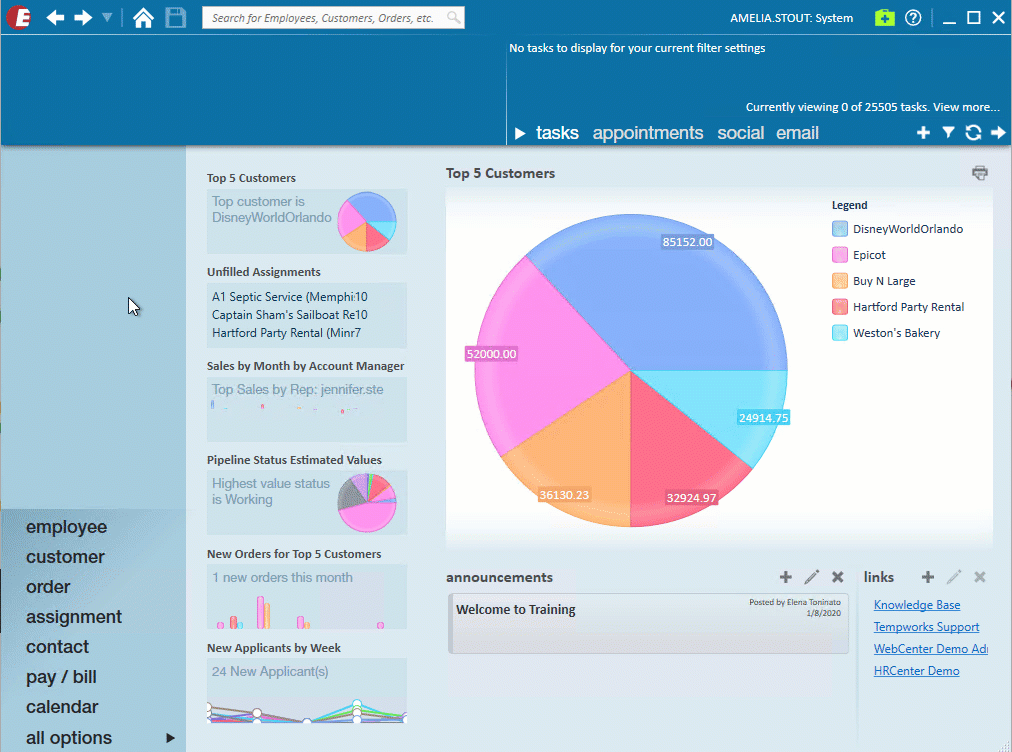
Check out the following links to learn more about order record options:
Order Basics
Use the following links to learn more about creating orders:
- Video: Orders Part 1: The Basics
- Enterprise - How to Create and Manage Temporary Orders
- Enterprise - How to Create and Manage Direct Hire Orders
- Enterprise - Order Searching
Advanced Order Topics
Check out the following articles for more advanced order options:
- Enterprise - Utilizing Master Orders
- Enterprise - How to Copy an Order
- Enterprise - Using Contact Roles with Orders
Order Process Questions to Consider
Download this file as a PDF (click the PDF icon at the top of this article) and take notes or discuss these questions with your team:
| Question | Answer |
|---|---|
| Who will be responsible for talking with customer contacts and creating order records in the system? | |
| What information needs to be filled out on a customer record before an order is created or filled? | |
| What information is required on an order before a recruiter can start filling it? | |
| How is it being communicated to recruiters that there is a new order ready to be filled? | |
| Will you be using Multiplier Codes or Rate Sheets to make sure billing rates and pay rates are accurate? | |
| Will you be posting to the TempWorks Job Board or using any other Job Board Integrations? |