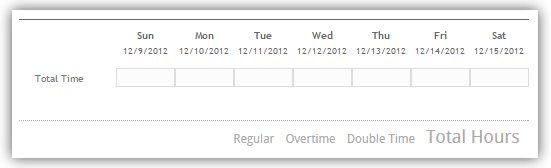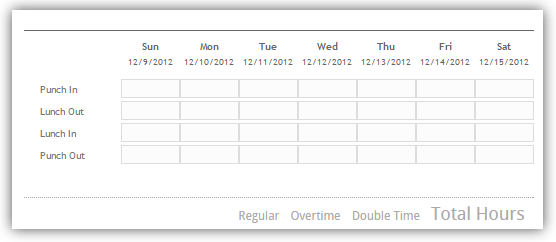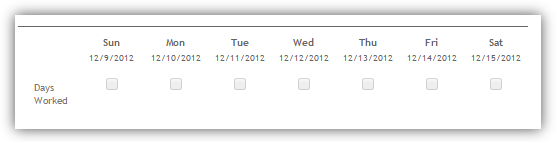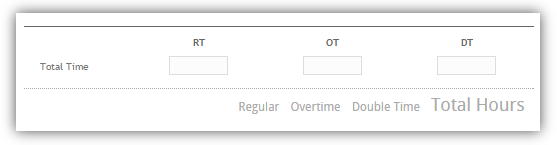If you are inviting your clients to utilize WebCenter time entry functionality, consider sending them the document below so they can specify their web timecard preferences. Then use the completed document to configure settings in WebCenter Administration to match their preferences.
Do you want your employees to enter in time online?
If yes, please select/highlight a timecard template from the options below.
Basic Daily Template:
Note: This can be setup as an eight day template (commonly used for employees working third shift) on request.
Basic Federal Timecard Template (Most popular!):
Basic Salary Timecard Template:
Basic Weekly Total Timecard Template:
Do you want to add any other customizations onto your timecard?
If yes, please select from the options below.
OPTION | DESCRIPTION | X |
Adjustments | Allows employees to input items to be reimbursed for, like mileage, parking, per diem etc. | |
Notes | Free text field that allows employees to input notes related to their timecard. One of our employees will be notified and able to review any timecards with notes. | |
Show Pay Code(s) | Applicable to Employees that are paid different types of pay, such as Holiday, Vacation, Bonus, etc. | |
Pay Rate | The employee’s pay rate. | |
Overtime Pay Rate | The employee’s overtime pay rate. | |
Double Time Pay Rate | The employee’s double time pay rate. | |
Document Upload | Allows employees to upload a document with their timecard, commonly used for receipts. |
What would you like your timecard approval process to look like?
Please select one.
OPTION | DESCRIPTION | X |
Time Fallback | The Supervisor is the main approver, with additional contacts able to approve at 5 and 10 hours. | |
All Contacts | All WebCenter users will have the ability to approve timecards. | |
Time Fallback “Report To” | Whomever the employee reports to is the main approver, with additional contacts at 1 and 3 hours. | |
“Report To” Approval | Whomever the employee reports to is the approver of timecards. | |
Supervisor Approval | The Supervisor is the approver of timecards. | |
Instant Approval | The timecard is immediately approved after being submitted by the employee. One of our staff members will review all timecards. | |
Two Tier | The Supervisor will first approve/reject timecards, and then the Hiring Manager will approve/reject. |
List any contacts that will need the ability to approve timecards:
NAME | EMAIL ADDRESS | ROLE (i.e. Supervisor, “Report To”, Alternate Approver, etc.) |
| ♦ | | |
| ♦ | ||
| ♦ | ||
| ♦ | ||
| ♦ | ||
| ♦ |
Would you like employees to have the ability edit/submit/delete timecards?
| Yes | No |