What is Our Rapid! Paycard® Integration?
TempWorks Enterprise™ and Beyond™ both integrate with Rapid! Paycard to activate and register paycard information for your employees without ever having to leave the software.
How to Setup the Rapid Paycard Integration:
Talk to a TempWorks Representative today to get started!
During the setup for this integration, you will be asked to create a personal access token for Rapid. Because Rapid works with our API, rapid will need this token in order to access the information needed to activate new paycards.
The personal access token will need the following permissions:
- Employee Read
- Employee Write
- Report Read
To learn more about personal access tokens, check out our article: Personal Access Tokens.
How to Use the Rapid Paycard Integration:
Rapid paycards integrate seamlessly with our Enterprise and Beyond systems via an API connection. This means that the information you enter under the electronic paycard section will be found by Rapid when they check for new card information in your system.
*Note* Before being able to activate a paycard for an employee, the respective employee record must have the following:
- SSN
- Date of Birth
- Address
To Activate a Paycard:
- Navigate to the employee record you wish to add a paycard to
- Select Employee Pay Setup > Electronic Pay
- Enter the routing number
- Enter the card's account number with the Rapid prefix
- Select save
In Enterprise:
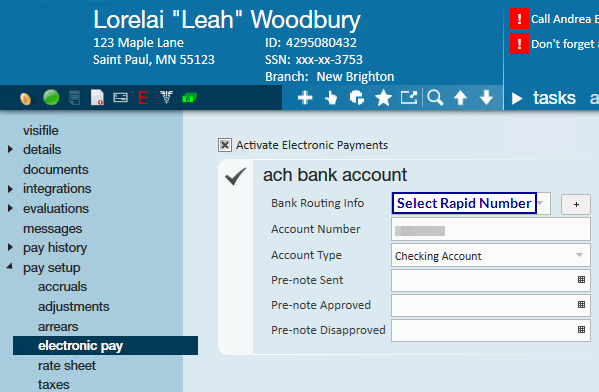
In Beyond:

*Note* Rapid paycards can take up to an hour to activate on their network.