What are Interest Codes?
Within Core, you can track and search an employee's skills, languages, shifts that they're willing to work, etc. by managing the interest codes tied to their record. This will allow you to find employees with the correct skill sets and experience for a job.
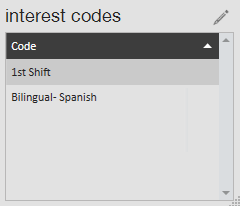 Interest codes on the employee visifile
Interest codes on the employee visifile
Interest codes can also be set up on the customer record to indicate specific requirements that customer has for employees or on a contact record to tag interests or additional searchable information. Things like additional licensing, background tests, drug tests, languages, or skill sets can be required for employees being assigned to a specific customer.
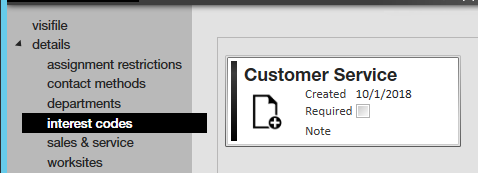 Interest codes on a customer record
Interest codes on a customer record
*Note* Interest codes are searchable and reportable.
Interest codes are added into the system by administration before anyone can assign them to a record.
How to Add Interest Codes from Administration
Navigate to administration > interest code and select the + icon in the upper right to add a new interest code:
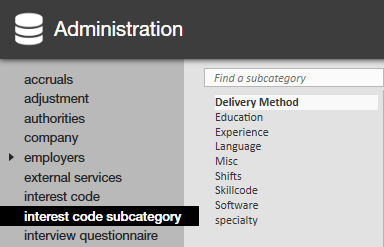
Fill out the following information:
- Active
- Should be checked for all interest codes you want used in the system.
- If an interest code is no longer needed, uncheck this box to stop it from being able to be assigned.
- Code
- The name as it will be displayed on the record.
- Categories
- Select which records this interest code can be assigned to.
- For example, a certification may be on an employee and customer record but not on a contact.
- Subcategories
- Select the appropriate subcategory to organize your interest codes. More information on creating and utilizing subcategories is listed below.
- Hier
- Select the hierarchy this interest code will apply to.
- For example, you may have a skill or interest that only applies to one branch vs. some interest codes that should be set at entity level to be used for all records.
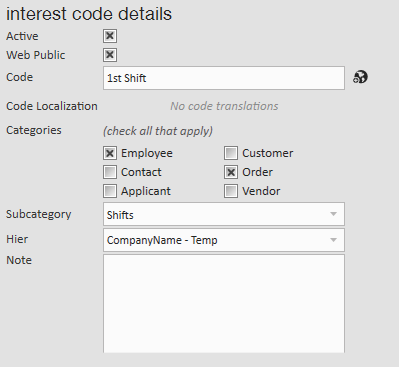 Select the
Select the in the upper left to save your changes
in the upper left to save your changes
Interest Code Subcategories
The interest code subcategory is the group, sector, or industry that a skill (interest code) belongs to. It allows you to group interest codes making searching easier.
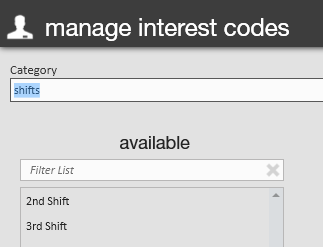 Category option when managing interest codes
Category option when managing interest codes
For example, imagine two categories - Welding and Hospitality - and the actual skills (interest codes) that would be tied to each industry:
Welding:
- Certified Welder
- MIG Welder
- TIG Welder
- Aluminum Welder
- Stick Welder
Hospitality:
- Housekeeping
- Front of House
- Bartender
- Server
- Hostess
To Add a New Interest Code Subcategory
Navigate to administration > interest code subcategory and select the + icon in the upper right:
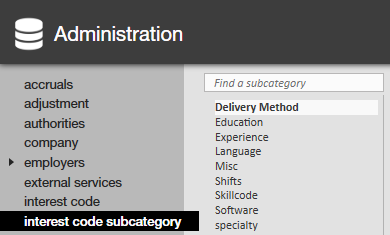
Enter the following information:
- Active
- When this box is checked, the subcategory will be 'active,' meaning that it will be seen when adding interest codes.
- Uncheck this box when a subcategory is no longer relevant.
- Hier
- Select the hierarchy level where this subcategory can be seen.
- Category
- The name of the subcategory as it will be displayed in Core.
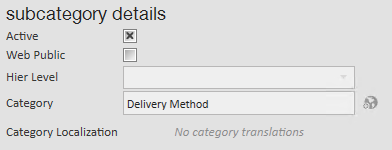 Select
Select  in the upper left to save your changes.
in the upper left to save your changes.