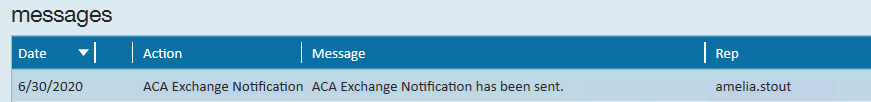ACA Reporting
If you are using Enterprise or Beyond to track ACA information, we have a few report options for auditing, reviewing, or pulling out important information. Keep in mind that you can also create your own custom options utilizing a custom ACA Search. Check out Auditing Employee Records with ACA Searches for more information on search options available in your system.
Looking for a list of all ACA Report options available? Check out Affordable Care Act Reports Manual.
Looking for the full reports manual? Check out Full Reports Manual.
Locating ACA Reports
ACA reports are listed in their own category under all options > reports in Enterprise:

*Note* Reports in Enterprise require you to have specific security permissions. You will need to have access to the Affordable Care Act reports category in order to see or run any ACA related reports. Check out Enterprise - Security Roles for more information or talk to your admin if you are not seeing the reports you are expecting to.
ACA Exchange Notification List
Purpose: This report displays a list of employees in a format that can be exported to excel and used in a mass notification. Displays employees who have an active assignment within a given date range, had their record created before a given date, and do not have a message logged about an ACA Exchange Notification.
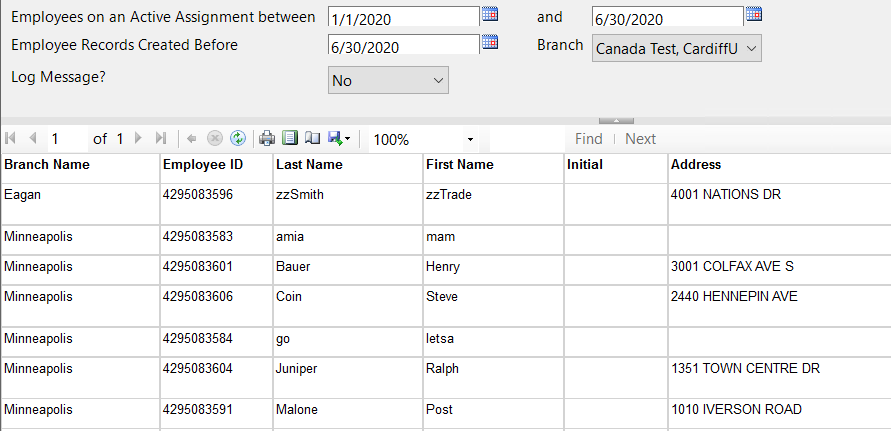
*Note* The "Log Message?" parameter, when set to yes, will automatically log a message on all employee records that fit the criteria for this report. We recommend running this report with the parameter set to no first in order to grab the list and relevant employee information before logging the message.
Parameters
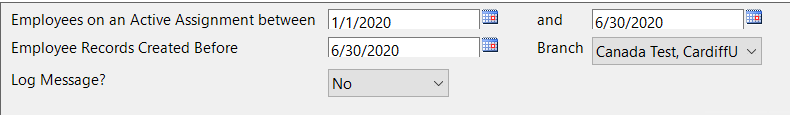
| Parameter | Description |
|---|---|
| Employee on an Active Assignment Between | Enter the date range for when employees must have had an active assignment within |
| Employee Records Created Before | Enter the date that the employee records must have been created before |
| Branch | Select which branches you want to include on this report
|
| Log Message? |
|
Example Message Logged: