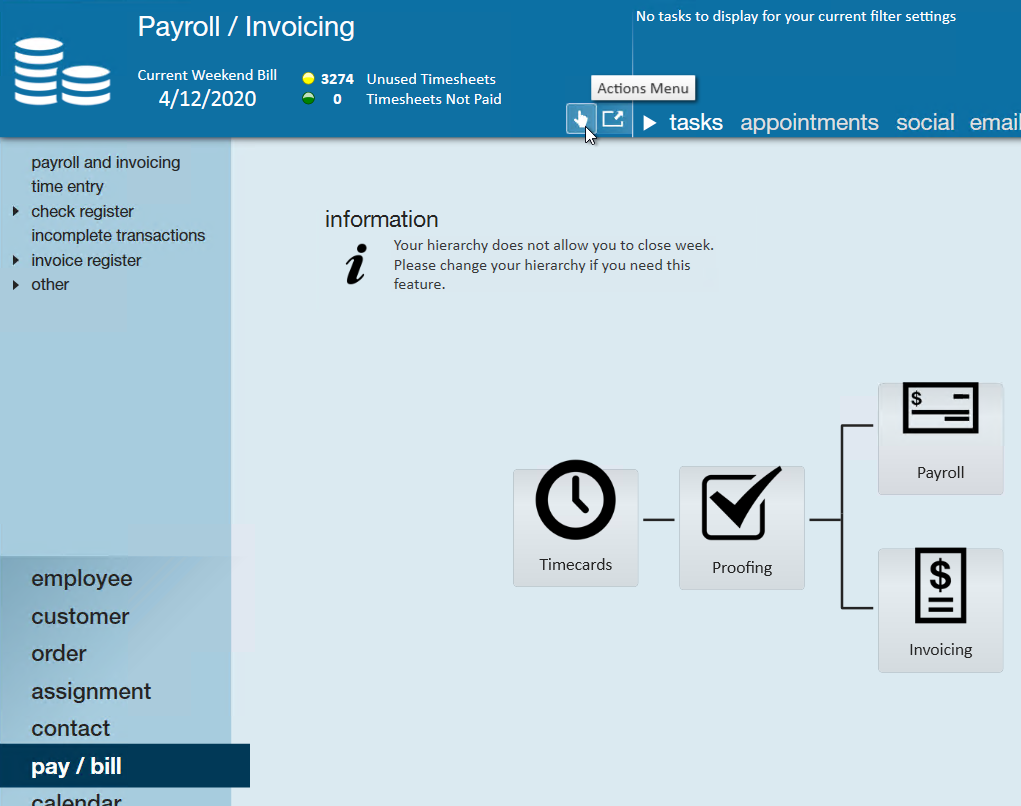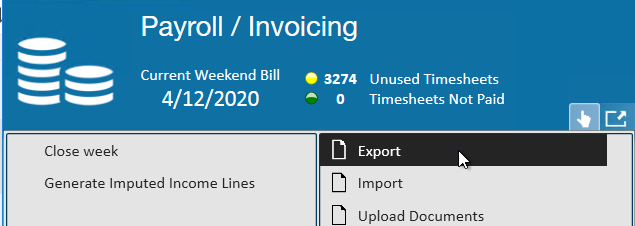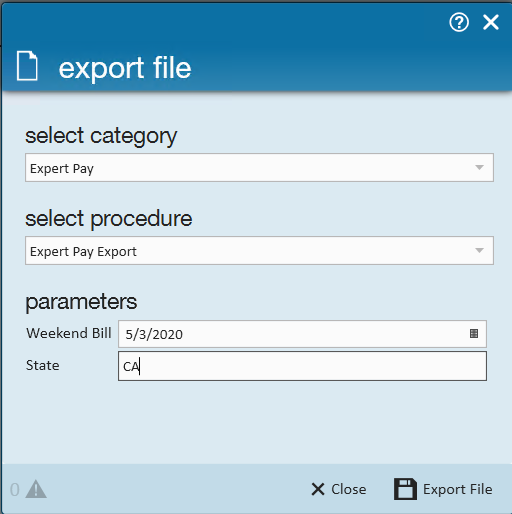What is the Expert Pay Export?
In April 2020, the CA Department of Child Support Services (DCSS) changed their electronic payment processes. In accordance with their new process, we have created an export for any applicable child support electronic payments that will separate these payments from your regular ACH in order to be processed with ExpertPay.
This export can be run for states outside of CA if you are using ExpertPay for electronic child support payments.
To learn more about the CA DCSS changes, check out https://childsupport.ca.gov/state-disbursement-unit/
This article includes:
Before Exporting
Setting up Child Supports for Electronic Payment
You will need to set up your child support authorities to be paid electronically. This means the electronic payment option needs to be checked and filled out and the child support authority checkbox checked when setting up the authority in administration:
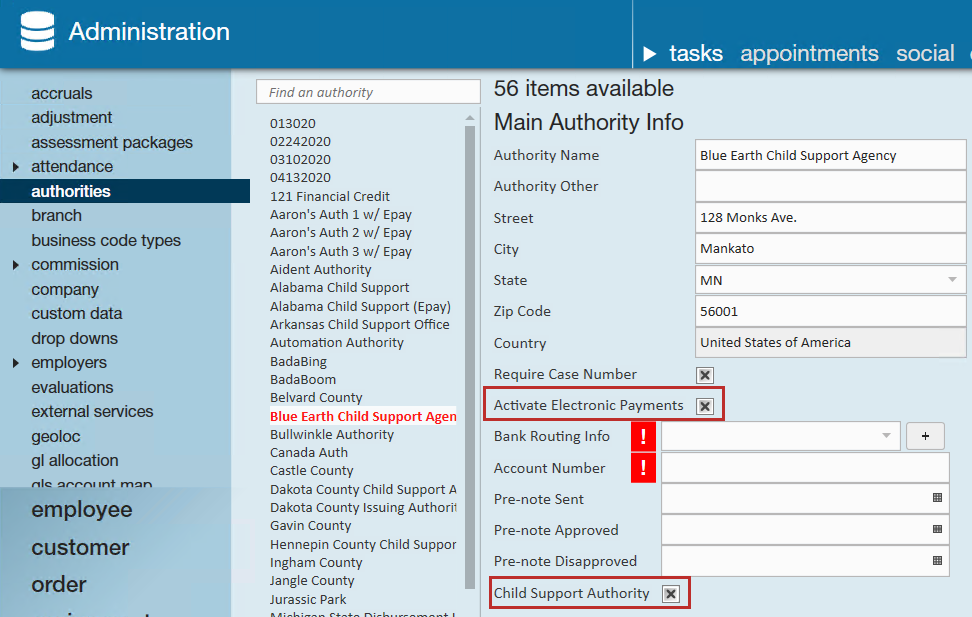
Check out Enterprise - How to Setup Electronic Authority Payments for more information.
Adding Child Support Adjustments to the Employee Record
Child support adjustments need to be set up on the employee record when you receive notification of a required child support payment. Check out Enterprise - How to Set up Child Support Garnishments.
How to Pull the Export
Once the child support is setup with electronic payments and the adjustments are on the employee records, you will be able to pull this export.
*Note* This export should be pulled before you pull your regular ACH file. Make sure you pull this export at your highest hierarchy level available(system, subsystem, etc.) to ensure you pull all related transactions.
- In Enterprise, navigate to Pay/Bill
- Select the Actions Menu in the top center
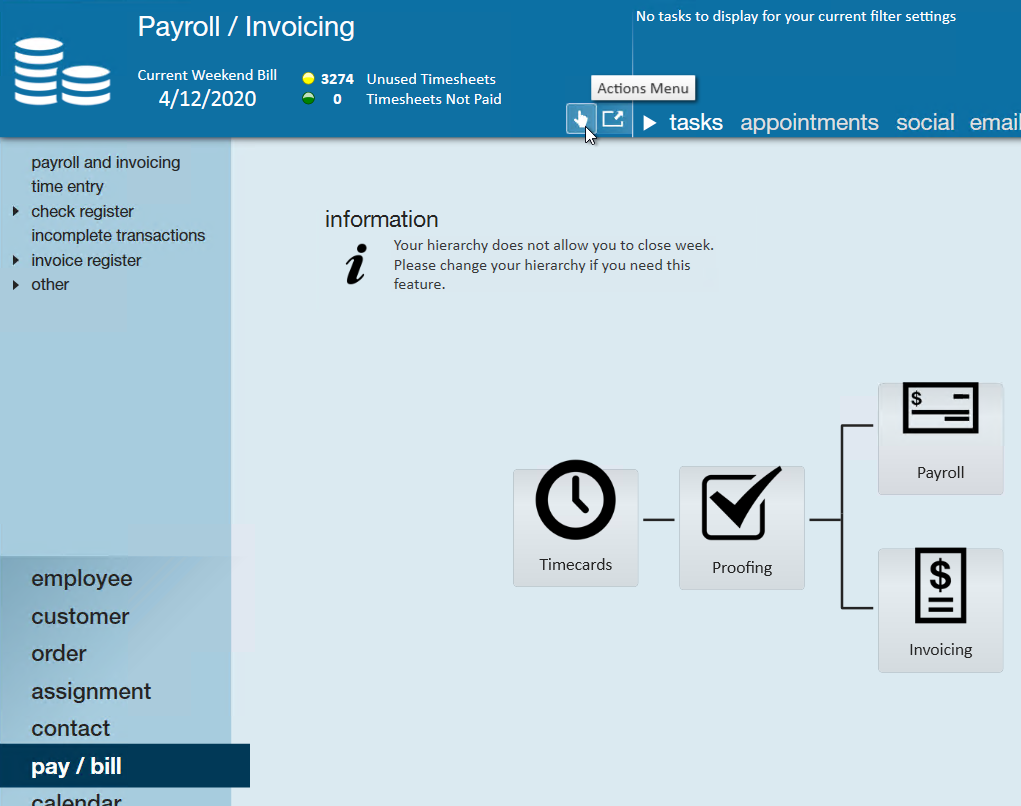
- Select Export
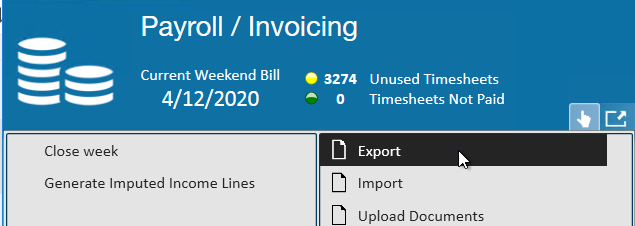
- Select the category for Expert Pay
- Choose Expert Pay Export
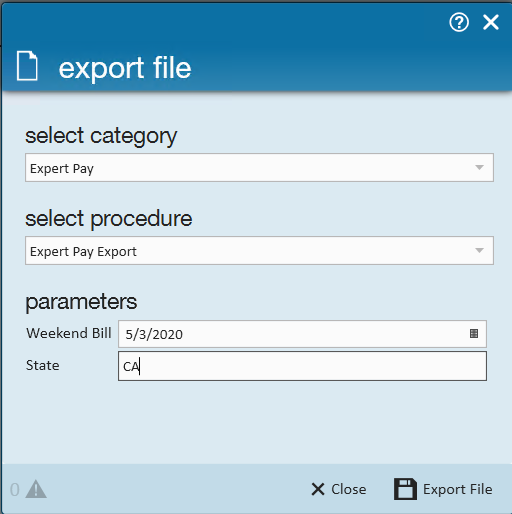
- Enter the weekend bill and state you want pull the export for
- Select Export File and save to your computer
- Having a hard time finding your drives? Check out Accessing Local Drives in Enterprise
This file can now be uploaded to ExpertPay.
Managing the File
If you need to pull this export again or abandon the export for some reason you can do so the same way you manage an ACH file.
If you navigate to your ACH files (Pay/bill > Payroll > Manage Electronic Payment files), you will find the ACH(export) file. Here you will be able to Re-create the ACH file to pull that same file again or Abandon the ACH run in order to try to make the export again (using the steps above).

Check out Enterprise - How to Create ACH and Positive Pay Files for more information on managing ACH files.