Assignment Calendar
Purpose:
Is a visual representation of when assignments start. Allows you to view either entire the month or just one week.
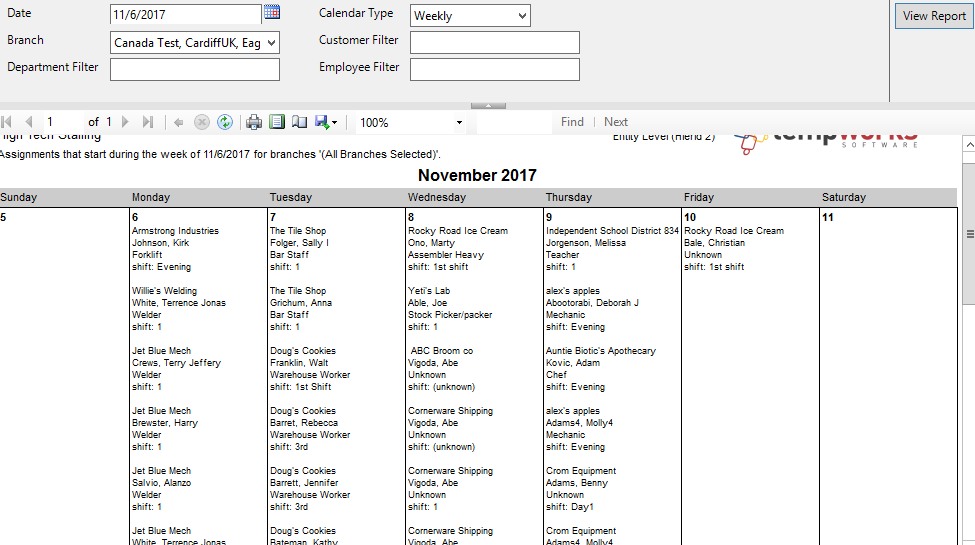
Parameters:
1. Date: Either the month or the week you want to view depending on the selected 'Calendar Type' parameter.
2. Calendar Type: Choose between viewing the entire month or week of the date selected.
3. Branch: A drop down list of all branches in the user’s current hierarchy. Is a multi-value parameter so they can select all branches, just one specific branch or any combination of different branches in the list.
4. Customer Filter: The customer name on the order that the assignment is tied to.
5. Department Filter: The department name on the order that the assignment is tied to.
6. Employee Filter: The employee name of the employee on the assignment. Filters in “Last Name, First Name Middle Initial” format. To filter for Joe Michael Smith you would enter “Smith, Joe Michael”.